What are the kinds of alerts available ?
Radarr allows you to be notified in real-time of posts and mentions based on custom defined thresholds as well.
Here’s a listing of the alerts you can setup via the platform –
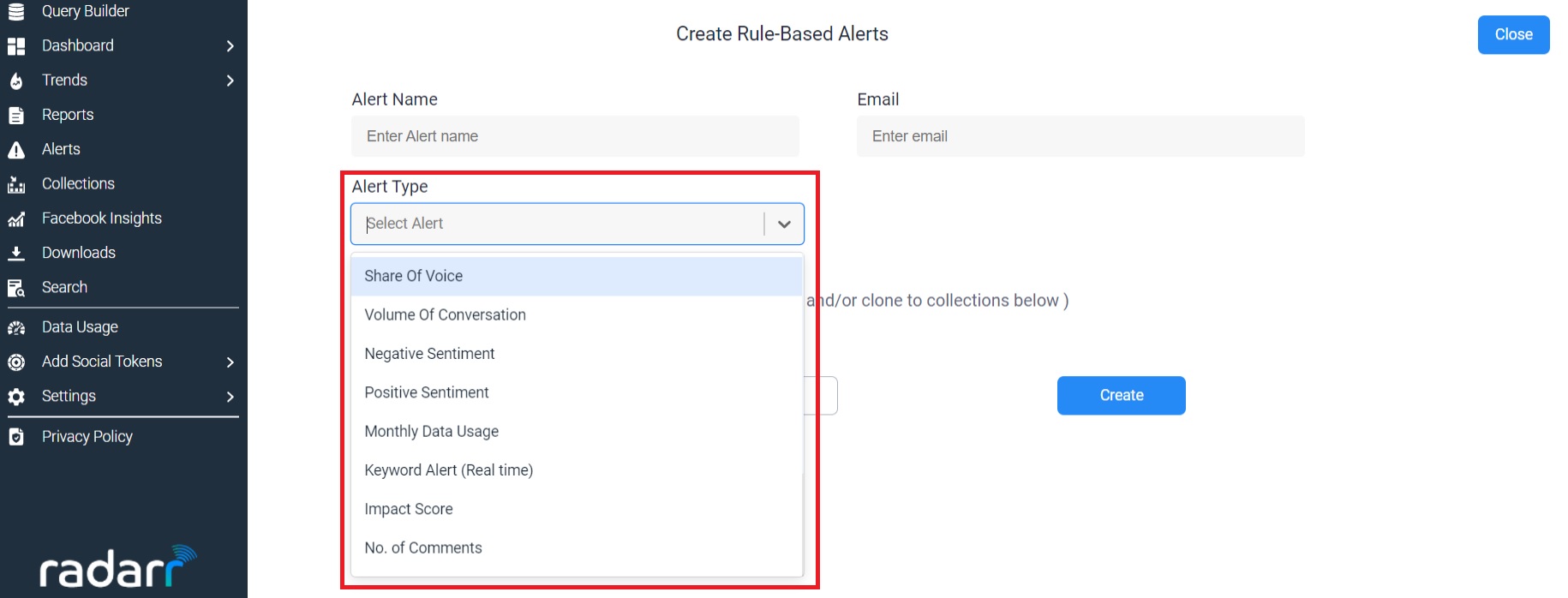
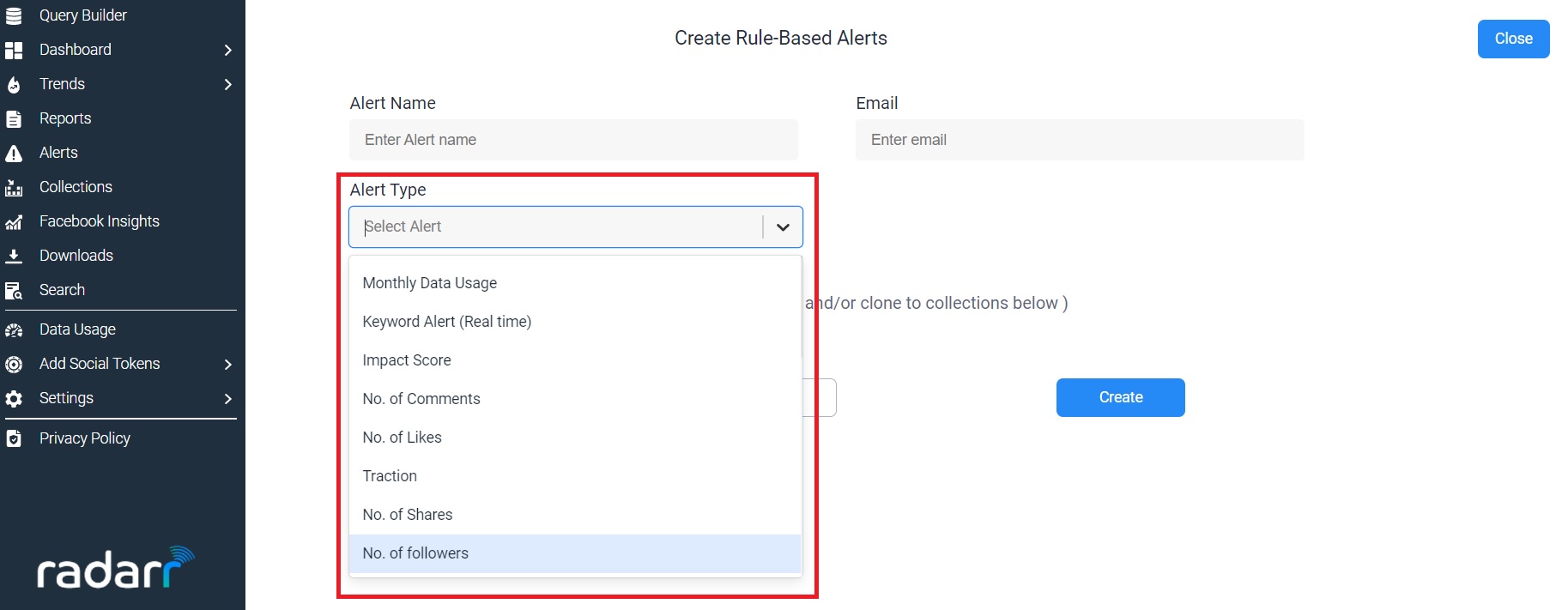
Keyword Alert (Real Time)
An alert is triggered to the registered selected email IDs when a post is made matching a keyword of interest. Keyword alerts also encompass boolean logic and can be as broad or narrow as required for a match.
Useful for tracking brand mentions during a launch or simply to monitor mentions of a brand/topic/campaign as they happen. As also in the case of media press releases or media mentions.
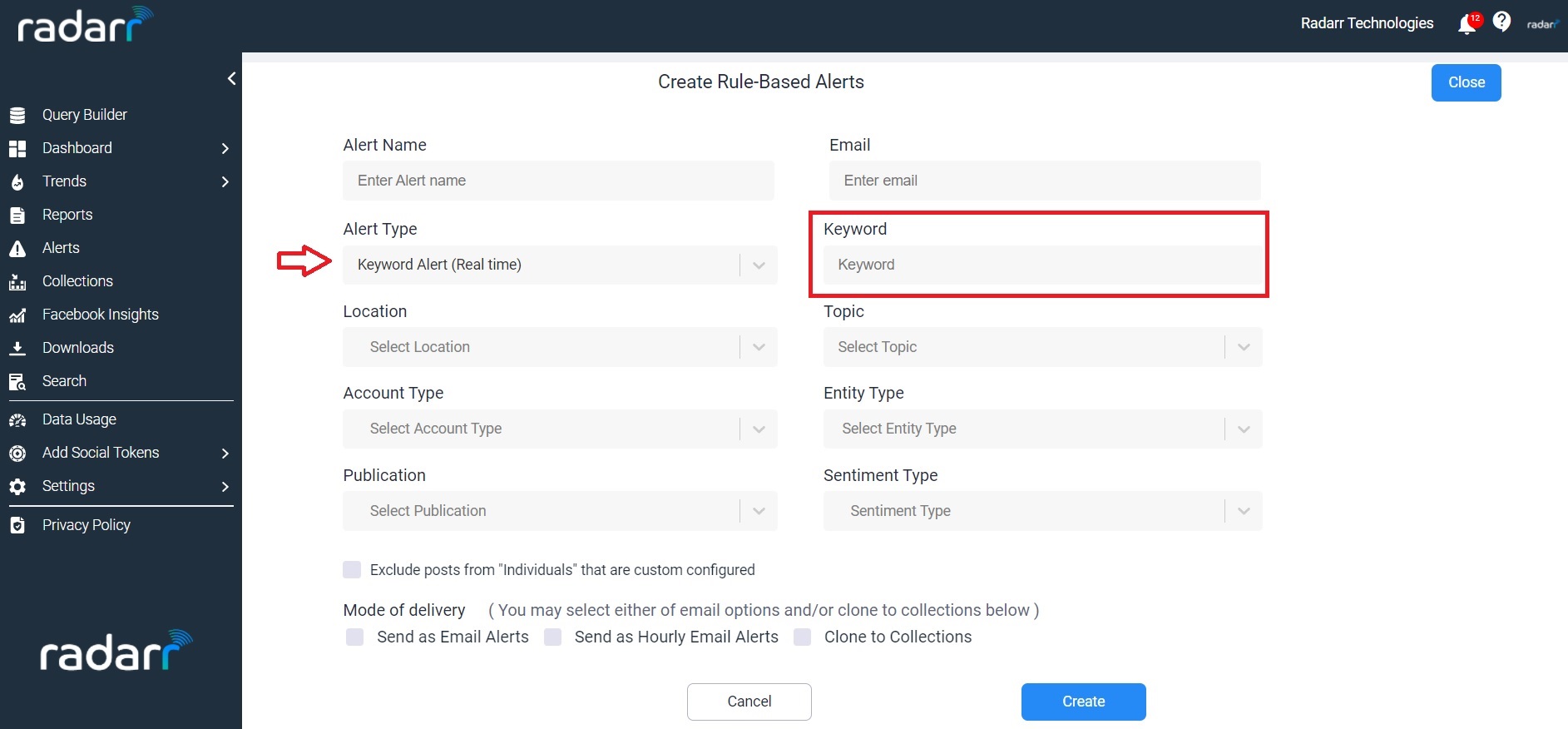
– Impact Based Alert (Impact Score)
Impact is a proprietary algorithm that determines how impactful or engaging a post has been. Radarr allows for users to set specific thresholds for alerts including impact.
EG. An alert will be triggered when a post having impact >500 is met when >500 is the threshold defined. Impact alerts are useful to help determine which posts are trending or gaining high volumes of engagement.
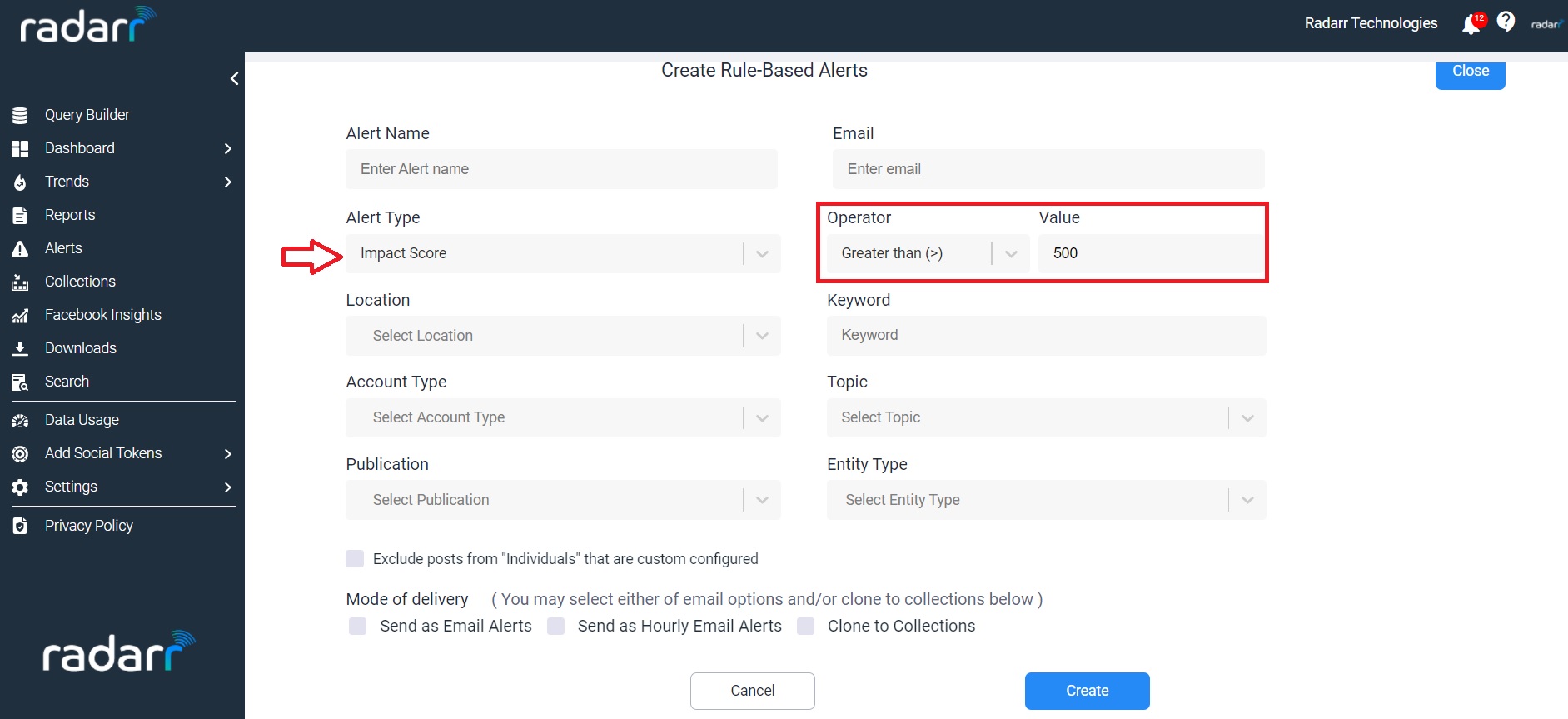
– Traction Based Alert
Similarly for traction. Traction on the other hand refers to the speed at which a post is gaining engagement and points to posts that are going viral or are being engaged much faster indicating its popularity.
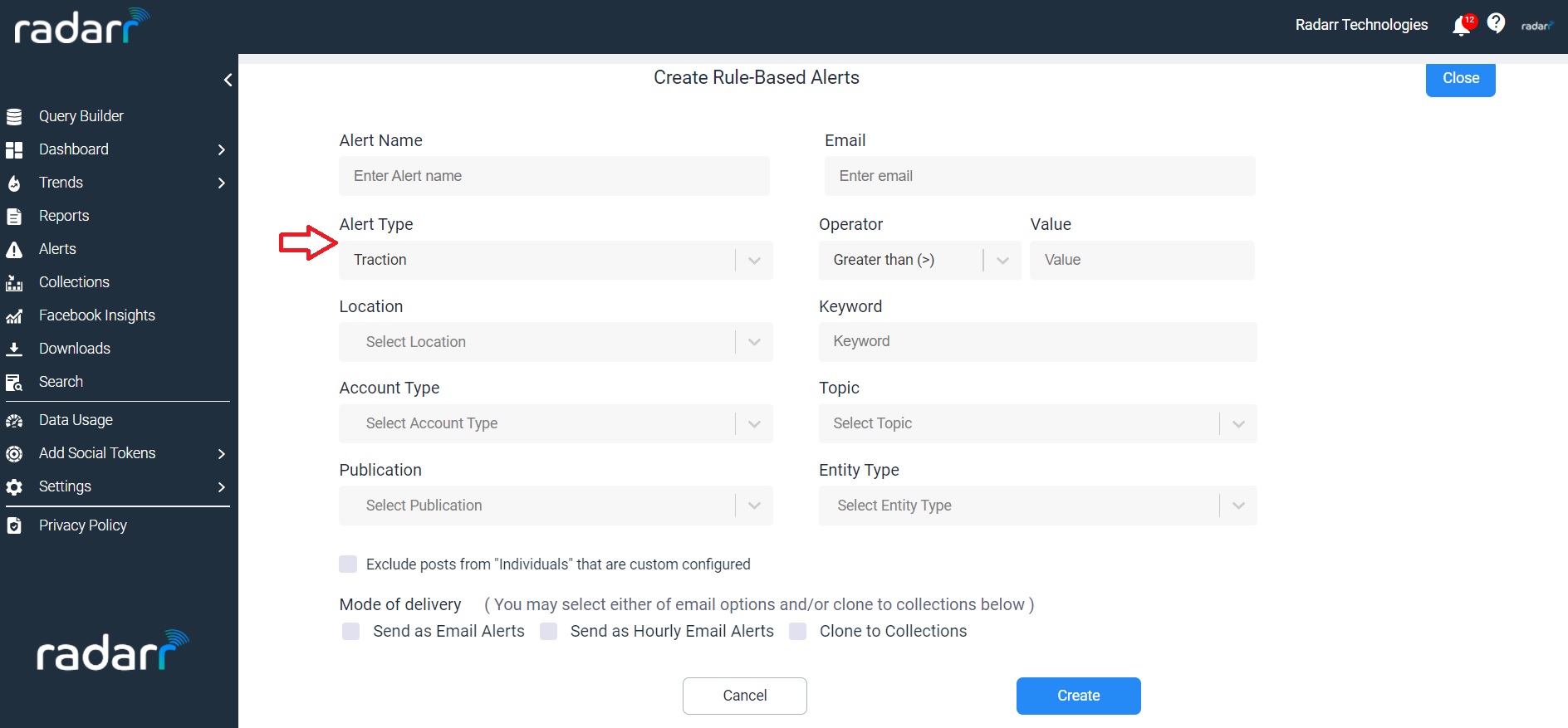
Sentiment Based Alerts
Sentiment based alerts are based on the sentiment allocated to every post that is captured/collected. Sentiment is allocated based on NLP within Radarr. To learn more about how Radarr calculates and marks sentiment, click here.
There are 2 types of sentiment based alerts that are aimed at notifying you as soon as posts meet your threshold for negative or positive mentions. Sentiment based alerts are triggered when a set threshold is met of volume of mentions with sentiment in a defined time interval period.
– Negative Sentiment
You can define your threshold of negative mentions and to trigger if the negative sentiment mentions also mention your brand or key terms or topic of interest.
EG. The user will be alerted when the negative sentiments towards his brand increase by 10% within the span of a day.
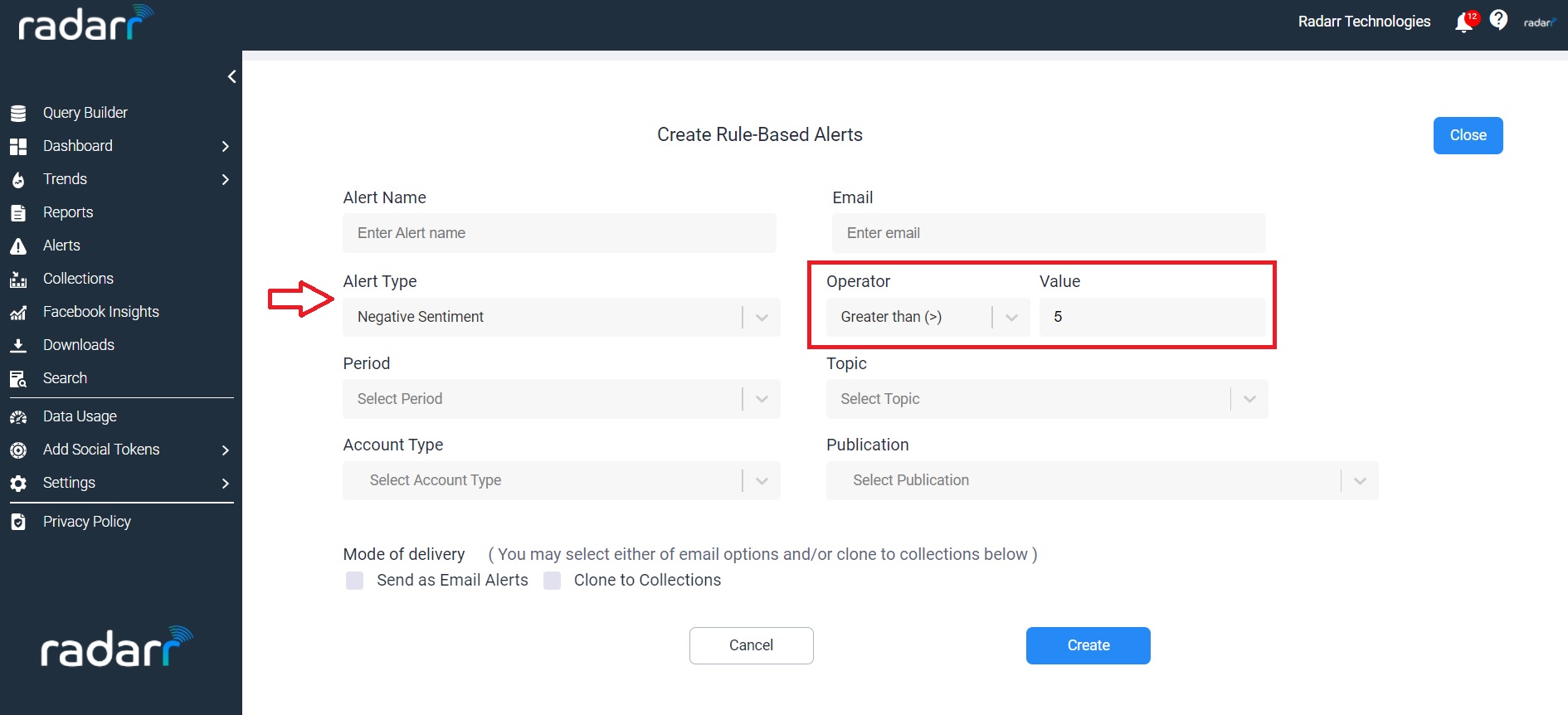
– Positive Sentiment
You can define your threshold of negative mentions and to trigger if the negative sentiment mentions also mention your brand or key terms or topic of interest.
EG. The user will be alerted when the positive sentiments towards his brand increase by 5% within the span of a day.
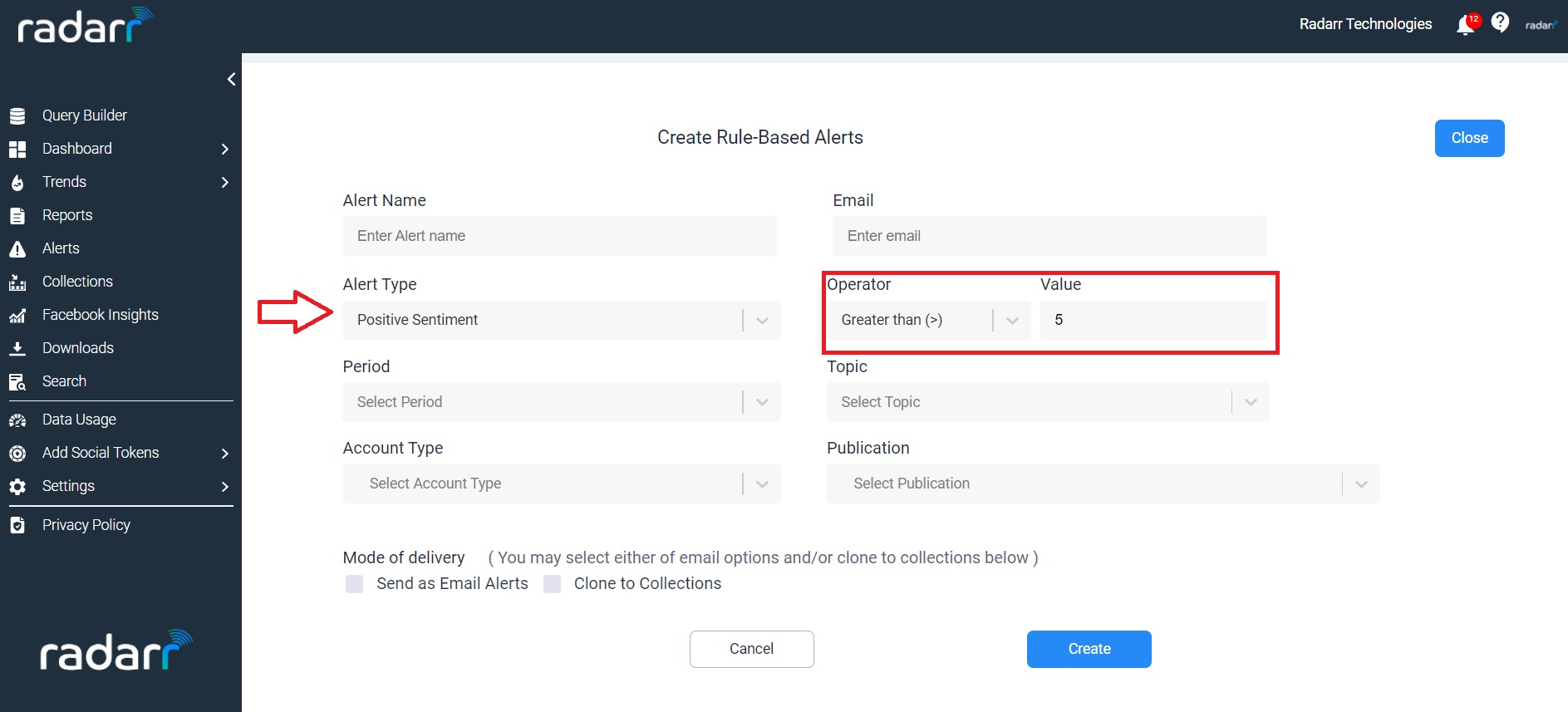
Engagement Based Alerts
Based on a combination of individual engagement metrics and keywords – Likes, Comments, Shares. When engagement towards either meets the defined threshold.
EG. A post meeting the threshold of having >1000 shares. This is useful to help the user identify and bring to attention posts that are crucial and are garnering high traction/engagement, These are below engagement alerts.
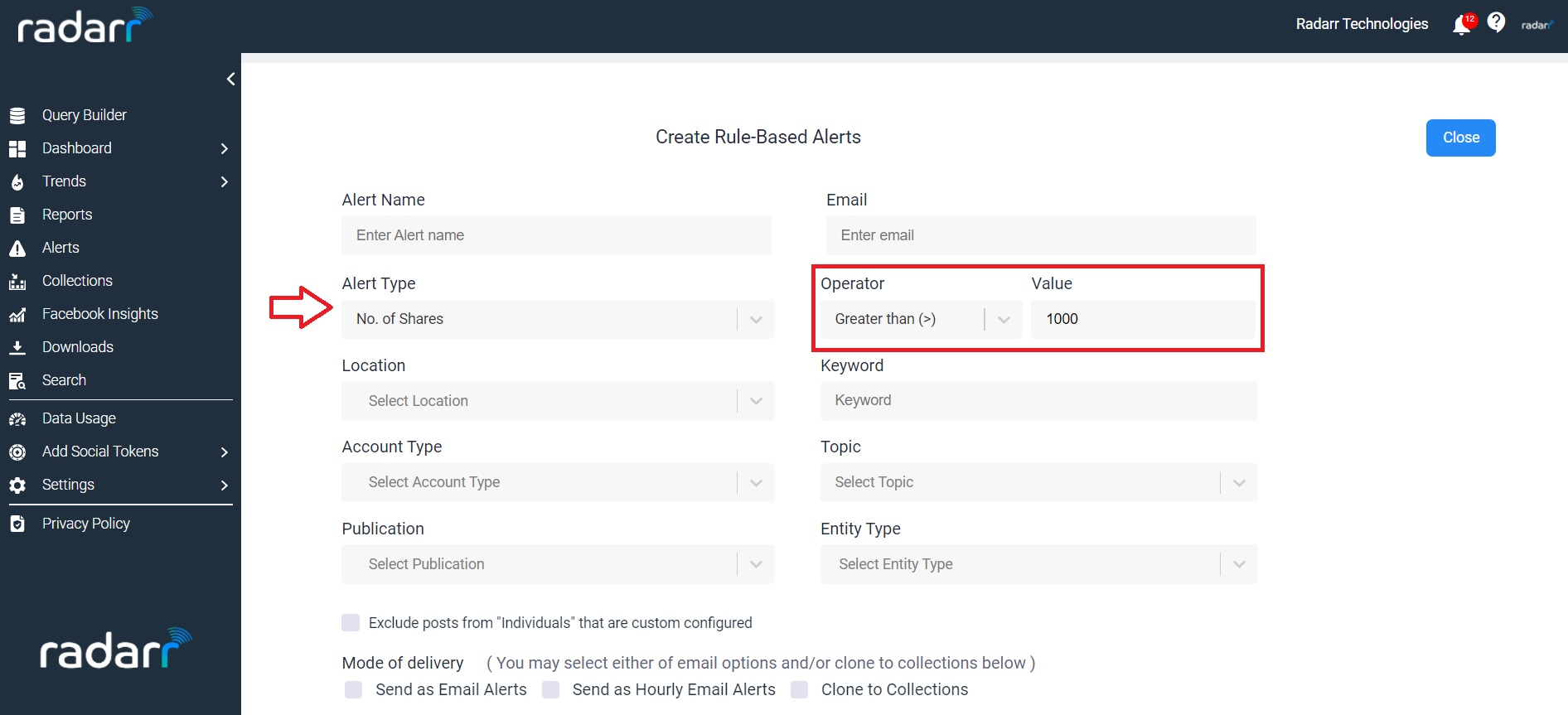
Number of Followers (Influencer Identification Alert)
This alert type is based on a combination of follower count and keywords.
EG. This alert will be triggered if a user with >5000 followers mentions “Keyword”.
This alert is useful to help identify potential influencers that are currently engaging or talking about your brand or other competition or topics of interest.
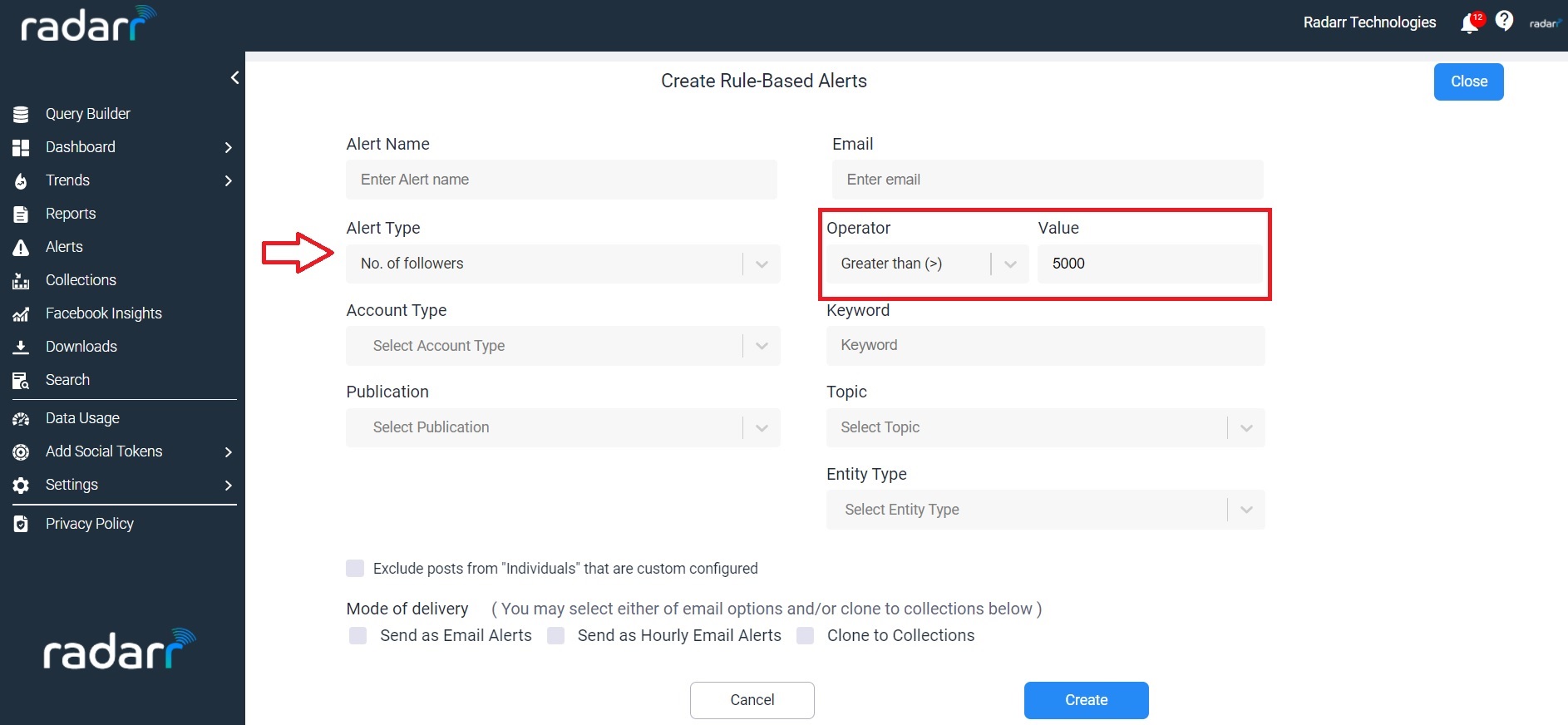
Share of Voice
This alert is based on the total volume of conversations collected based on a defined period of time. This allows users to track the change in the share of voice of brands and topics and be alerted if a custom threshold of volume of conversations is met for the duration of choice.
EG. A user would be alerted if their brand or competitor’s threshold meets 50% of share of voice within a day’s period.
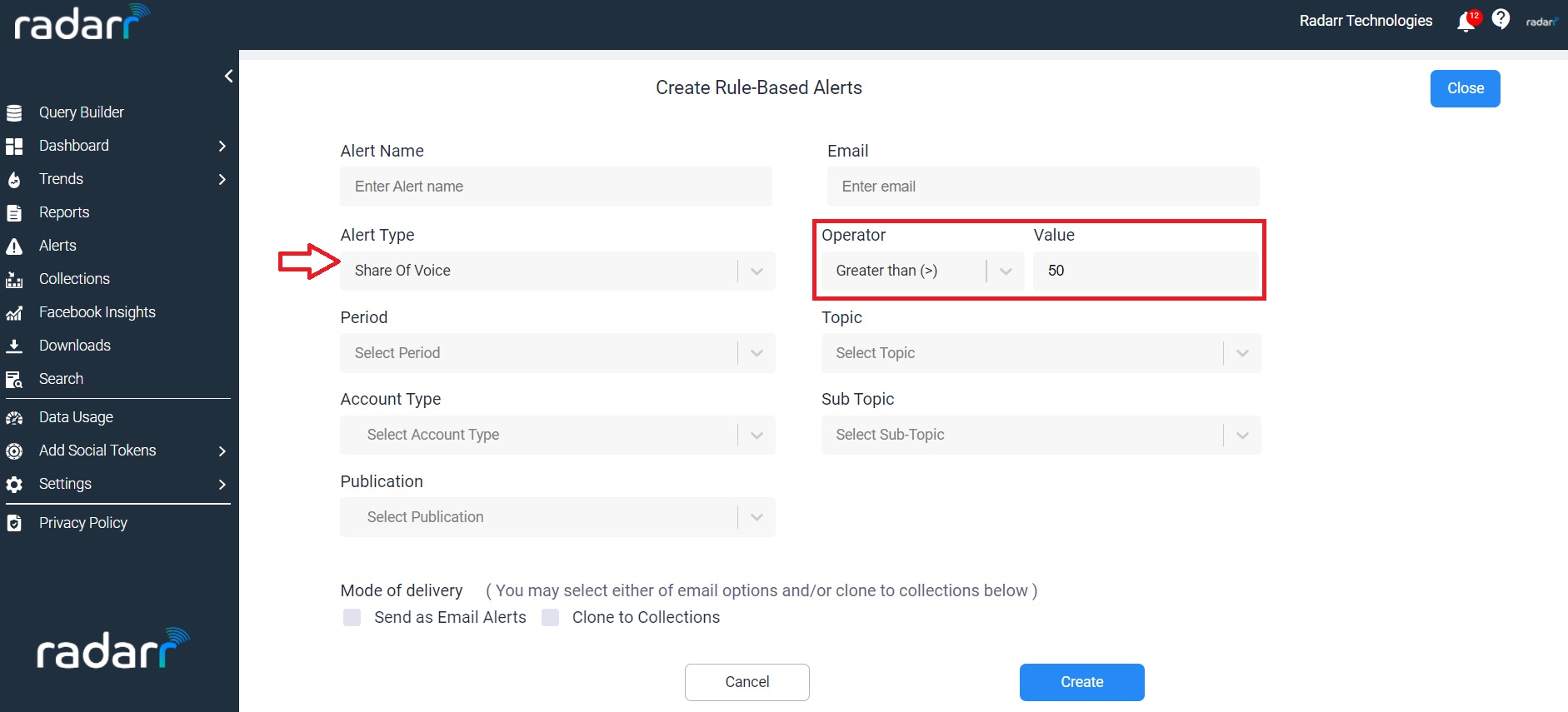
Volume of Conversation
This alert is based on the total volume of conversation as a whole, and would help a user identify if a brand or topic of interest meets the defined volume of conversation as chosen for a defined period of time.
EG. A user would be alerted if mentions of Citibank reaches 5000 in a period of a week.
Monthly data usage
This alert is based on the monthly data usage and will send an alert based on operator value for example below alert will be sent on monthly data usage consumed 50
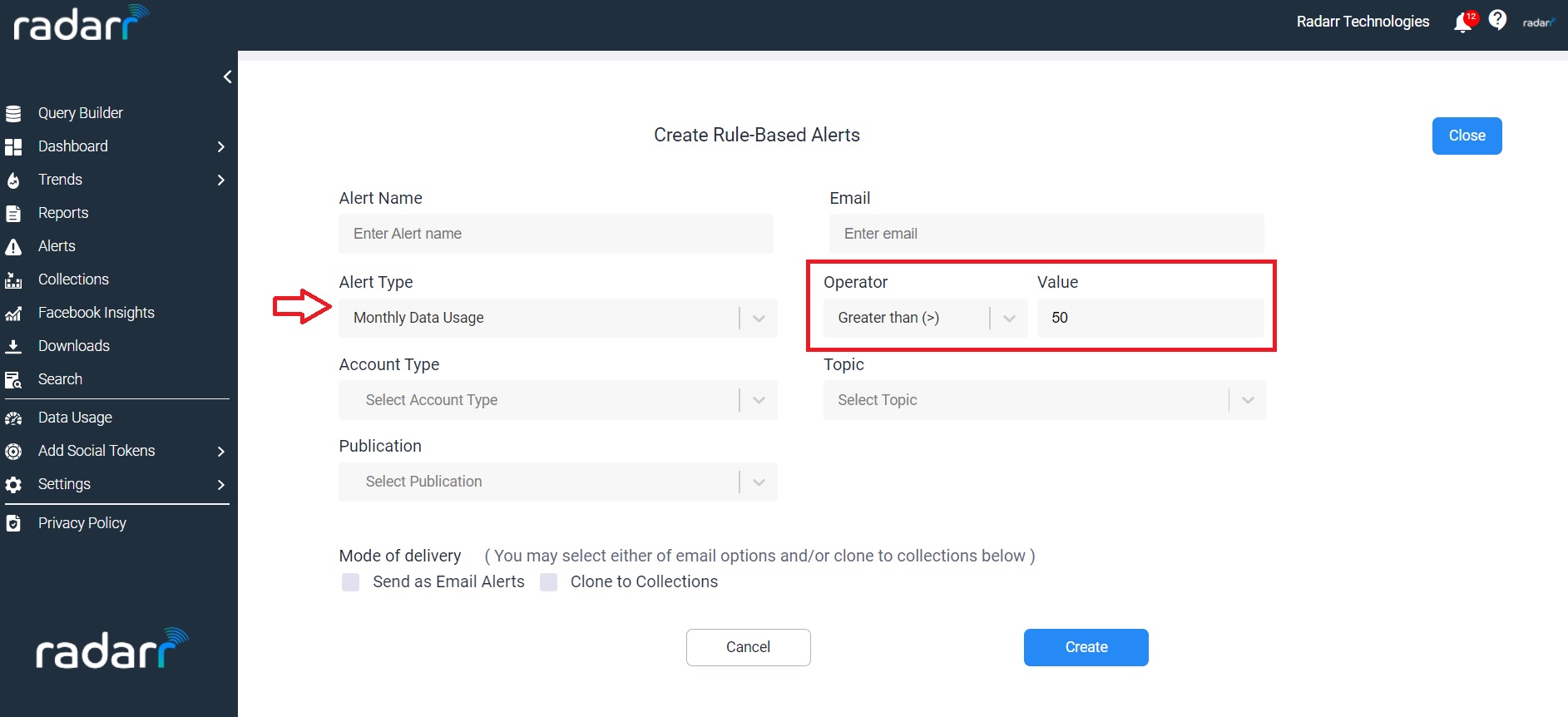
Other helpful links you may be interested in –
Click here to learn more on how you can set up your own alerts.