Radarr Help and Support
How to Clone a Chart?
Table of Contents
Radarr gives a wonderful feature of cloning a chart.
Cloning of a chart can be used when you want to see the same analytics in different kinds of charts, For example when you want to view the “Platformwise Mentions Breakdown” on both bars as well as pie charts.
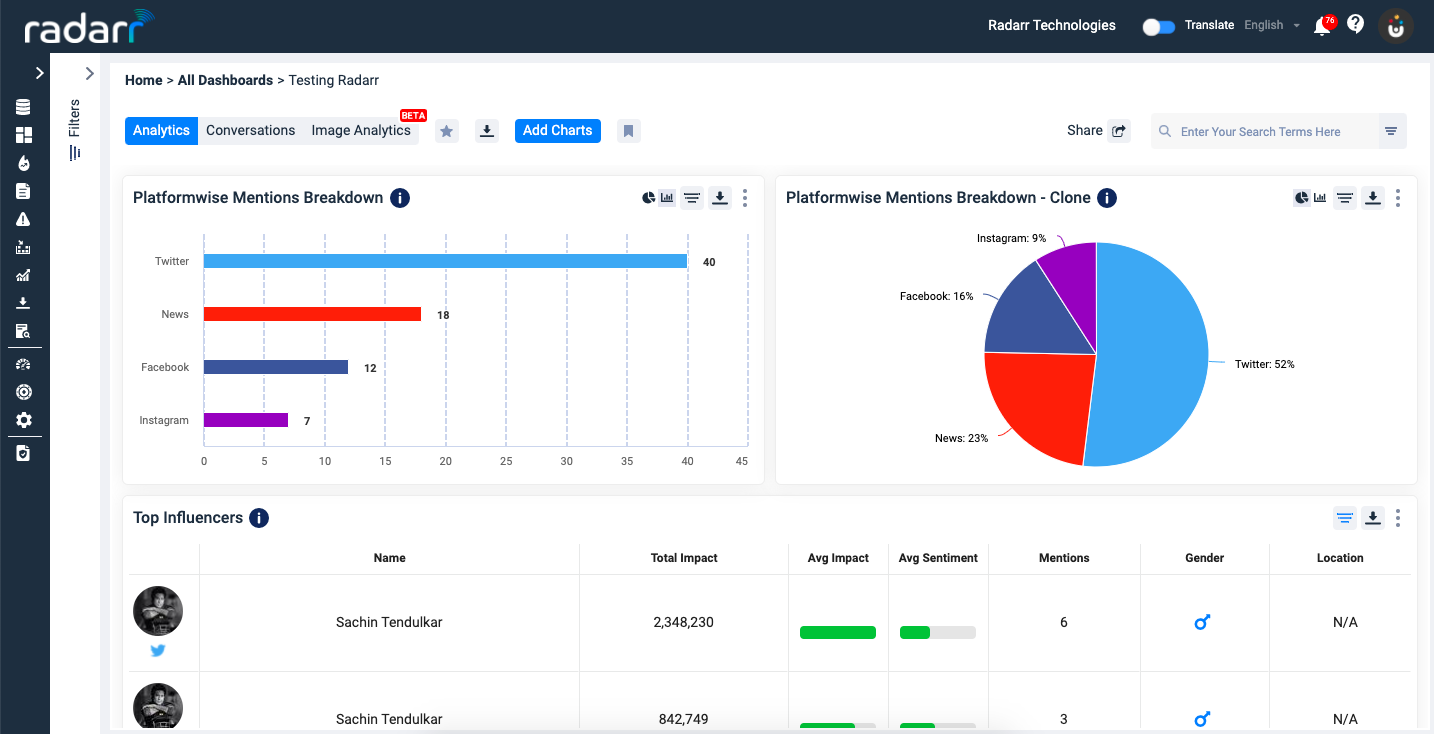
This is only possible in custom dashboards, Cloning of charts is not allowed for Standard dashboards. To know more about how to create dashboards click here.
To clone a chart,
- Click on any of your custom-created dashboards.
- Head over to the Analytics tab.
- Click on the 3 dots on the top right corner.
- Click on “Clone Chart”.
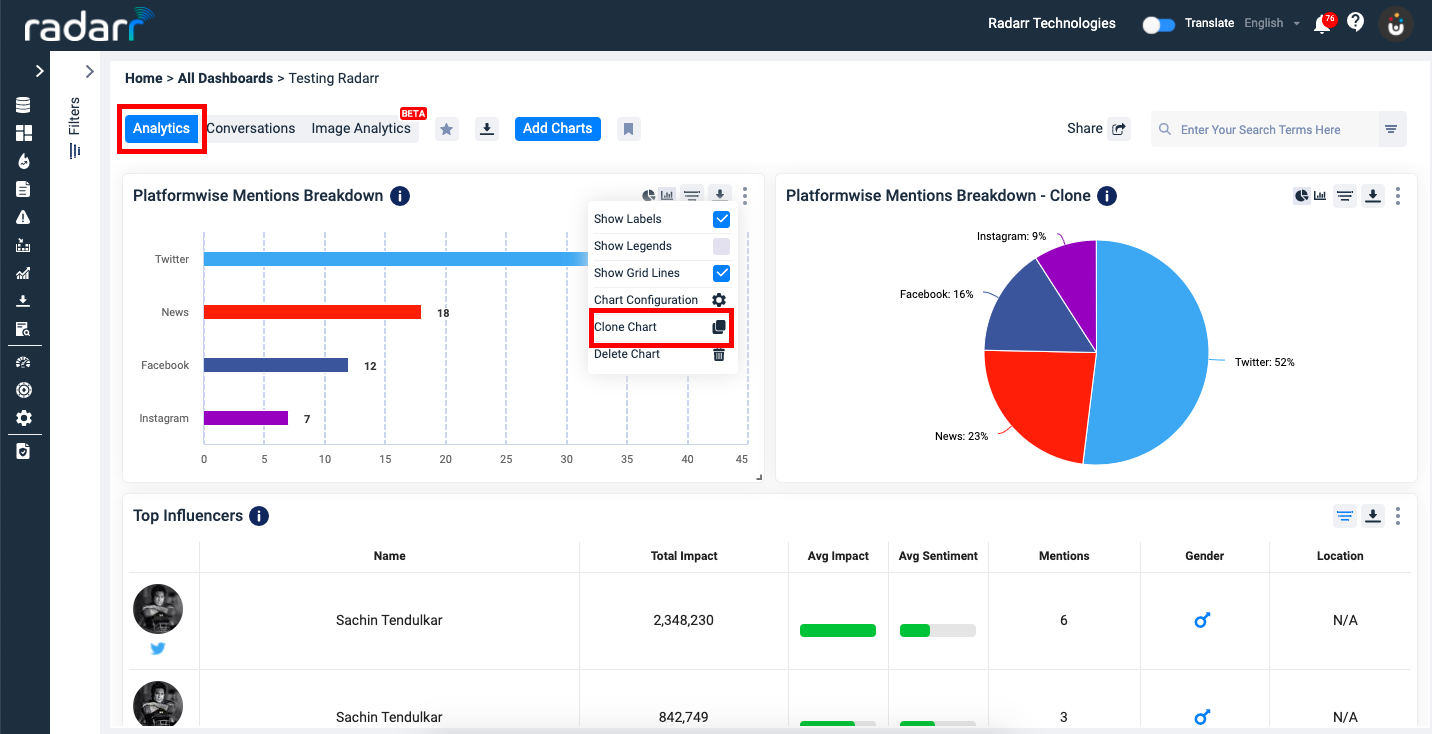
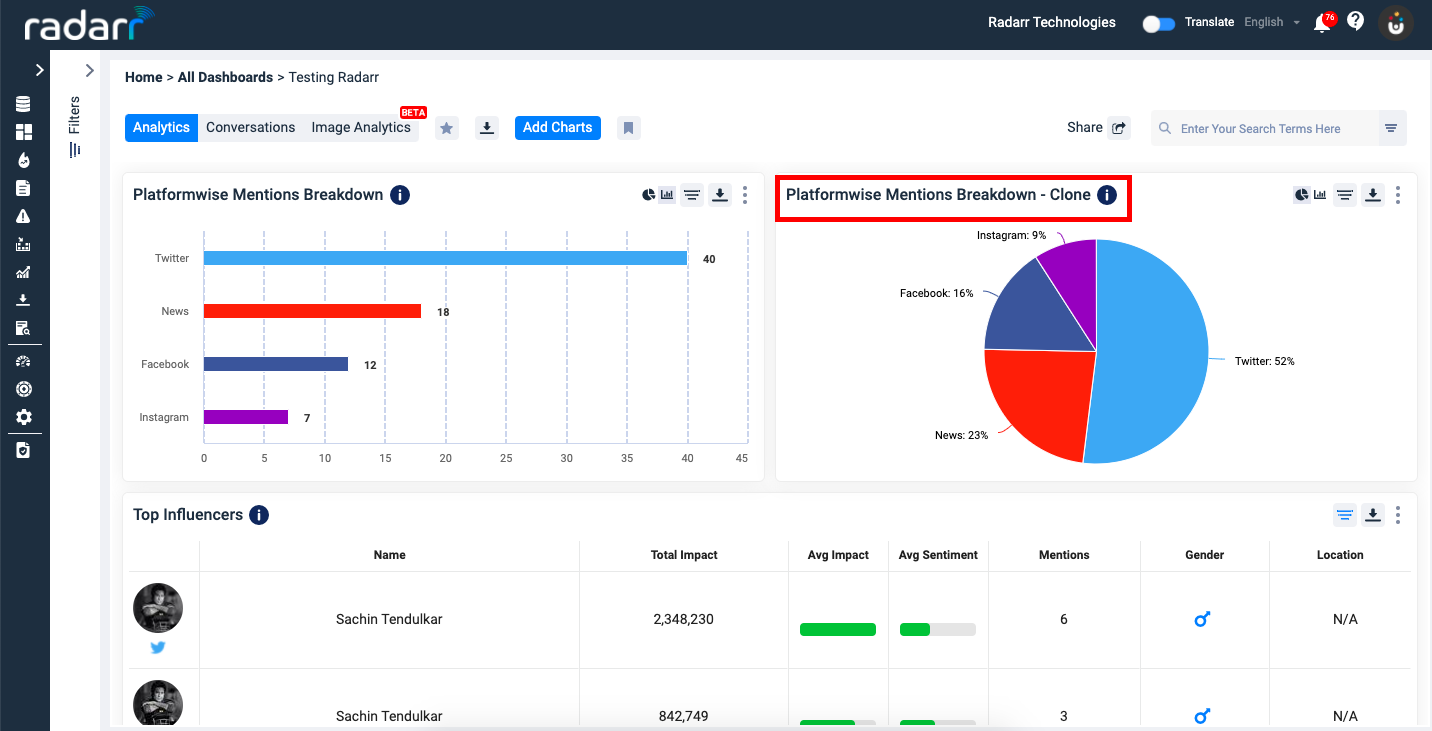
Here we go, you have successfully cloned the chart of your wish. Now you can rename the same and enjoy the analytics. To know more about renaming a chart click here.