Radarr Help and Support
How to Change Default View of a Chart?
Table of Contents
Now you can change the default view for any chart in any dashboard.
To change the default view of a chart,
- Click on any of your custom-created dashboards.
- Head over to the Analytics tab.
- Radarr allows you to view charts in 3 different views – Pie, Line, and Bar.
- Click on the icon as shown in the below figure to view the charts in your desired view.
The below screenshots will help you understand on how to view charts in 3 different modes – Pie, Line and Bar.
This below chart is displayed in Pie Mode
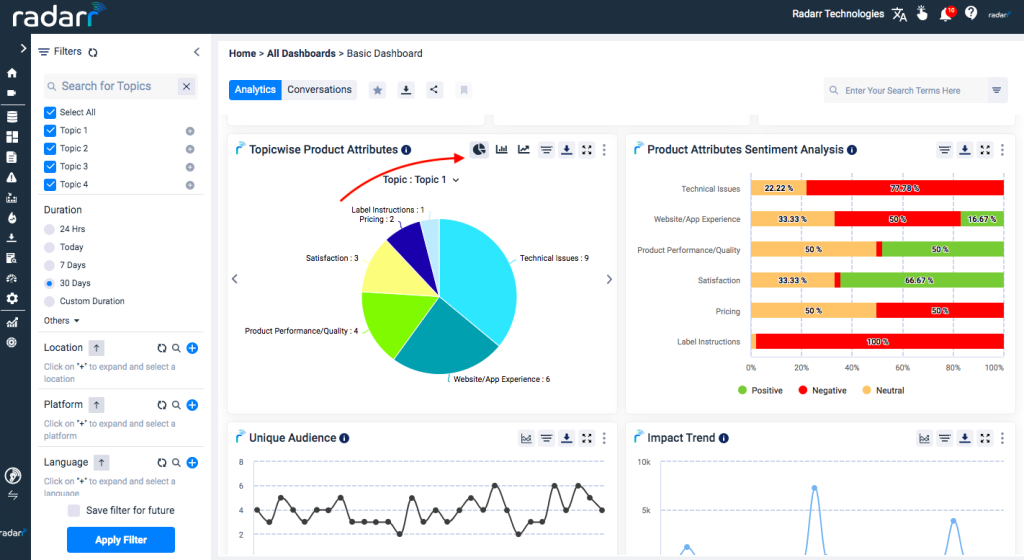
The same below chart can be viewed in Bar format.
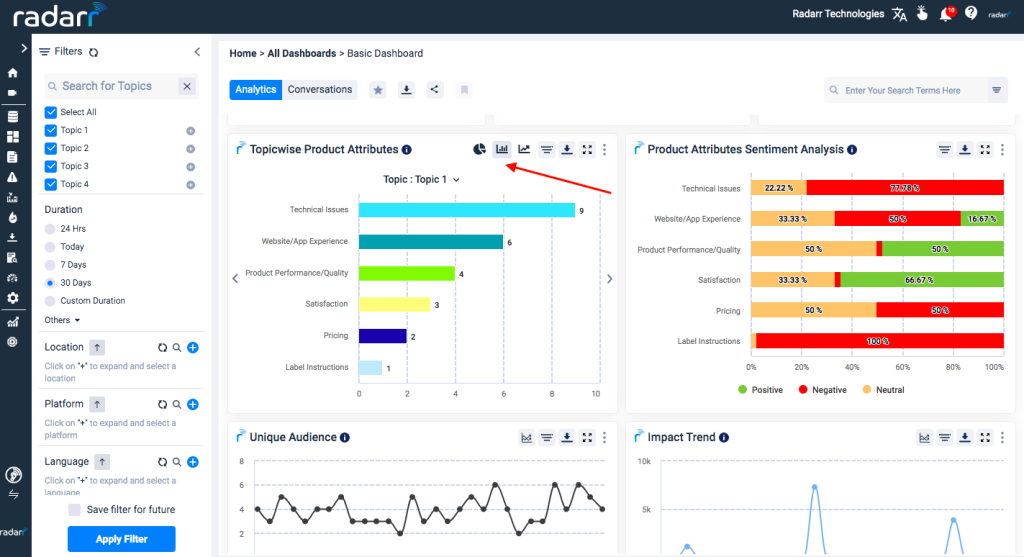
And again the same chart can be viewed in Line Format as below
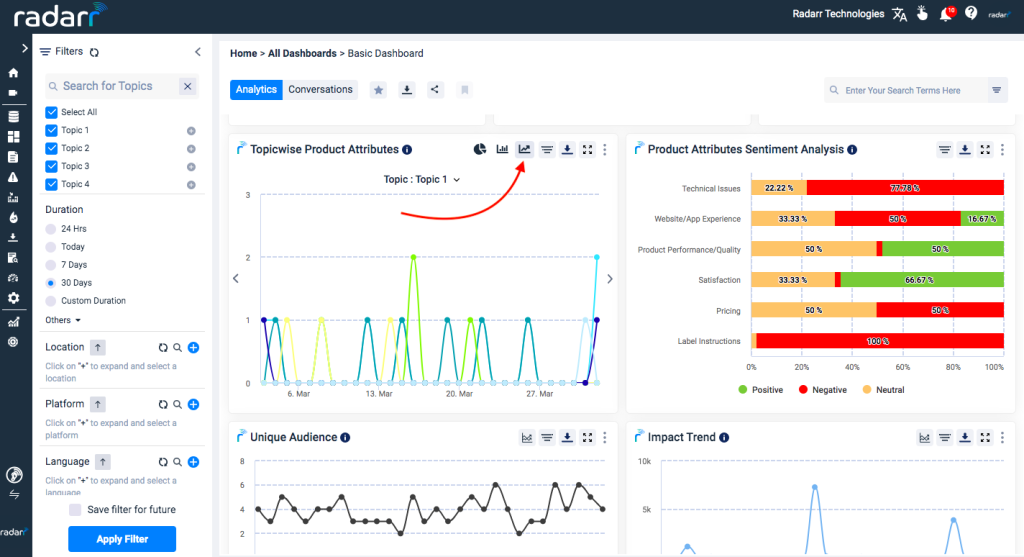
Note: This is possible only for “Bar”, “Line” & “Pie” charts.