How to find your Facebook Insights in Radarr
Facebook Insights can be found under Page Analytics section which gives you the ability to see information about who follows you, engages with your content and provides access to Facebook data and insights.
Go to your Radarr platform and click the Analytics icon in the sidebar.
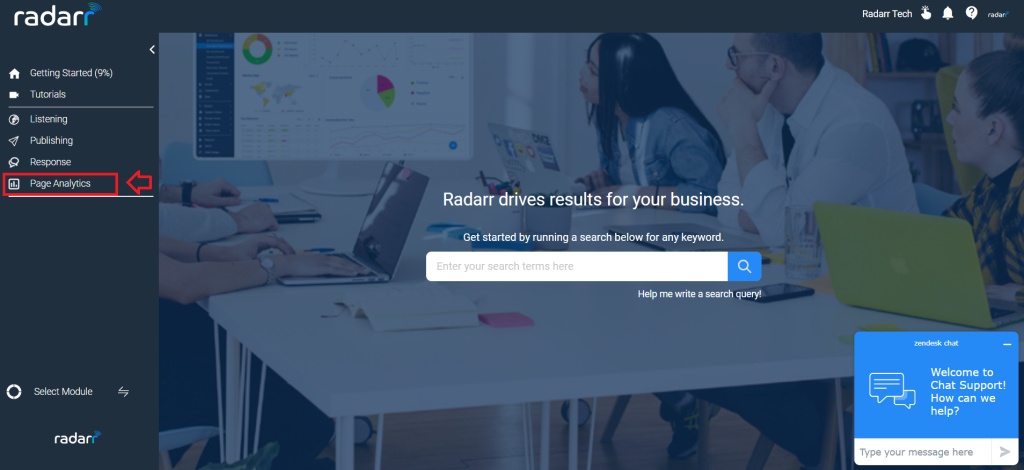
Select your Facebook Page (if you haven’t already, follow these steps to connect your account). On this screen, you’ll see a full picture of all your Facebook analytics, from engagement to link clicks to the sentiment. There are also plenty of charts for you to dive into more detail.
Radarr is a Social Listening tool that includes advanced (but super easy to use) Facebook analytics.
Radarr analytics track your Facebook data in detail alongside your results from other social accounts. This simplifies your social media analytics work. It saves time and makes it easy to compare aggregate results across networks.
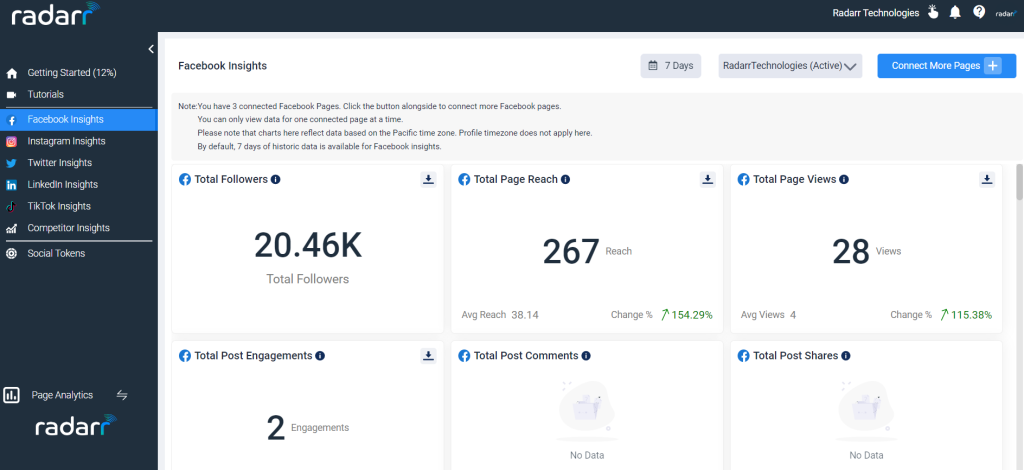
Comparing results across platforms is the only way to understand what your audience expects from you on each platform, and how best to connect with them in each context. Radarr Analytics allows you to see how your audience responds on each platform so you can better understand where your Facebook and social media marketing efforts fit into the bigger picture.
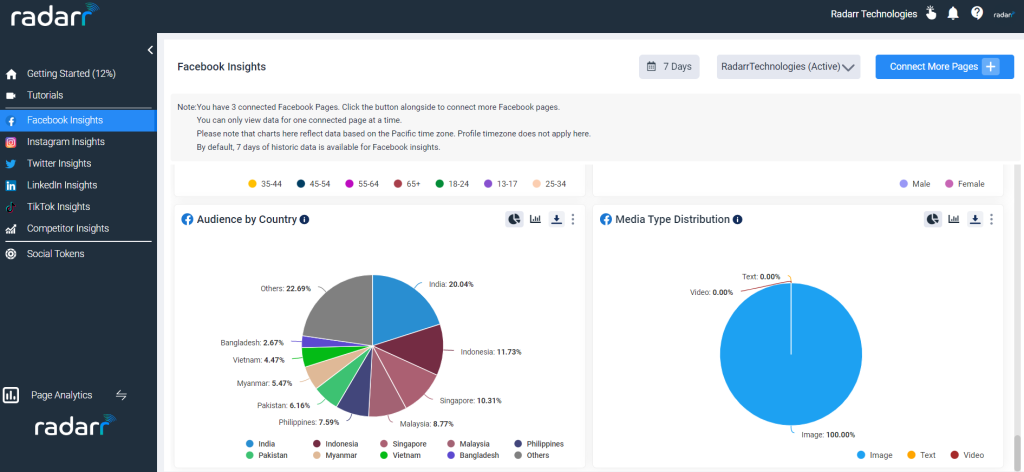
That said, if you prefer to focus specifically on your Facebook results, you can also use Radarr Analytics to dive deep into all the Facebook metrics that matter most to your business. You can then create and export a custom report, or schedule reports to automatically deliver the data to your inbox. You can use the sharing options to automatically share with colleagues and stakeholders throughout your organization.
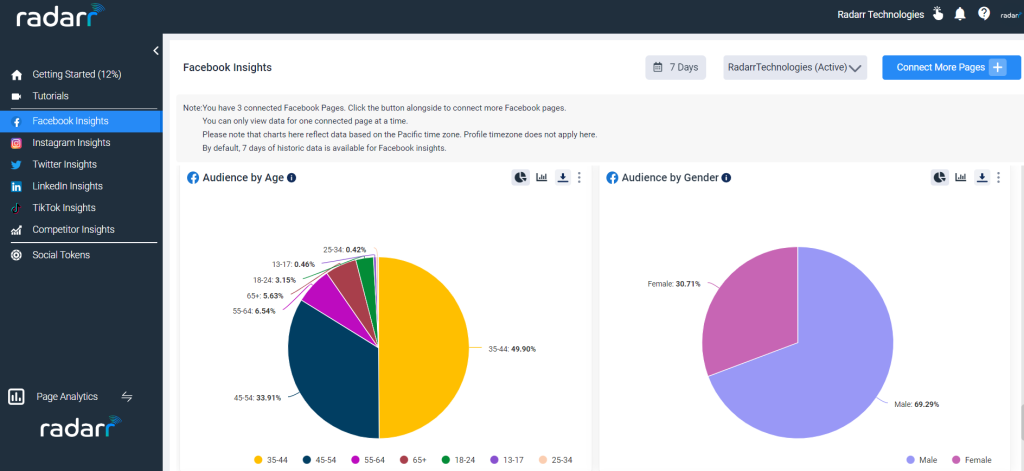
The below video will help you understand more about how to find your Facebook insights in Radarr