Radarr Help and Support
All Topics
Where do I find the alerts or reports?
Updated
Table of Contents
You can locate the “Alerts” and “Reports” section by clicking on the Alerts button and Reports button at the left of your Radarr platform.
Below Pictures illustrates the Alerts and Reports options in Radarr dashboard
Alerts:
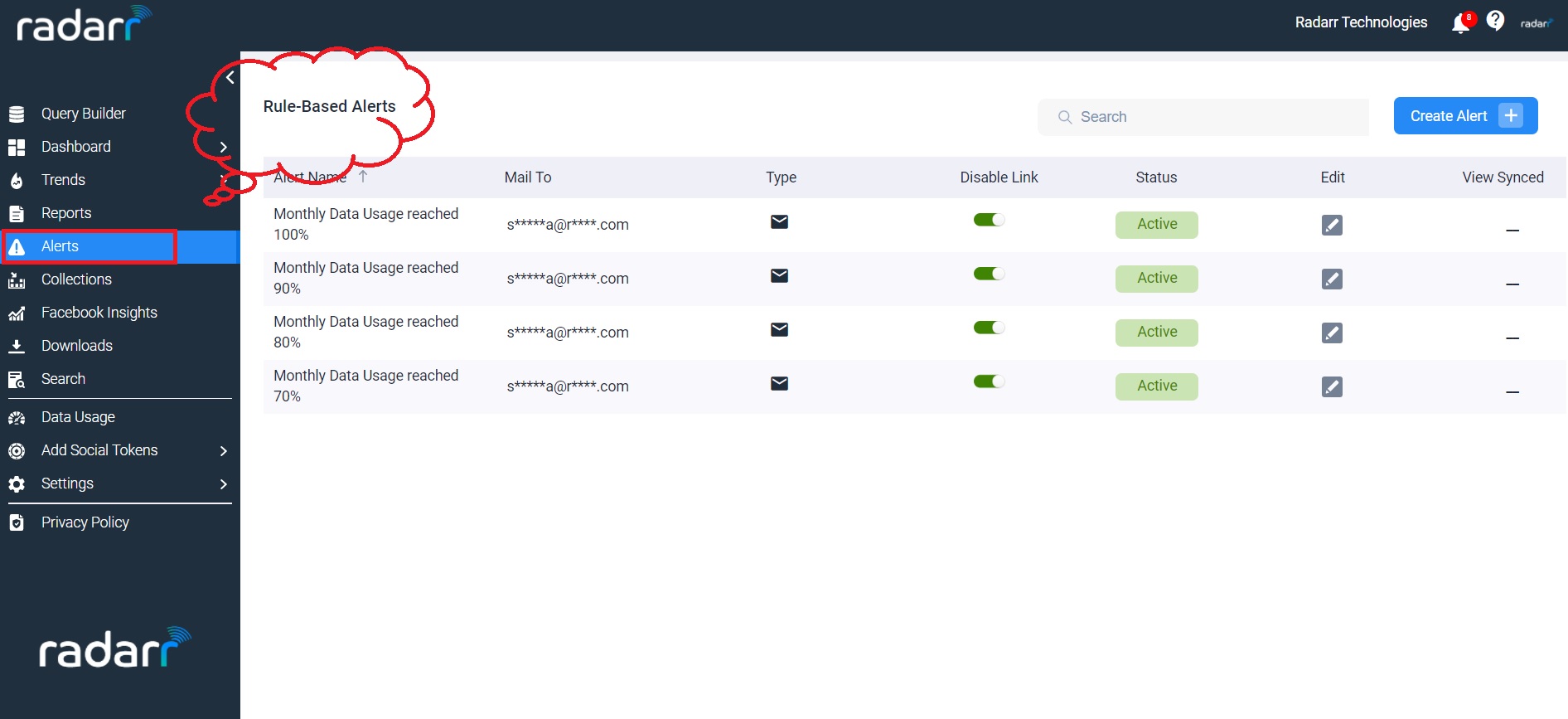
Reports:
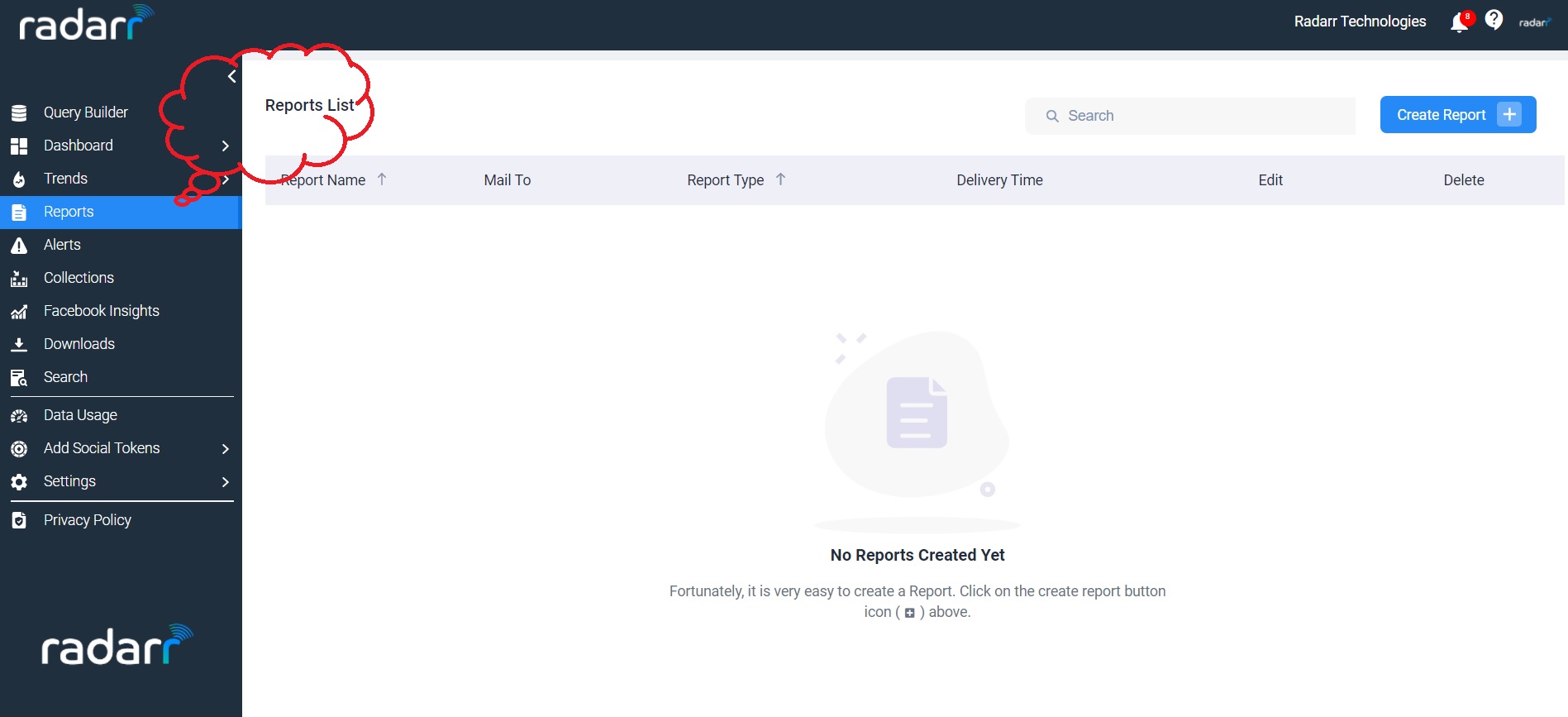
Categories
-
Getting Started12
-
Getting Familiar With The Interface37
-
Tips & Best Practices2
-
Data Tracking & Setup16
-
Data Coverage8
-
Alerts & Reports11
-
Login and User Management9
-
Customization1
-
Accounts & Invoicing5
-
API & Integrations1
-
Metrics & Analytics11
-
Spam & Data Optimization2
-
Module5
-
Page Analytics8
-
Response Module - SMR13
-
Publishing Module7
-
Support1