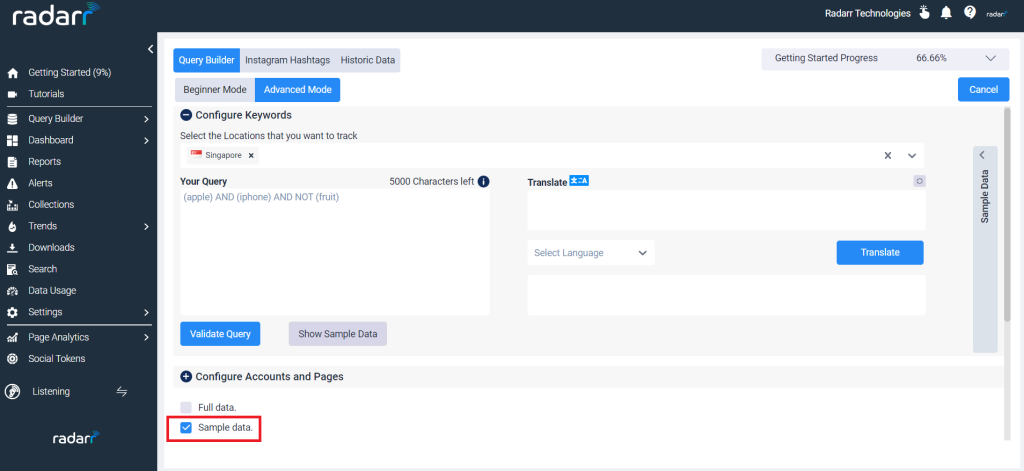What is the Difference between Full data and Sample data?
A combination of “Full data” and “Sample data” queries allows Radarr users to effectively and accurately customize their data feeds and collect data of relevance.
Here’s a quick overview of the two types of queries –
Full Data Query –
The data pull query is aimed at collecting data and can be seen as the main query directing the Radarr engine to collect data from across platforms and countries required. The data pull query has a much shorter character limit and is at 1028 characters.
Please note that here you will have to enable “Full Data” in order to create a Data Pull Query.
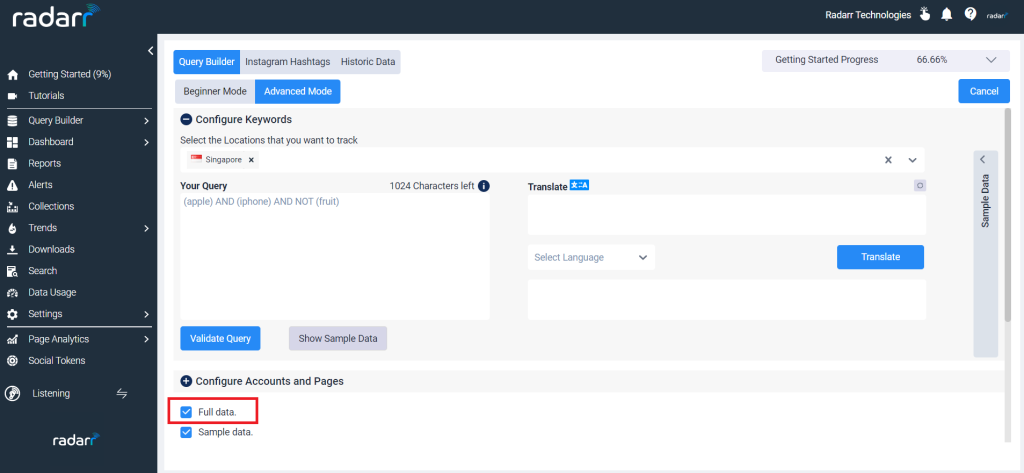
Sample Data –
The displayed query, on the other hand, is aimed at sorting through data that is collected, to display the data in a more customized fashion as is relevant and required. The displayed query has a larger character limit and is at 5000 characters. This thus allows users to create longer and more customized queries to suit the kind of data that they want to view. Having a higher character limit allows users to add more keyword pairings, combinations, and exclusions to further focus data for viewing. So, data pull queries may be several, and in order to have more focused and optimized booleans, display queries are utilized.
Please note that here you will have to enable only “Sample Data” and disable “Full Data”.