Radarr Help and Support
What is the Query Builder?
Table of Contents
The “Query builder” is a section that holds the controls for modifying several aspects of the platform and controlling your data tracking requirements.
All the users can access the “Query builder” irrespective of the type of access they have.
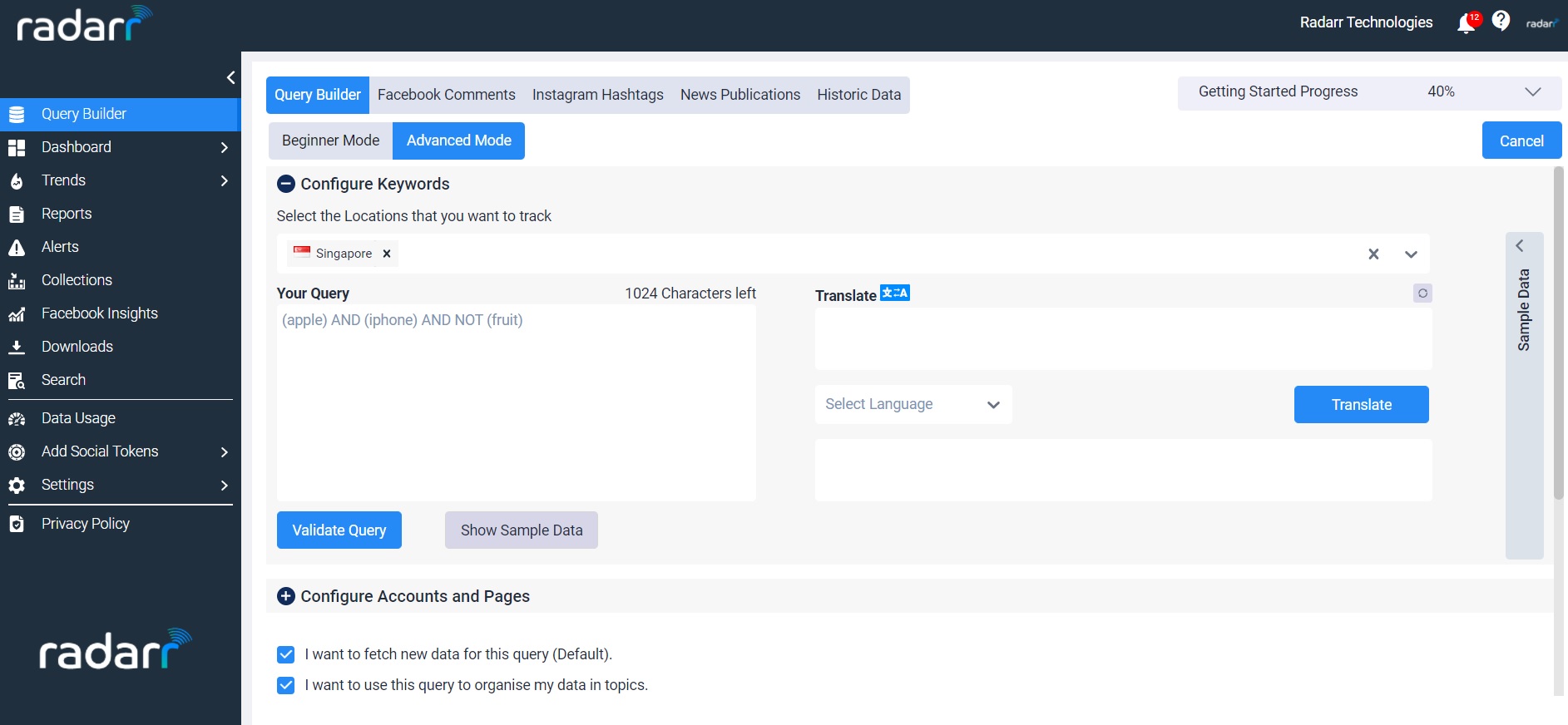
Below are a few areas that can be controlled and modified via the “Query Builder” –
- Your data tracking topics and queries – One can add, modify and delete the Topics and Subtopics. It also helps you to organize the set of rules you have.
- Facebook comments tracking for any specific post – One can easily add any Facebook URL to fetch all the comments they have. To know more about Facebook comments click here.
- Instagram Hashtags tracking – One can add up to 30 Instagram hashtags for tracking after they have successfully authenticated with their business account.
- News publications – This section allows you to add major news publications for tracking.Click on “Add Publication” button on top right corner,start typing the publication name of your interest and select the publication from the drop down menu. If you are unable to find your interest in publication, please feel free to write to us at support@radarr.com with the list of publications you would like to add. We will get back to you in jiffy!
- Historic Data – It allows you to fetch the Historical data for any particular Topic and Subtopic of our interest. To know more about Historic Data click here.