How to Clone the Dashboard?
Clone dashboard helps the user to create a new dashboard from already saved dashboards
Step 1 : Click on create dashboard.
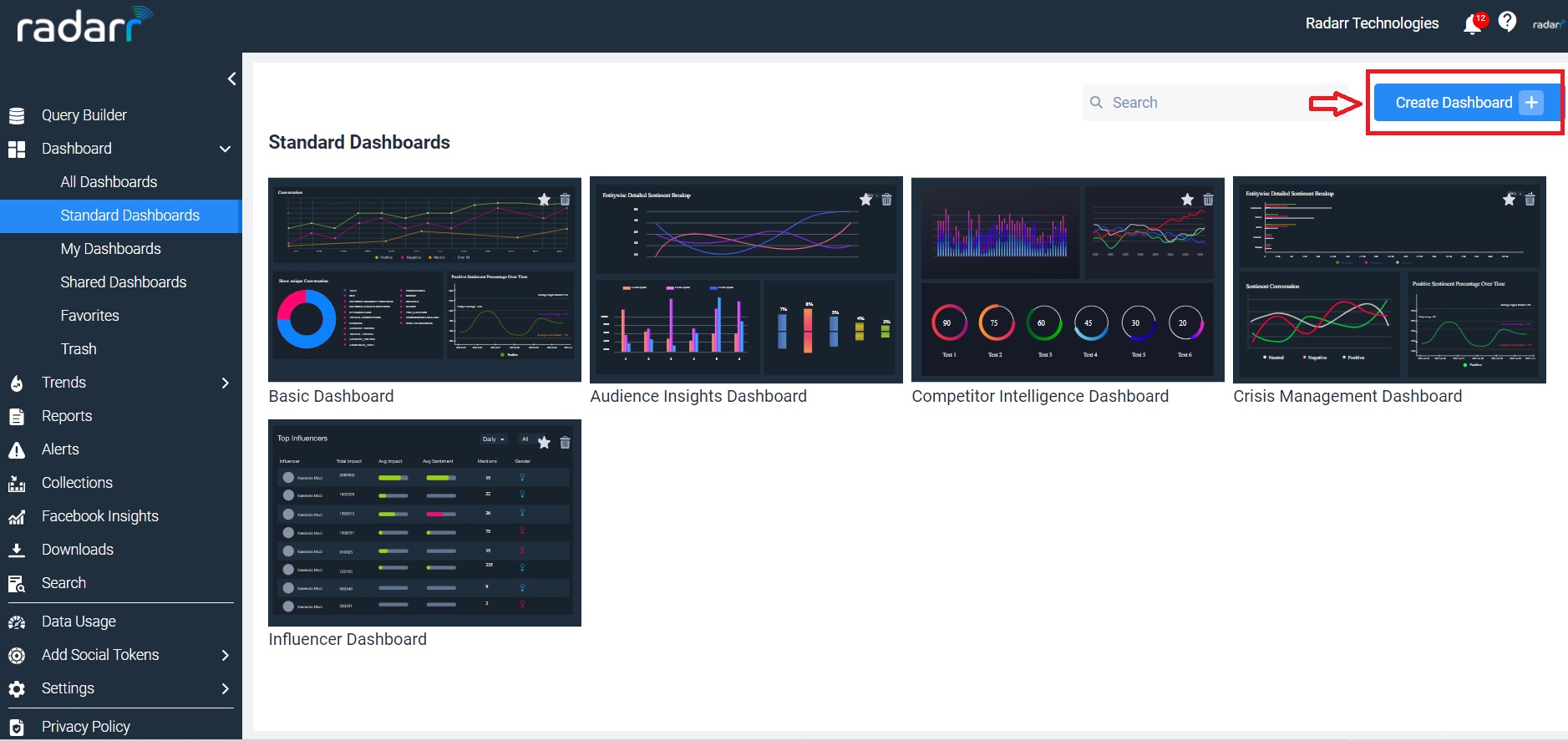
Step 2 : Select a dashboard you want to clone already from the saved ones. Give a desired name and description to your new dashboard. Left side of the “Create dashboard” deck will have the cloning feature.
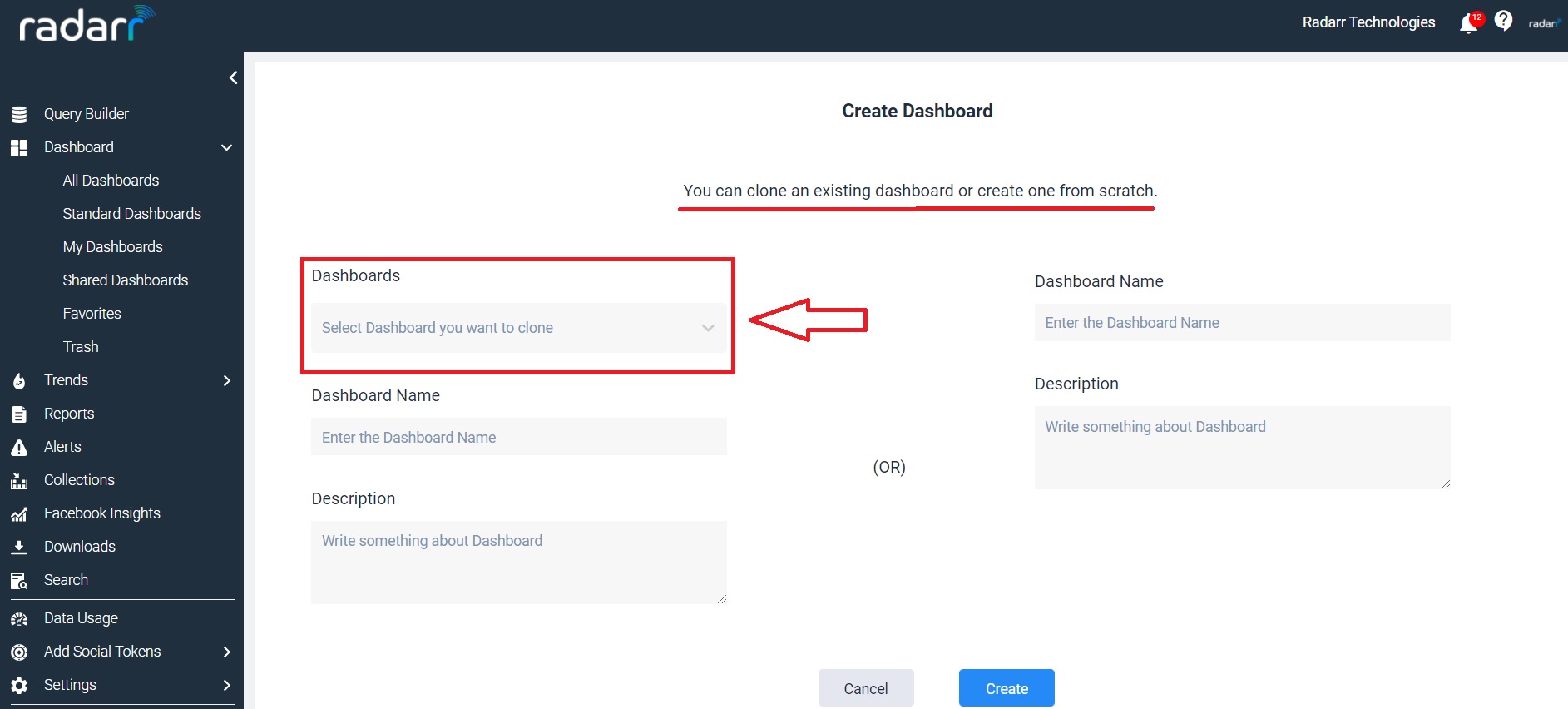
Step 3 : You can now find the created dashboard under “My dashboard” and then click on the dashboard
Which you have cloned.
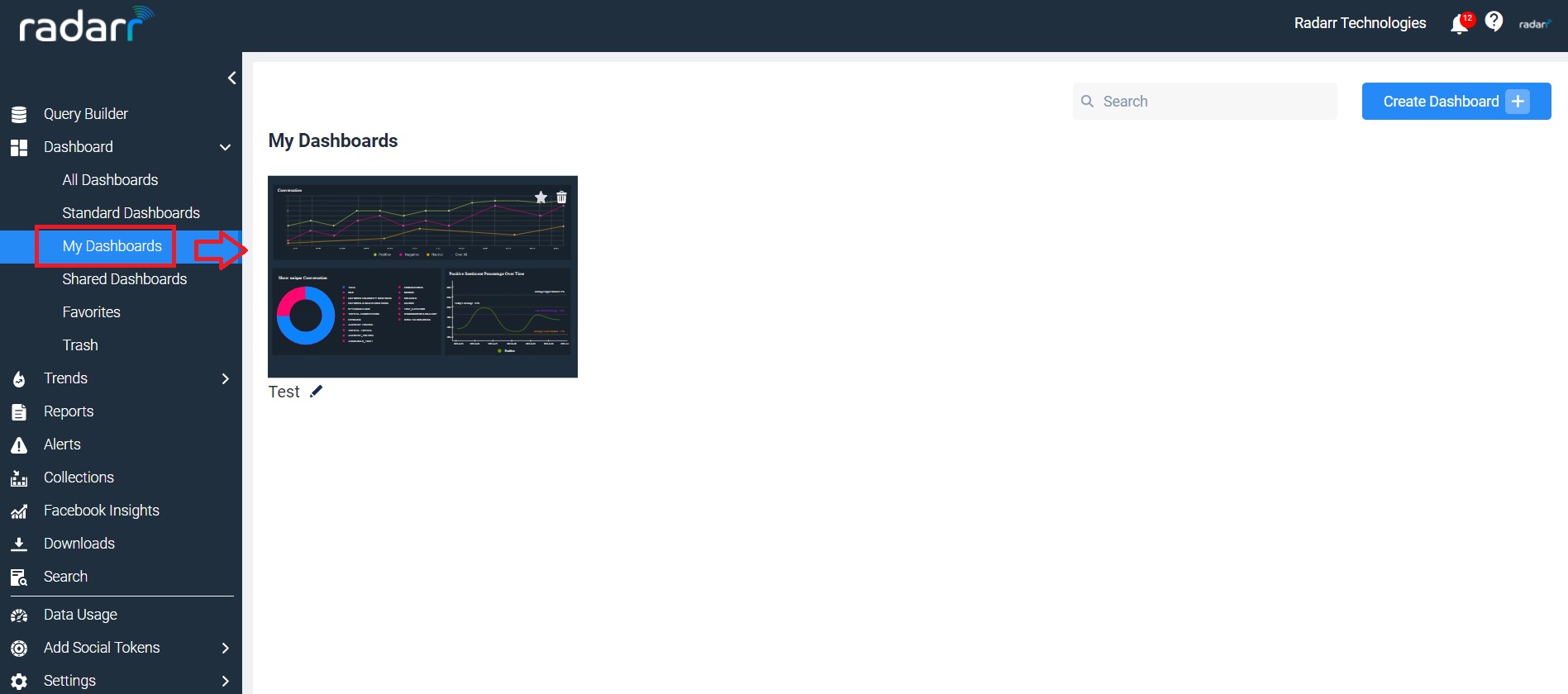
Step 4 : “Filters” will be already saved in your newly created dashboard from the dashboard which you
Cloned from.
Step 5 : Similar charts from the cloned dashboard will be present in the dashboard which is newly created.
Step 6 : You can rearrange the charts as per your preference.
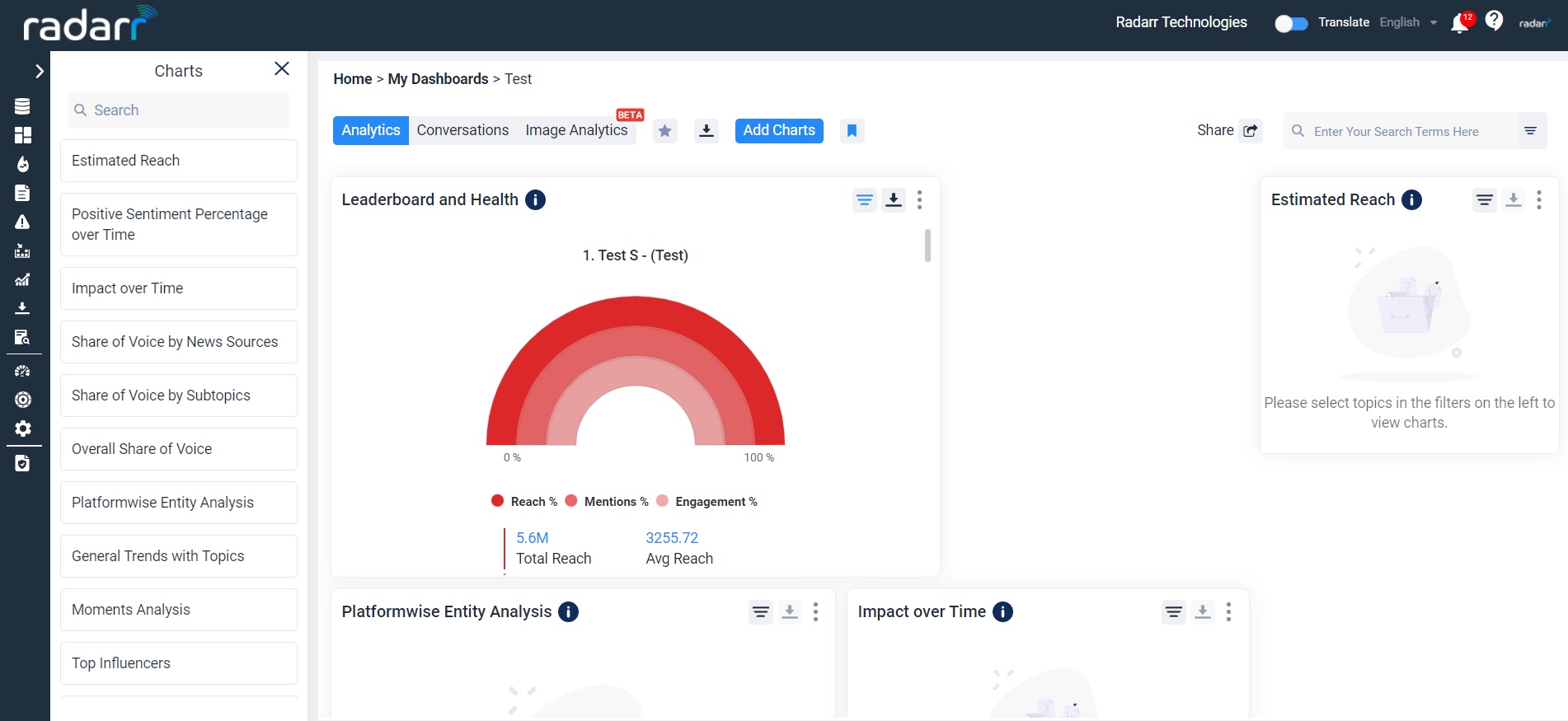
Step 7 : Dashboard is now ready to be used.
For more details please refer to the following mentioned link