Radarr Help and Support
Disconnect Social Token
Table of Contents
This article will help you how to disconnect social tokens from Radarr Platform
Step 1: Log in to your Radarr Platform
Step 2: Click on the social token from the left-hand side panel of Radarr Platform
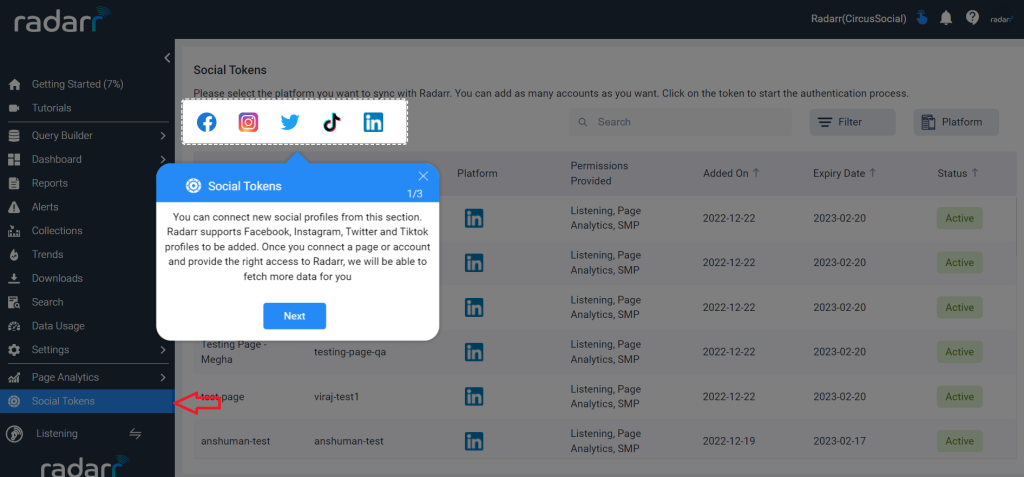
Step 3: You can click on the deactivate button to disconnect your linked account from Radarr
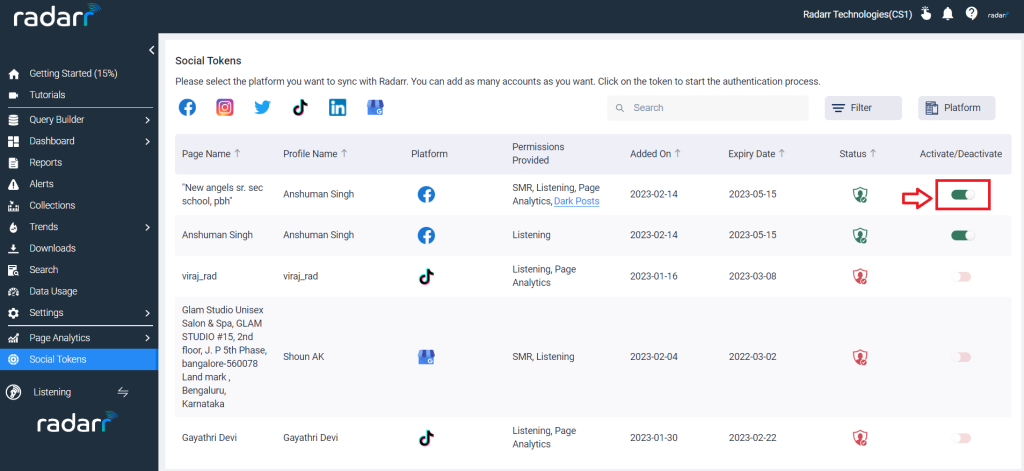
That’s it.