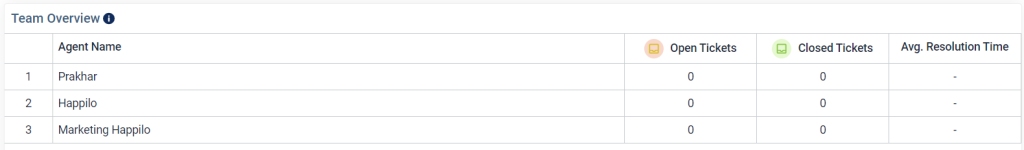SMR Analytics in Social Media Response
Radarr helps you to track the chats you have with customers and turn them into actionable insights to improve performance.

Click on Page Analytics from the left hand side of Radarr Platform
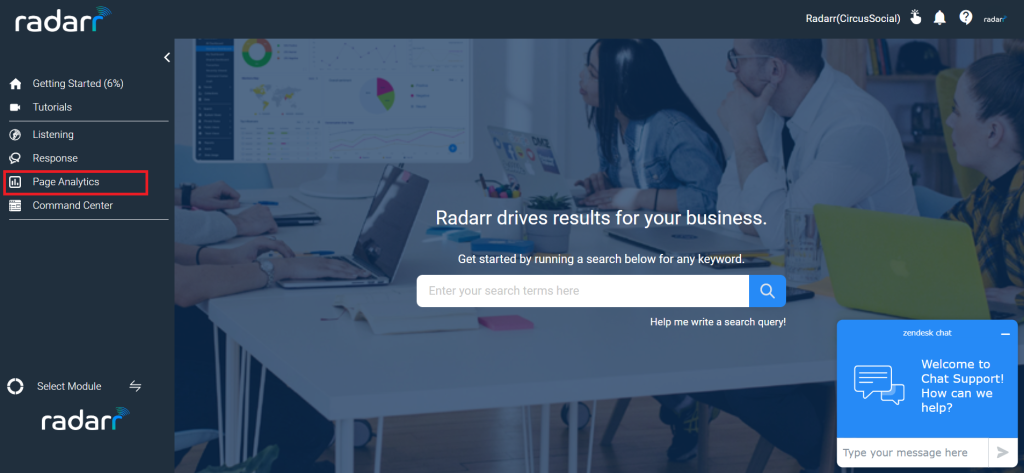
Once you reach Page Analytics, click on SMR Analytics
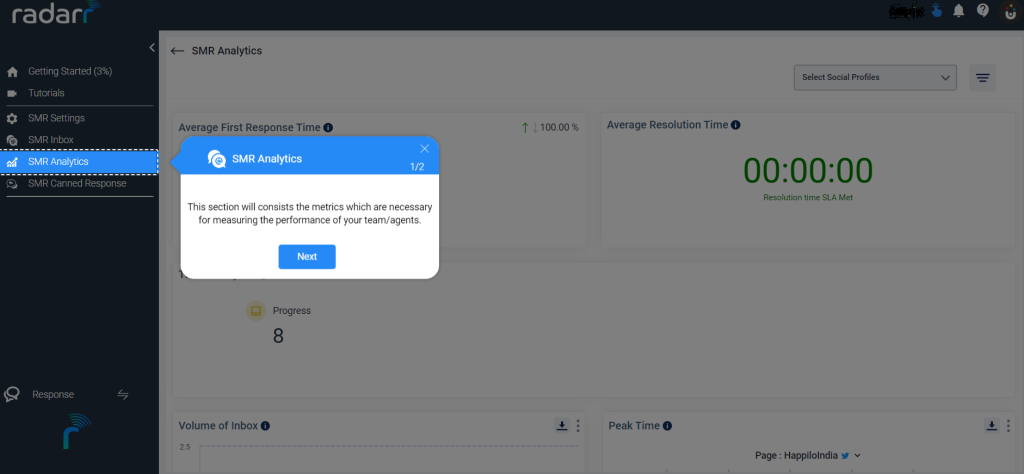
Once you reach SMR Analytics you will be able to track the chats you have with customers through a display of series of reports, giving you an overview of your chat and agent activity. With this data you can optimize your customer support strategy and improve its efficiency.
Once you reach SMR Analytics, Select your social profile by clicking top right corner as shown below
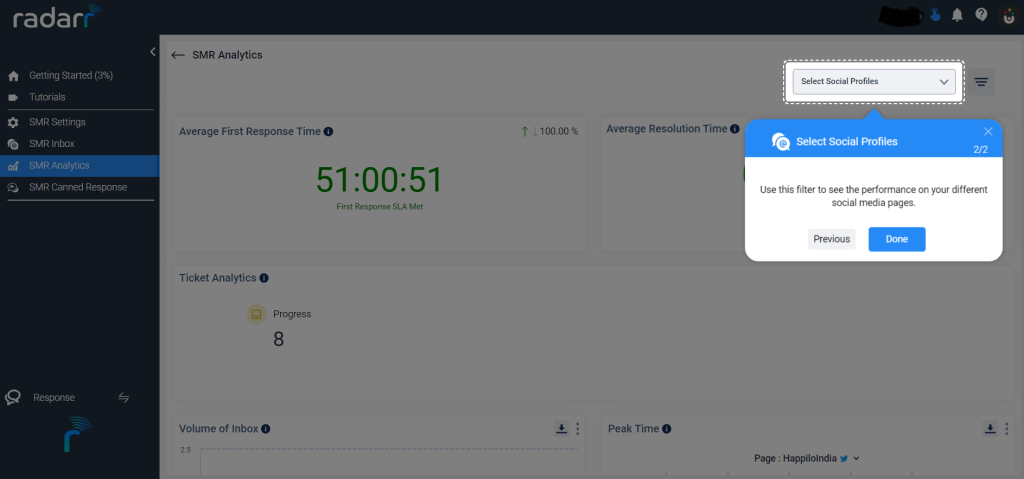
After selecting the social profile, you will be able to filter out your analytics section by ticket status or ticket tags, duration and sentiments.
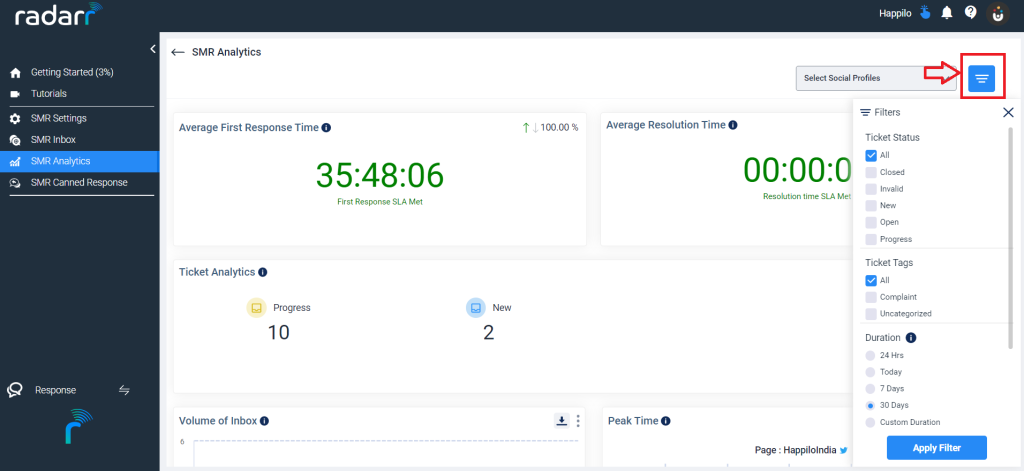
That’s it. You are all set to view the activity breakdown just like below
Radarr has got all critical component required track the chats you have with customers and turn them into actionable insights

- Average First Response Time refers to the average time it takes for all agent for first respond on a ticket.
- Average Resolution Time refers to the average time taken by an agent to resolve a ticket.
Next we have Ticket Analytics to show status wise tickets indicating how many tickets are in progress versus how many are new/waiting to be responded.
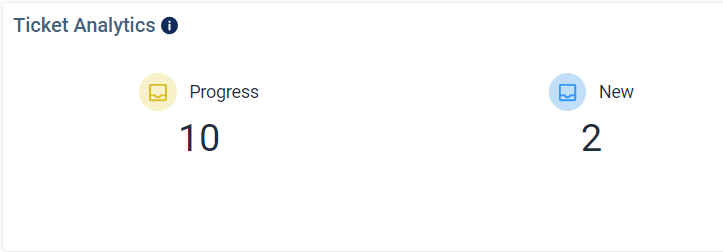
Next we have Volume of Inbox and Peak Time
Volume of Inbox: Indicates the number of tickets over time per page.
Peak Time: Pick Time of the day chart shows number of ticket per day and per month. The chart does not consider the data from agent replies.
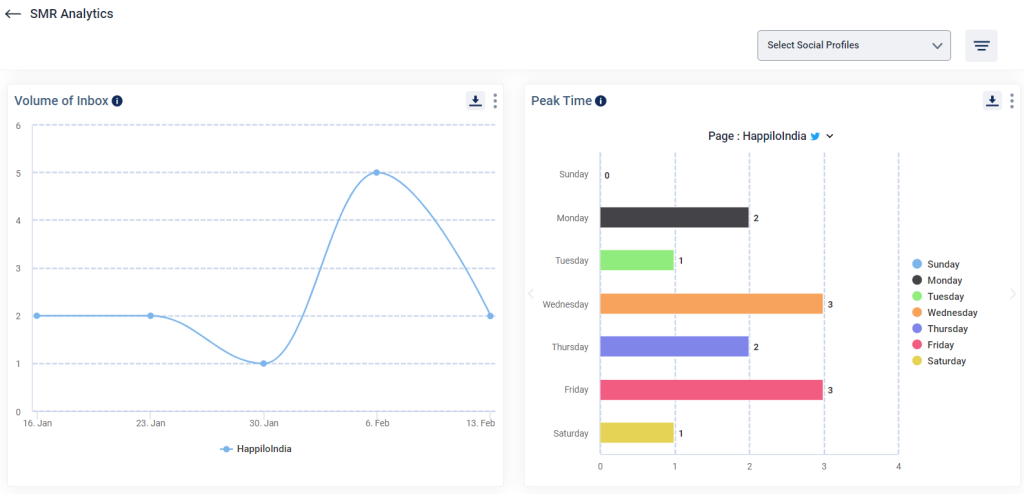
Radarr also got SMR Analytics and Platform Analysis which shows the bedroom of all the tickets by sentiment- Positive, Negative and Neutral. The chart does not consider the data from agent replies.
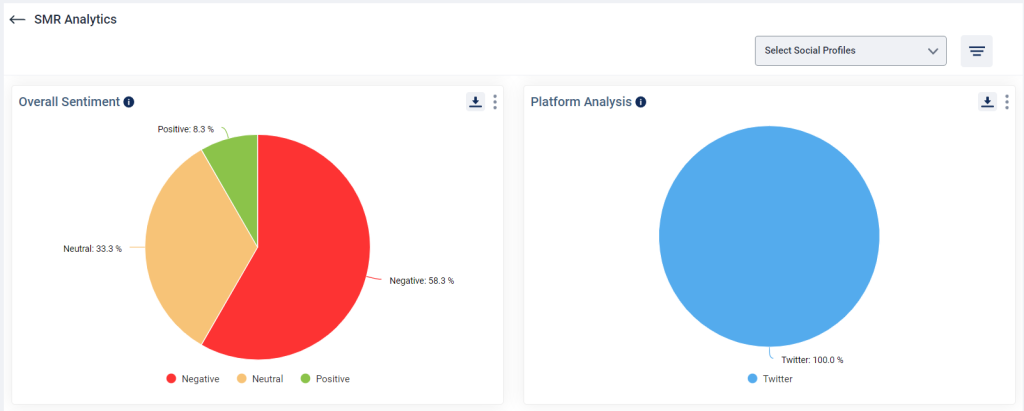
Message Over Time shows the messages happening over time. Incoming messages are messages received from your customer and Outgoing messages are messages sent by your customer service agents to your customer it also include auto-responses that you may have set.
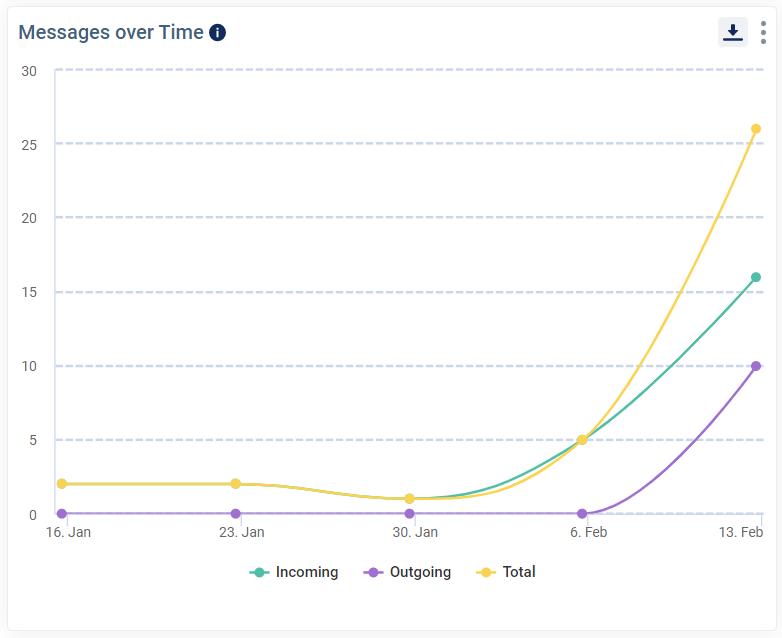
Radarr also got an advanced early warning system on tickets that are not responded for more than 1 hour. It helps to identify issues that are not addressed and need urgent attention.
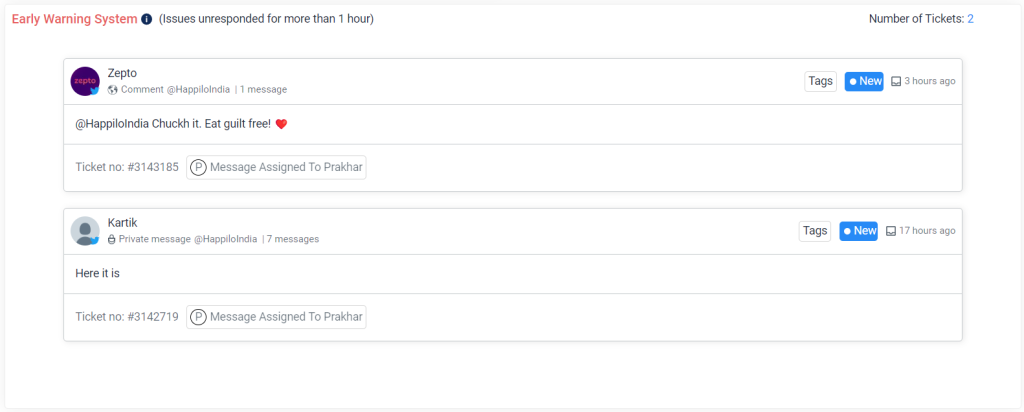
The SMR Analytics section also got Team overview widget to help you check the numbers of Open Ticket, Closed Ticket and their Average resolution time along with the agent name.