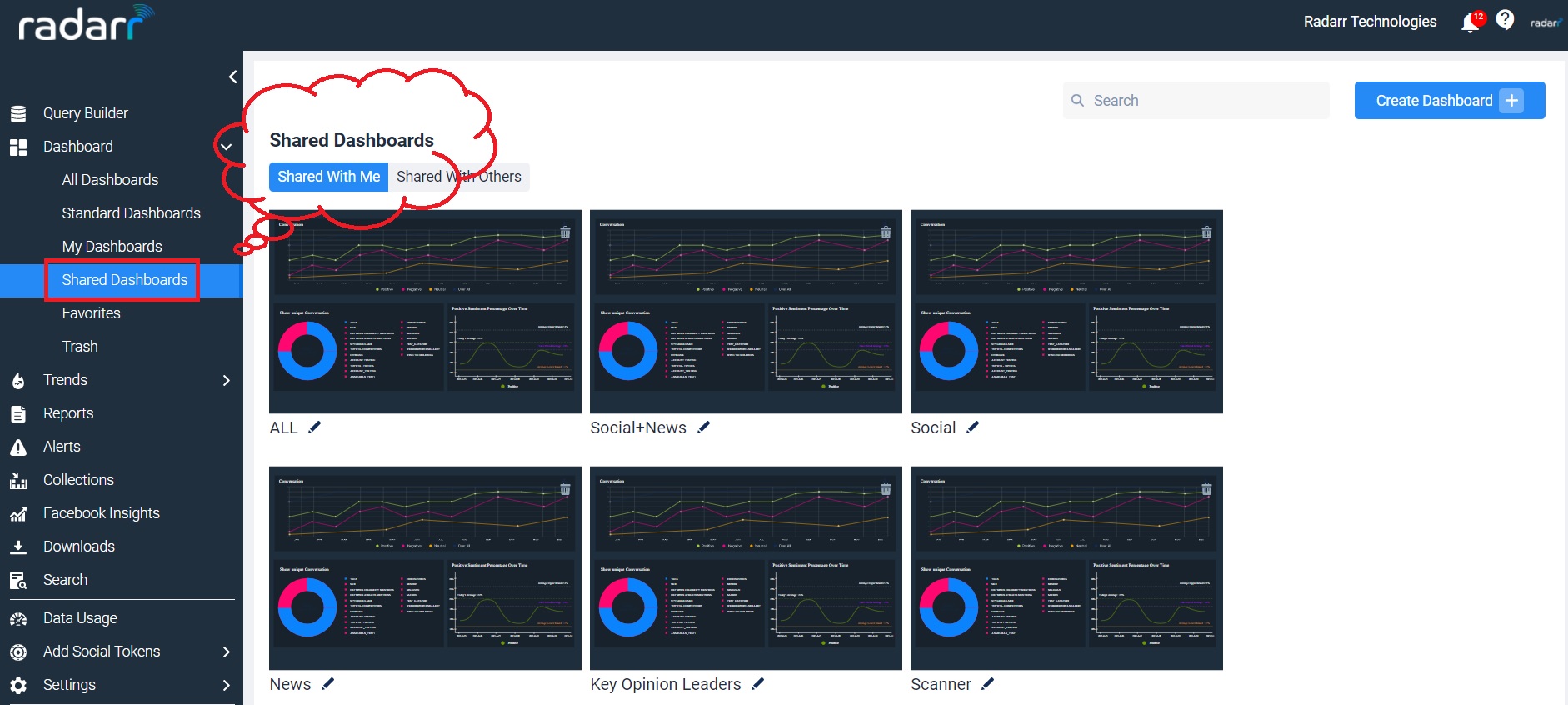Radarr Help and Support
How to Share a Dashboard with the Team?
Table of Contents
Radarr allows you to share the dashboard with the Team and Company.
Here are the below steps to share a dashboard with the Team.
Step 1 : Navigate to dashboard and go to ‘My dashboard’ from where you want to share the dashboard
With the team.
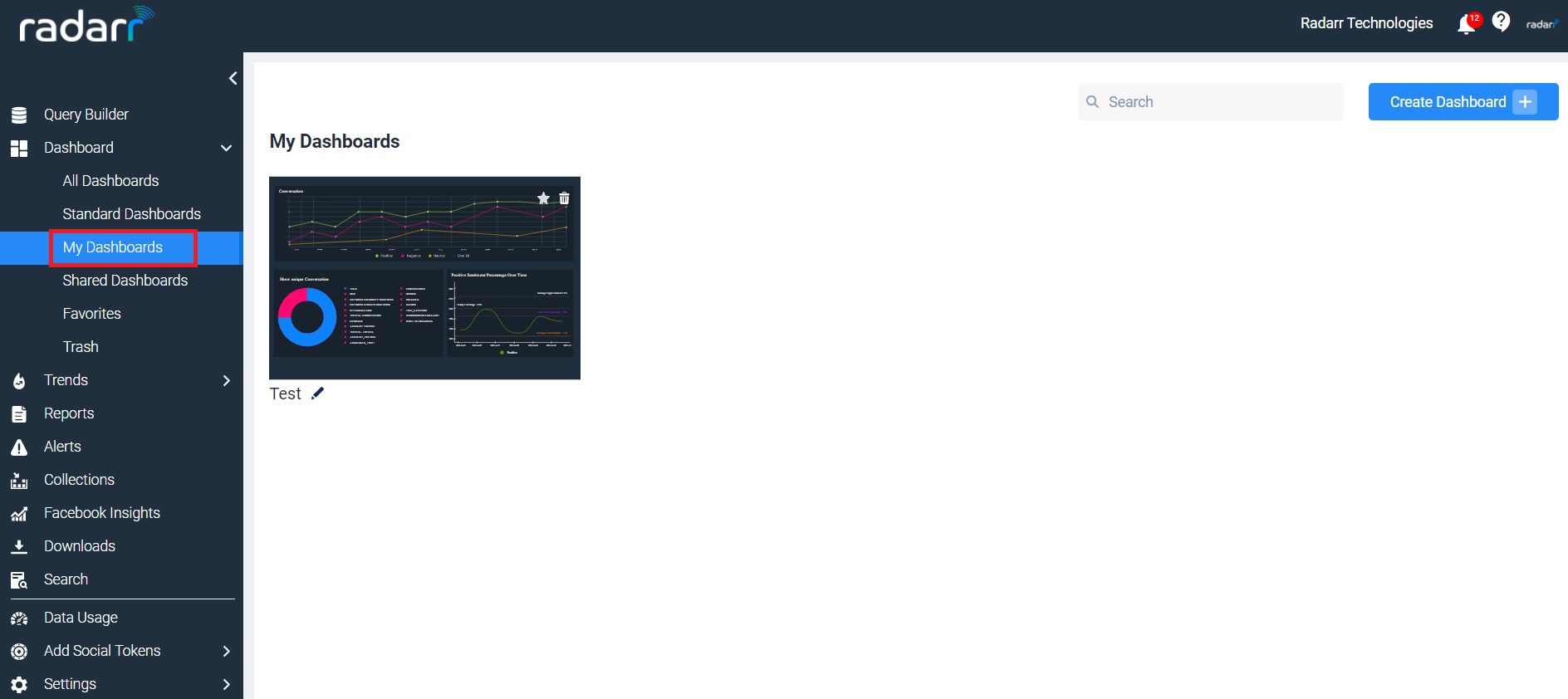
Step 2 : Once you click on the dashboard, you can find the ‘Share option’ next to the search bar. Click on the share button now.
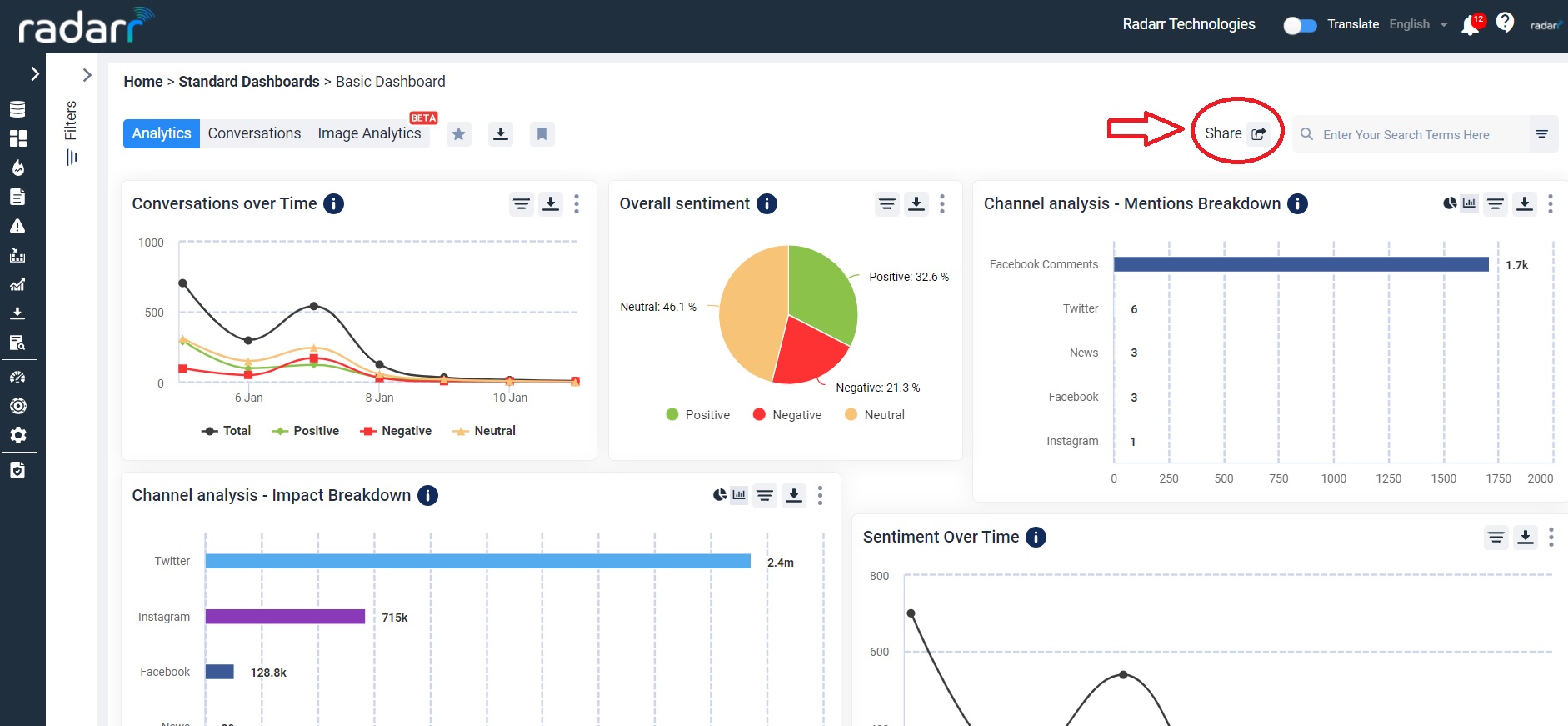
Step 3 : Now click on the ‘Team’ option and select the team you want to share with.
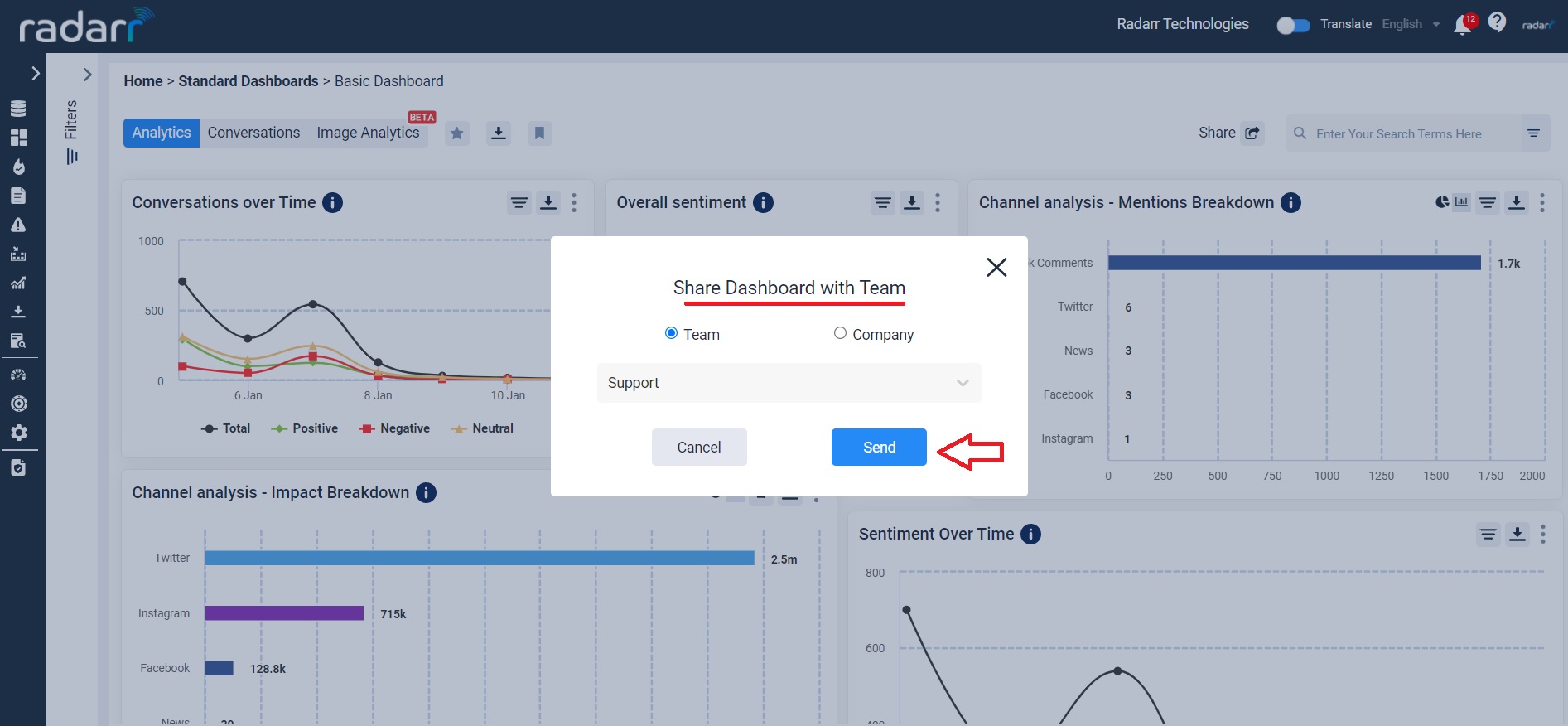
Step 4 : Team members with whom the dashboard is been shared can now go to “Shared dashboards” option and find them under “shared with me” option.