How to block posts from specific users, pages or sources?
You can easily block posts from user accounts, pages our sources very easily via either of the 2 methods below –
- Via the Action Buttons, “Block Source” option
– When you hover over any post on the Radarr platform, you will be able to see three dots, these are the ‘Action Buttons’ which enables users to execute specific actions on the posts. One of which, allows you to mark posts as irrelevant, called as “Mark Irrelevant” This button allows you to remove posts that are of no interest to your tracking objectives.
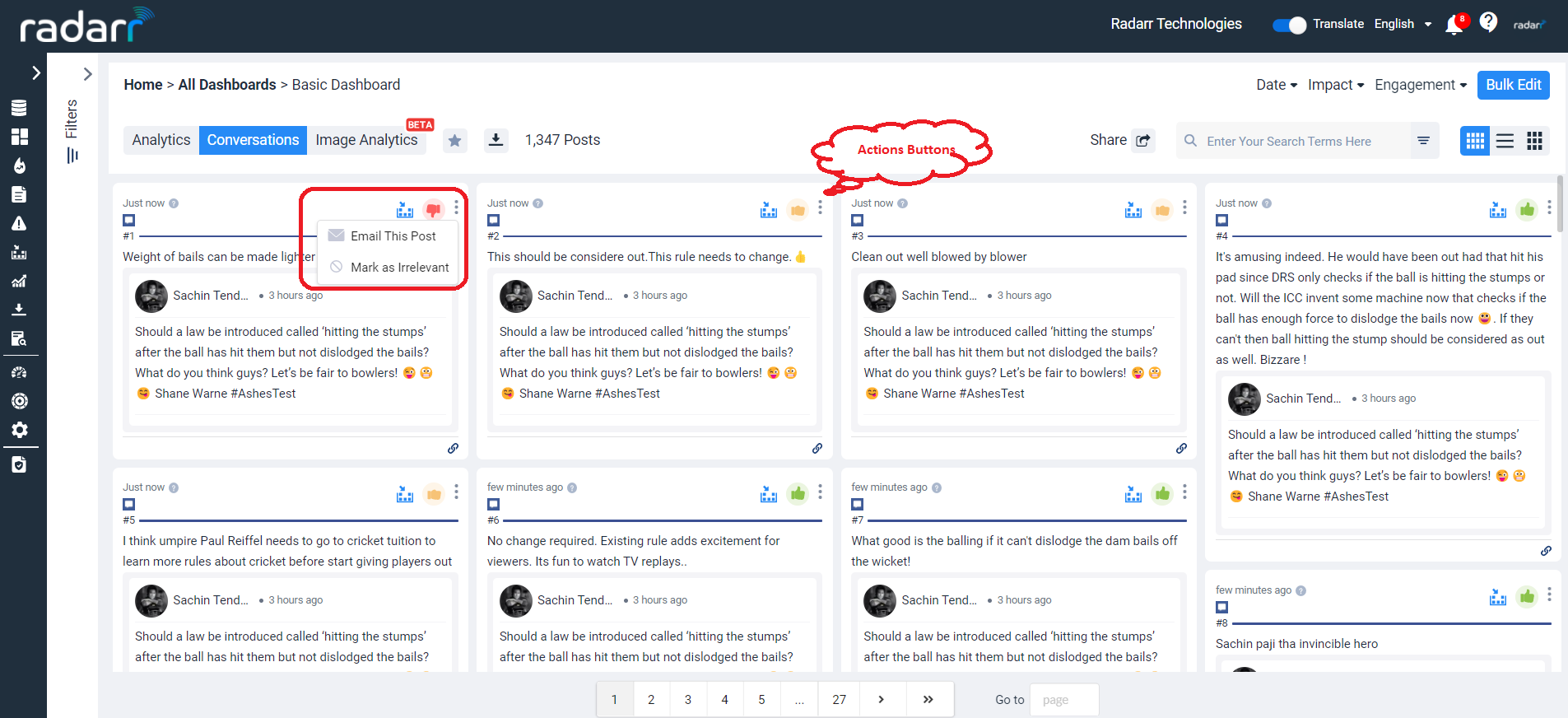
Once this option is selected as shown in the red arrow mark, you should see another popup appear that will allow you to see the following > Block Source – Used to “Block” sources entirely instead of only one post. Useful if you feel a source is not relevant to be tracked.
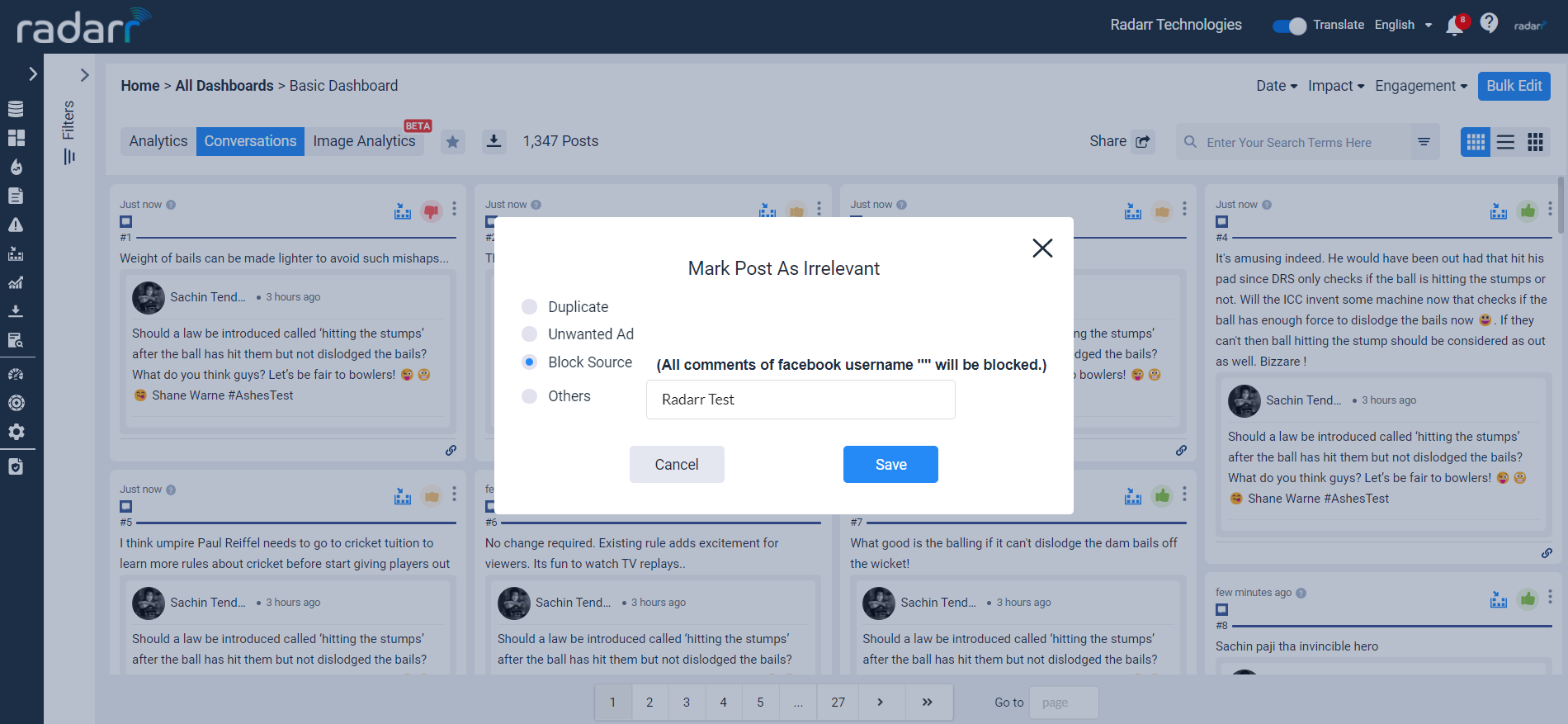
2. Adding sources to block list in Bulk
– You can add the block sources list in bulk under the Settings tab. Click on “Block Source”
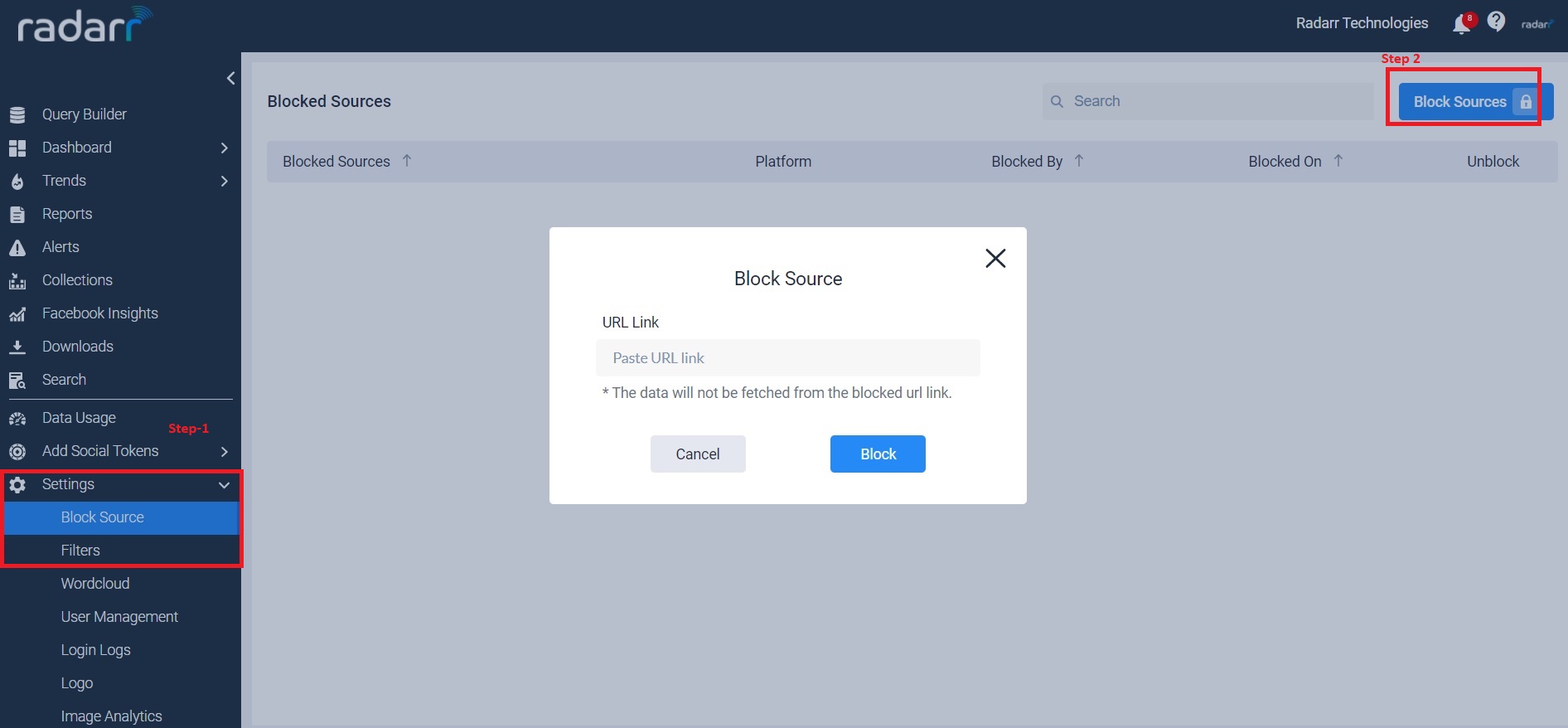
Click on “Block Source” and add the sources that needs to be blocked
Please note that sources added for blocking will only take into effect incoming posts from the time the source was added in for blocking and not impact past posts already collected.