Radarr Help and Support
Why do I see Deleted/Deactivated/Removed users in the User List?
Table of Contents
To deactivate a user, please follow the steps below – (Please note that, users cannot be entirely removed from the platform by you and only users can be deactivated)
- Ensure you have Admin privileges, then head to the “Settings” Panel
- Head to the “User Management” tab
- You will now be able to view the full list of users with access types who currently have access to your Radarr platform
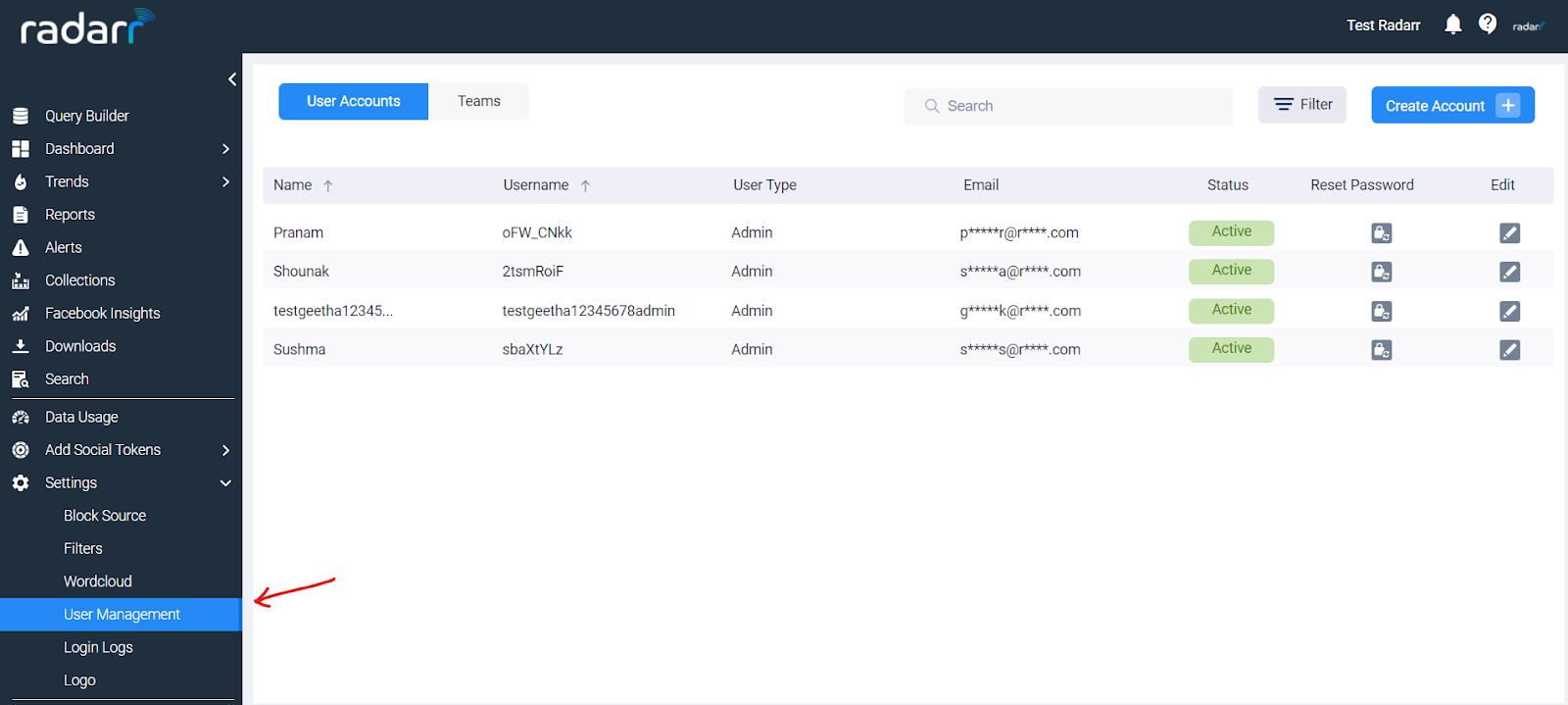
- Click the “Edit” button alongside the user who’s access you wish to modify
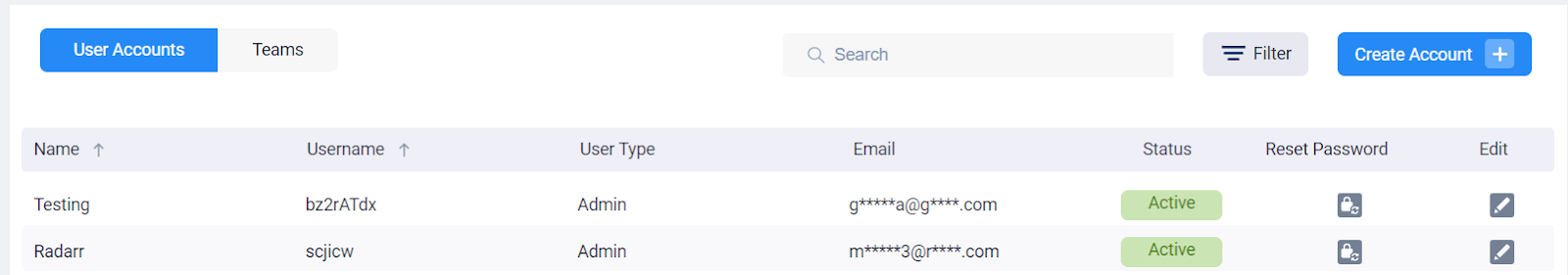
- Click on the “Inactive” button to deactivate the user.
- Click on “Save” after you’re done with your edits to the user.
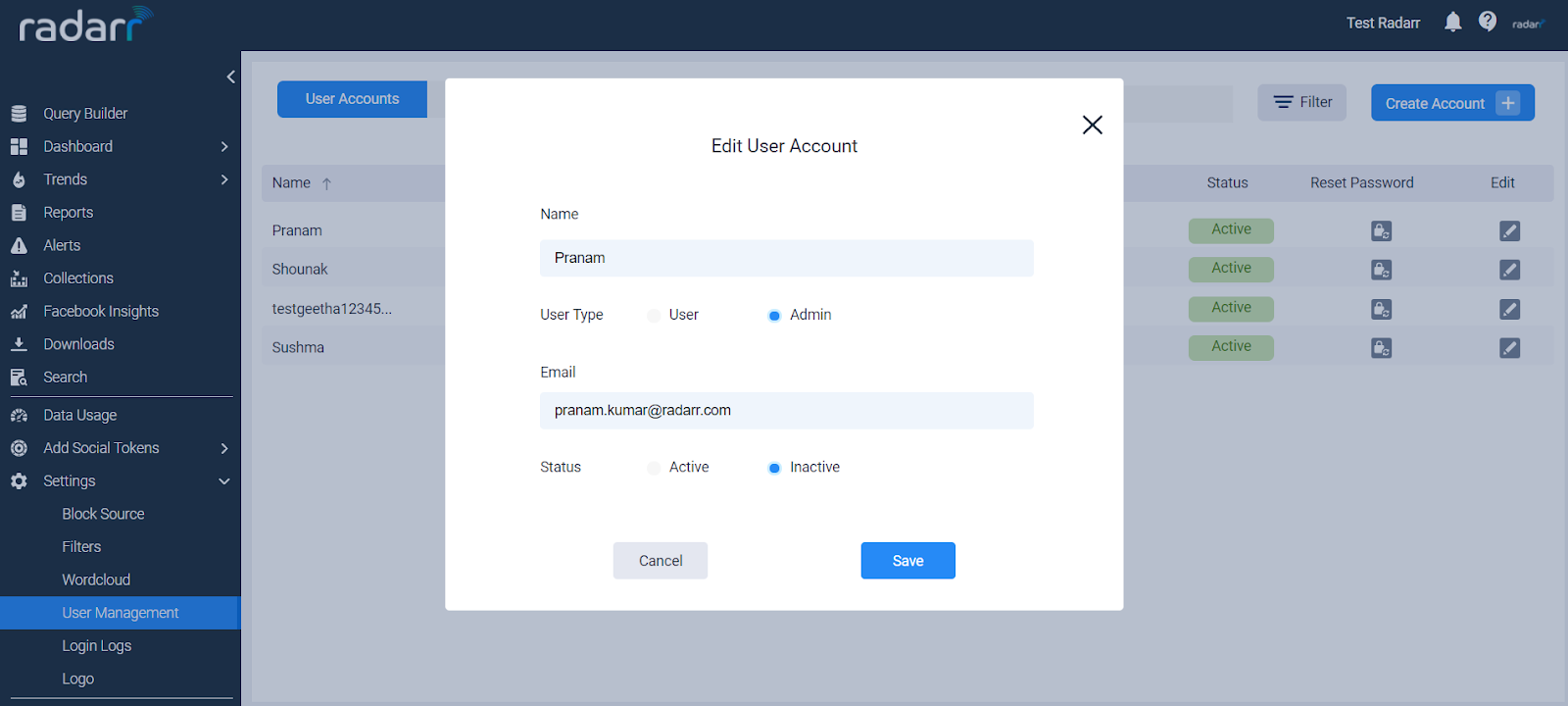
- The user will now be unable to login