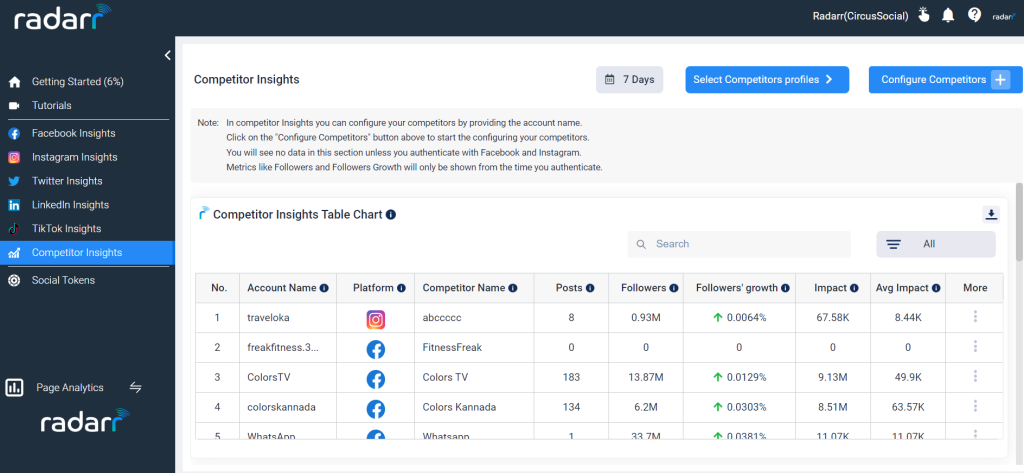What are the different Modules in Radarr
Radarr introduces options to select different modules as per your need or preferences.
Here are the three different Modules in Radarr Platform:
Module 1: Listening Module
Module 2: Response Module
Module 3: Page Analytics
Below we will describe the uses of different modules in Radarr Platform
Module 1: Listening Module
Listening, also referred to as social media listening, is the process of identifying and assessing what is being said about a company, individual, product or brand on the internet.
Conversations on the internet produce massive amounts of unstructured data. Because of that, it’s important to know what an organization wants to achieve with a social media listening initiative. Depending on the goal, Radarr will be the right tool to help you analyze the data with mining techniques.
Below pictures shows the Listening Module in Radarr and what can be done using Listening Modules
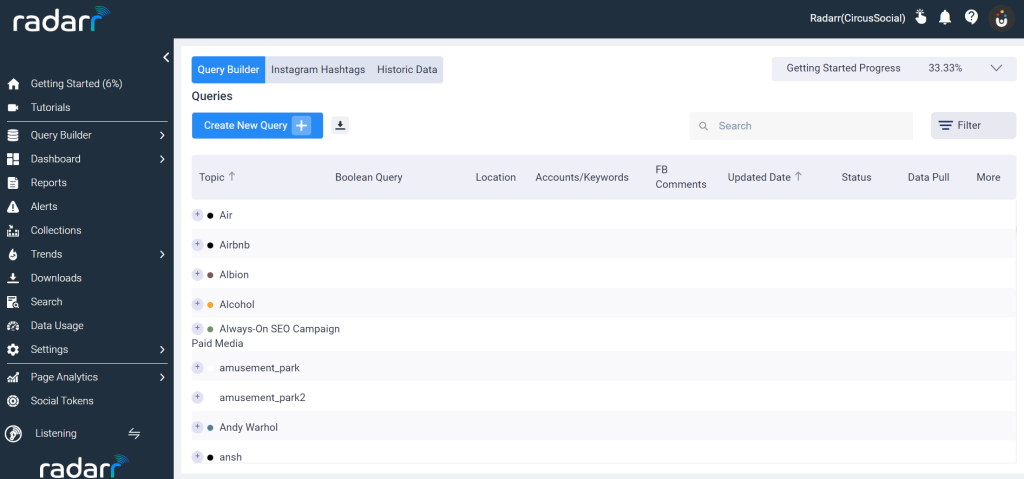
Module 2: Response Module
Responding to mentions, comments, messages, and questions on your social media platforms is integral to better connecting with customers and followers. As organizations move into using social media more for marketing and branding, you also should have a strategy for responding to interactions on social media. The picture below shows Radarr’s Response module.
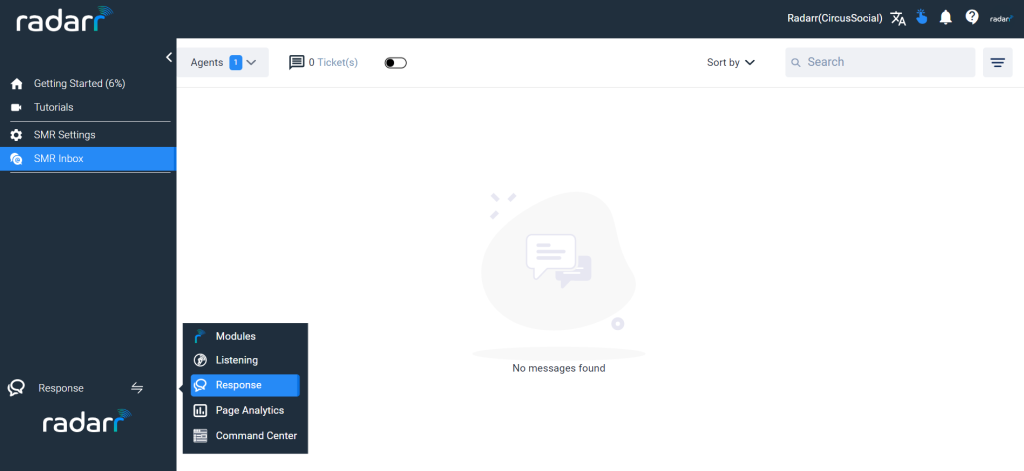
Under Response Module, you will find two section
- SMR settings
- SMR inbox
1. SMR settings
SMR settings allows you to connect with your social pages and assign teams & agents to handle the social media response. Also it allows you to add business hours.
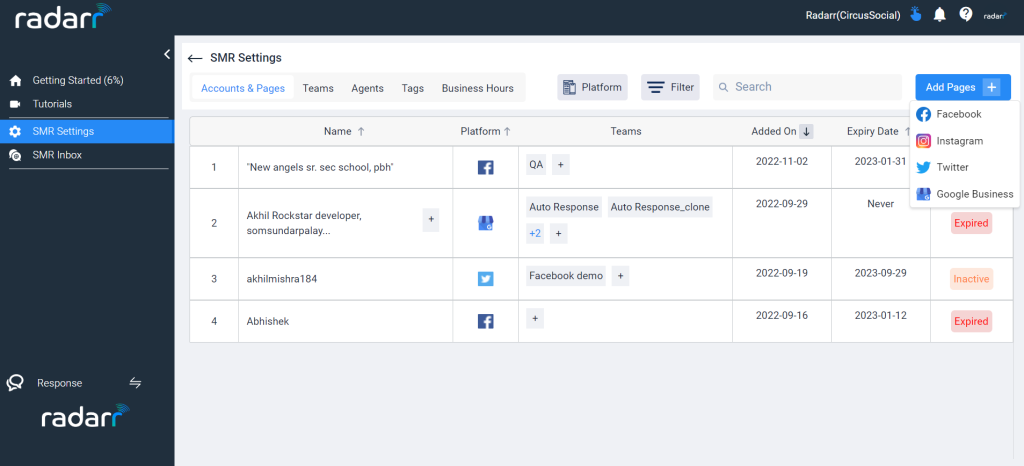
2. SMR inbox
SMR inbox contains the tickets assigned to agent.
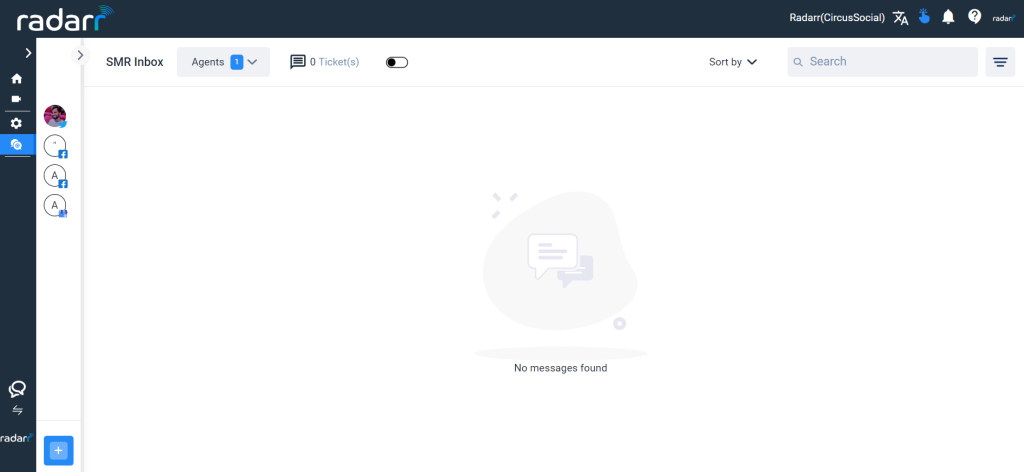
Once a new message is assigned to an agent, the ticket or message will appear here in the inbox.
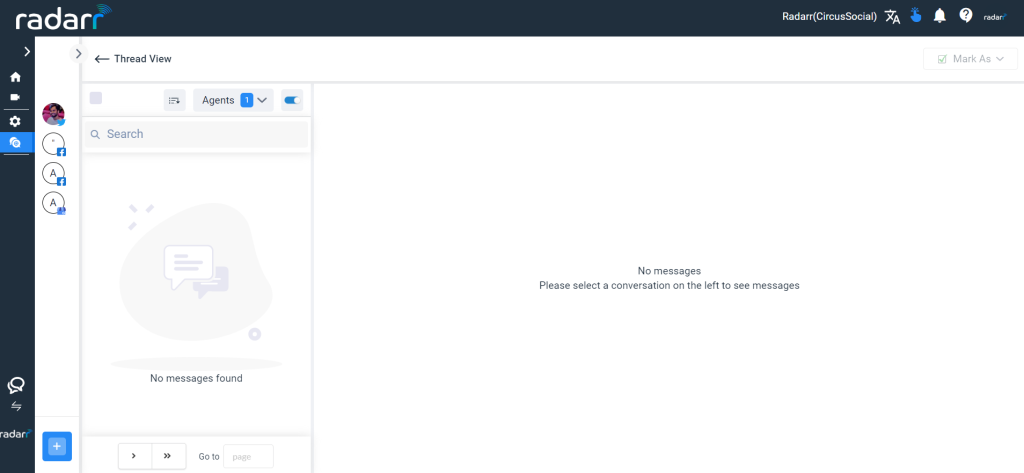
Module 3: Page Analytics
Page Analytics allows you to see how customers interact with your social pages. Use these insights to optimize your website layout, improve user experience, and increase conversions. It helps you to compare website traffic and performance, analyze strategies & grow your market.
Page Analytics contains Insights of Facebook, Instagram, Twitter, LinkedIn and competitor pages. Below picture shows the Page Analytics section in Radarr Platform.
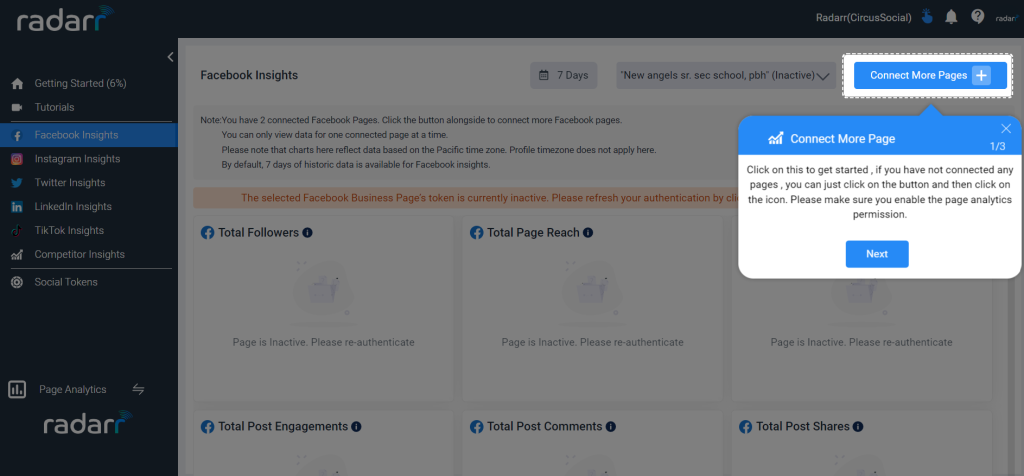
You will need to connect your pages to get the insights.
This is how the Competitor Insights looks like, you can connect your competitor’s page to gain actionable insights.