SMP Dashboard in Social Media Publishing
SMP Dashboard will allow the managers to have a quick view of the progress in publishing in other words it’s the bird’s view of your social media publishing.
The article below will help you locate SMP Dashboard in the Radarr Platform.
Step 1: Click on the Publishing Module present on the left-hand side of the Radarr Platform
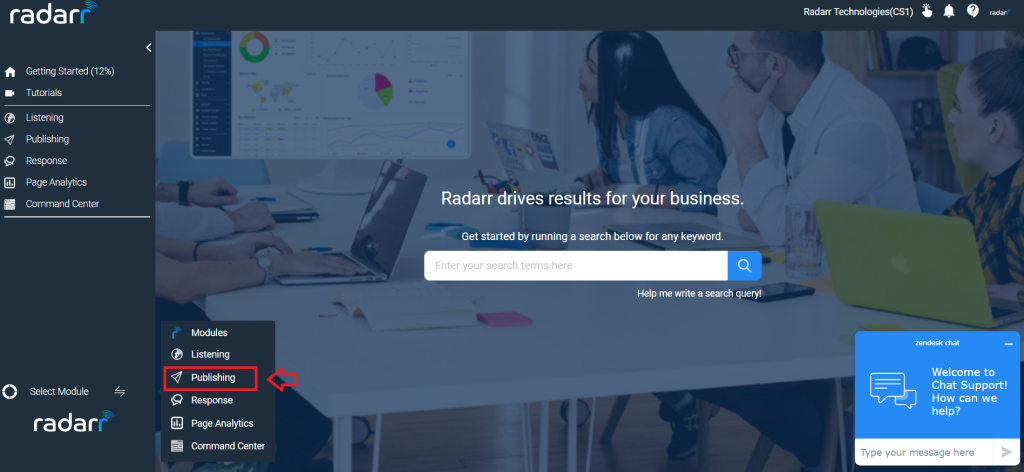
Step 2: Click on the SMP Dashboard from the left-hand side of the Publishing module
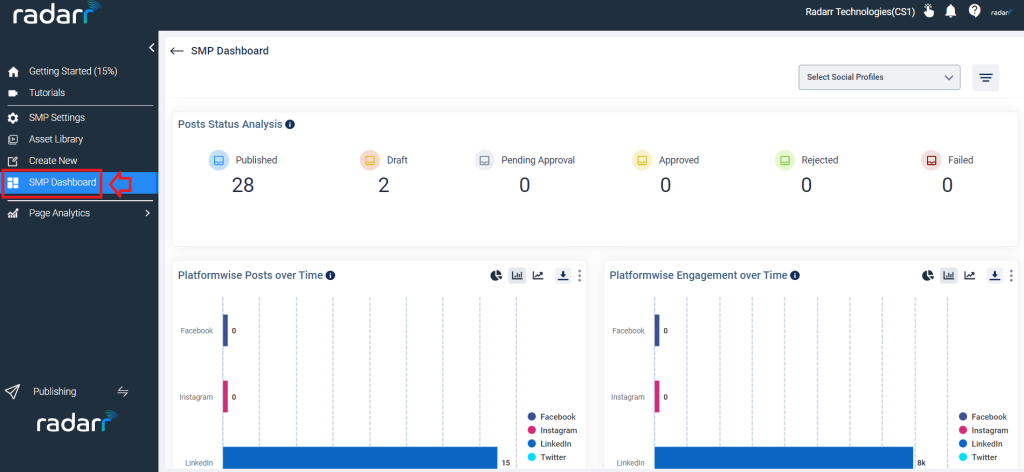
That’s it! You are in the SMP Dashboard of the Radarr Publishing Module.
Now SMP Dashboard allows the manager to have a view of the following items
- Post Status Analysis
Post Status Analysis allows you to see the status of the post for the selected profiles and duration.
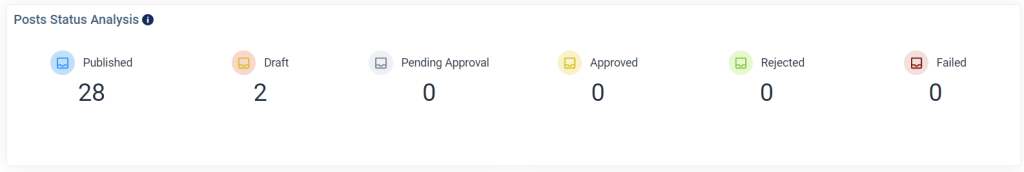
2. Platformwise Posts over Time
The feature “Platform Posts over Time” shows the count of posts published over time for different profiles selected across platforms.
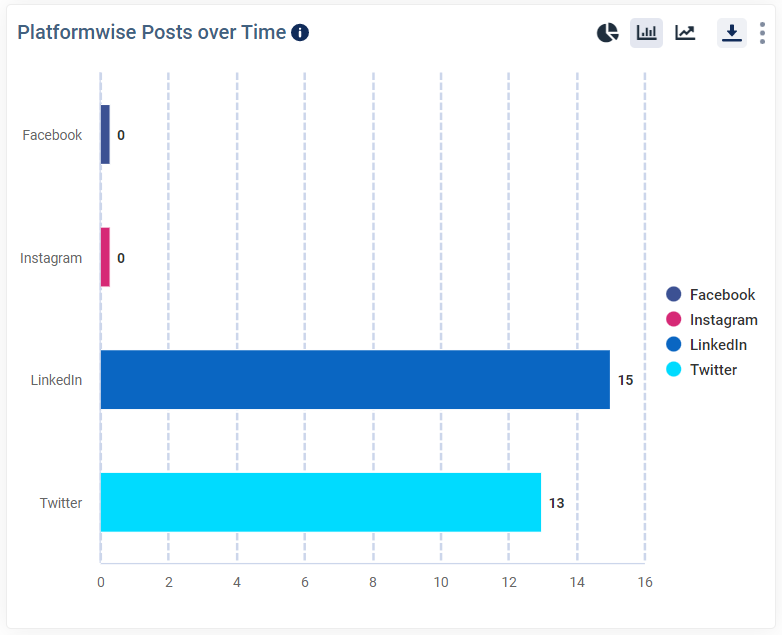
3. Platformwise Engagement over Time
The feature “Platformwise Engagement over Time” shows the engagement over time for different profiles selected across platforms.
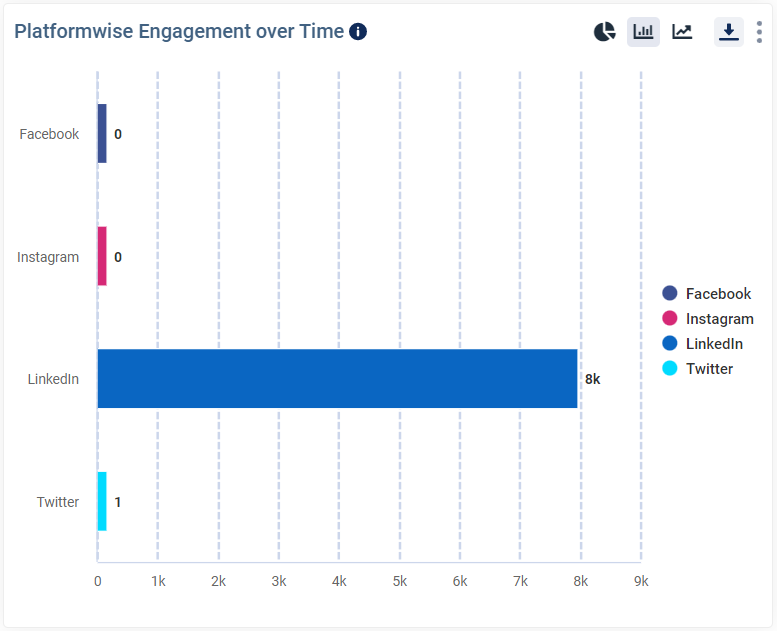
4. Best/Worst Performing Post
This feature will help you identify your best and worst performing posts impact score-wise across platforms.
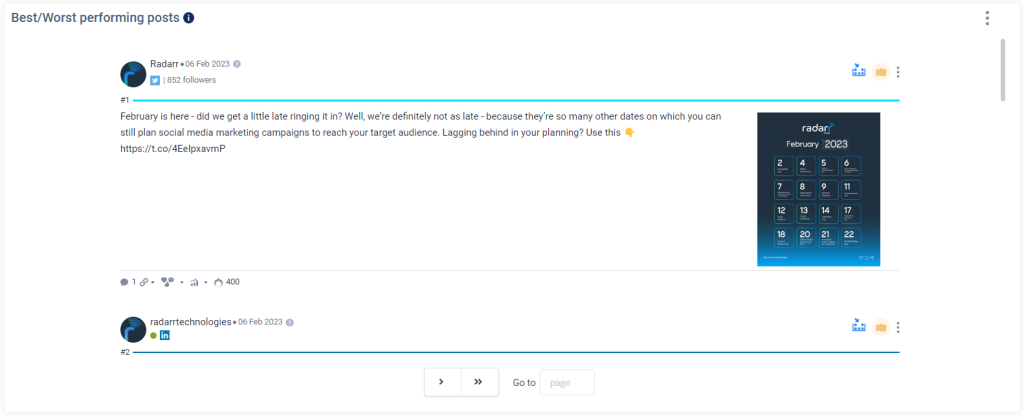
Thank you for reading this article. Please reach out to support@radarr.com for any queries.