What are Dashboards?
“Dashboards” allow users to create a data visualization board with charts and graphs as per the user’s requirements and needs.
Each “Dashboard” can accommodate given chart widgets at any given time as per requirements and the options available in the side panel.
The below image shows the different categories of dashboards that Radarr has in store for you. Please click on the Dashboard section from the left-hand side panel of the Listening Module.
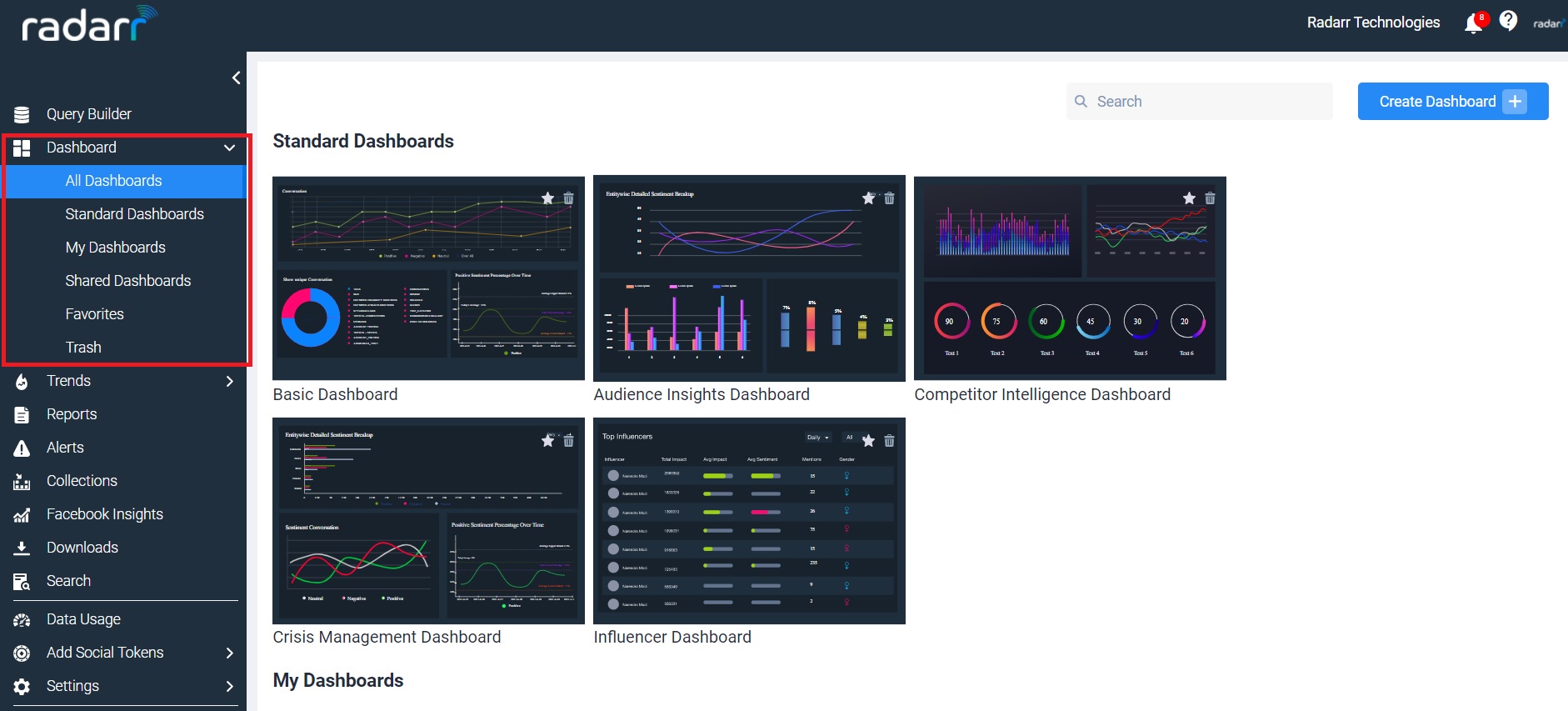
There are different categories under dashboards-
ALL DASHBOARDS
This option consists of all the possible dashboards available and created over the account.
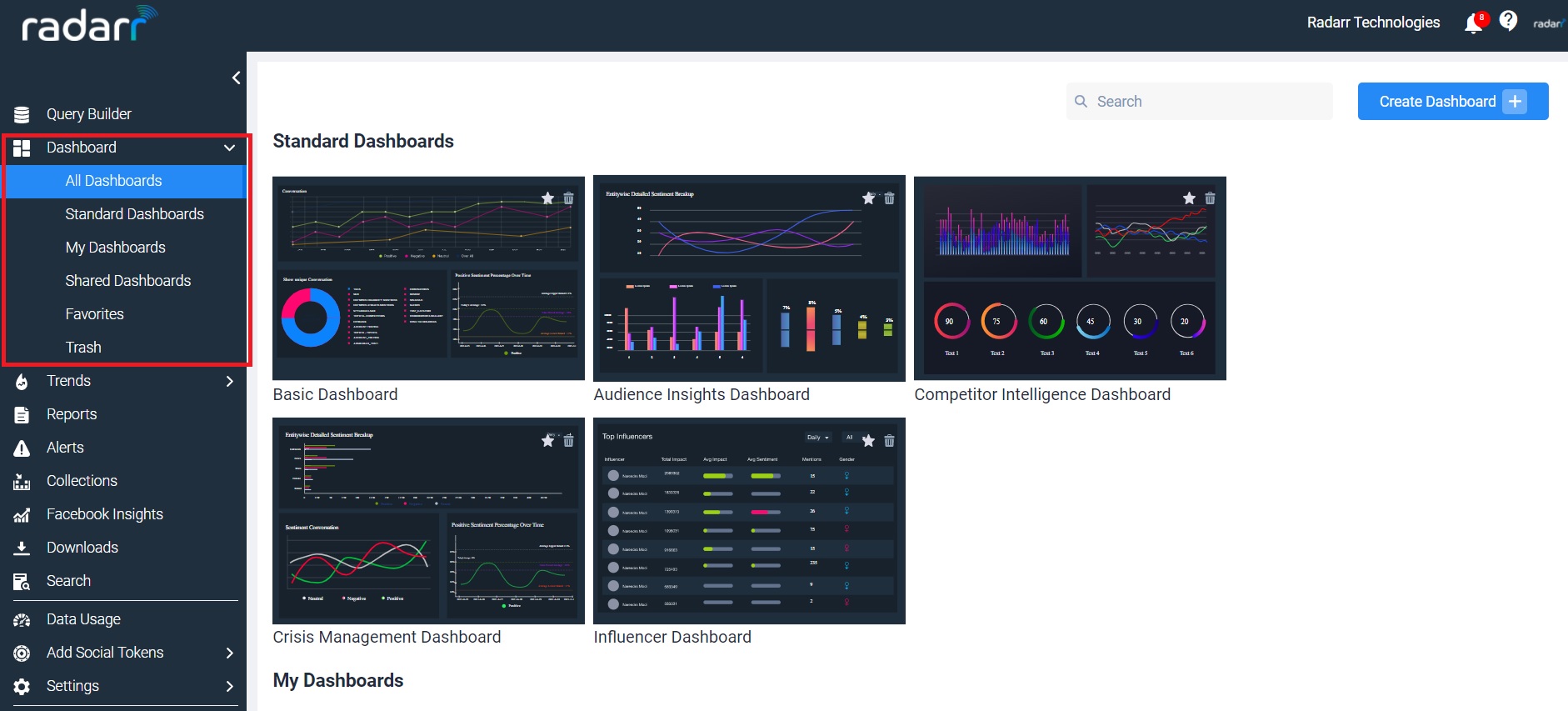
STANDARD DASHBOARDS:
This option consists of standard boards with pre-designed dashboards by adding desired filters which can be used to clone dashboards in future.
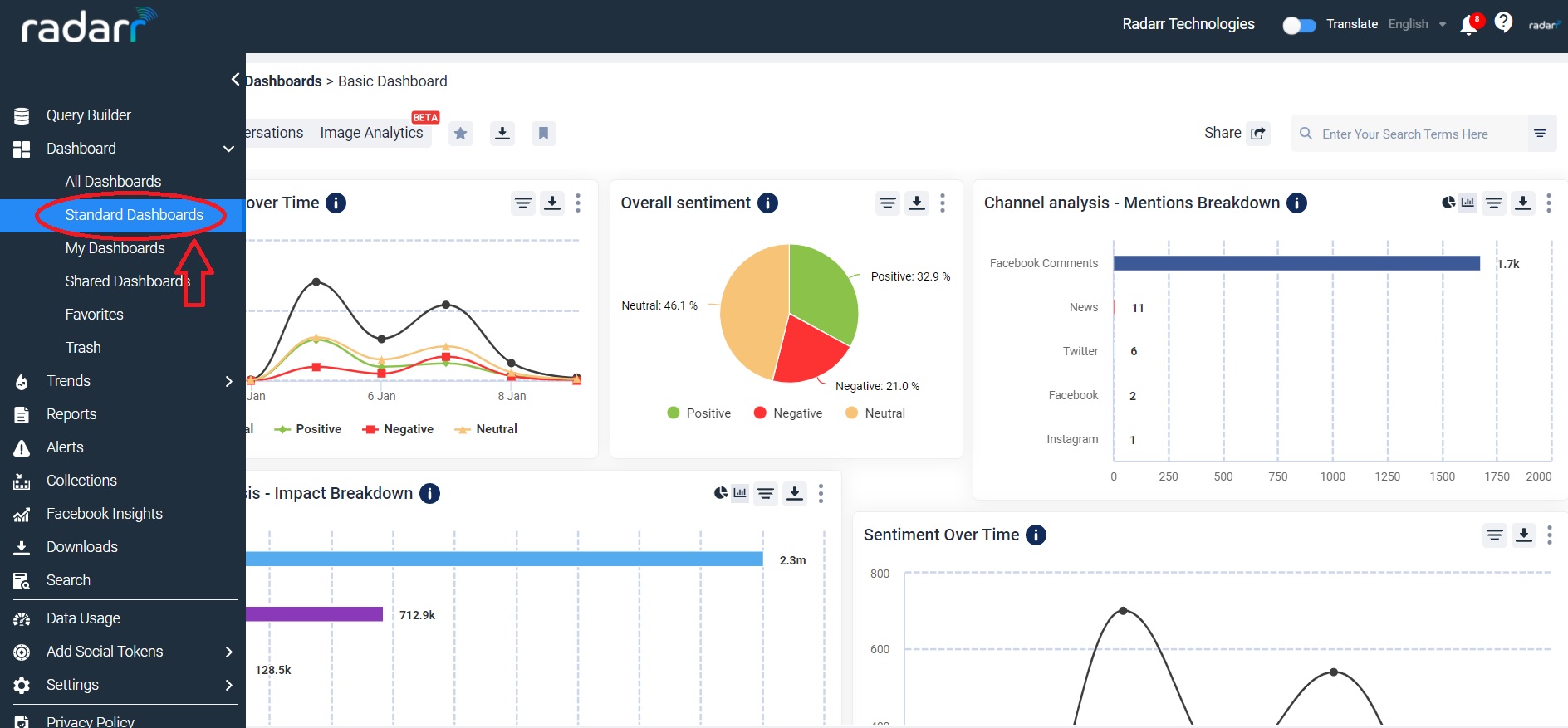
MY DASHBOARDS :
These dashboards are the ones who have been configured by us from the scratch.
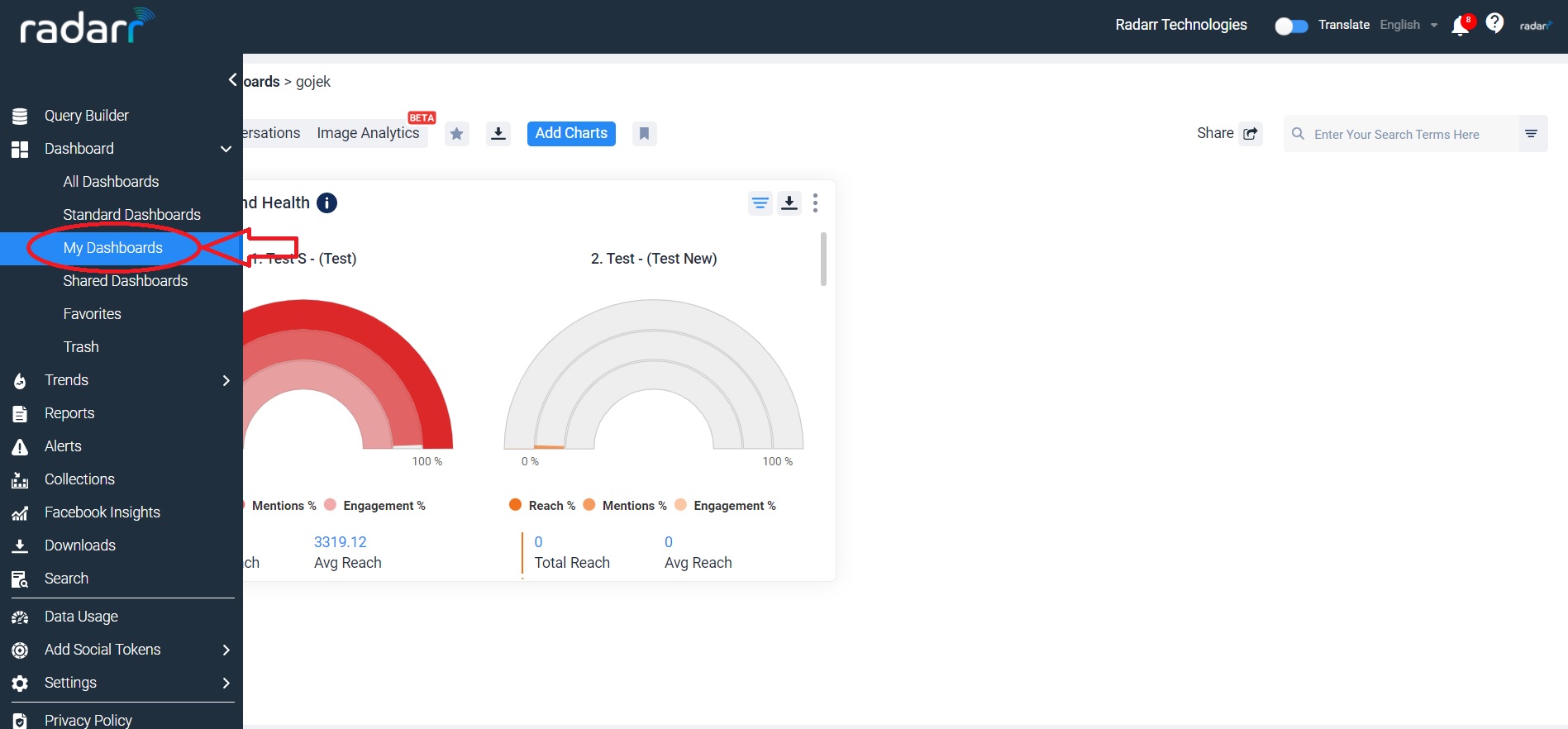
SHARED DASHBOARDS :
When the dashboards are shared with the team, Members of that team can find the “shared dashboards” in this particular dashboard.
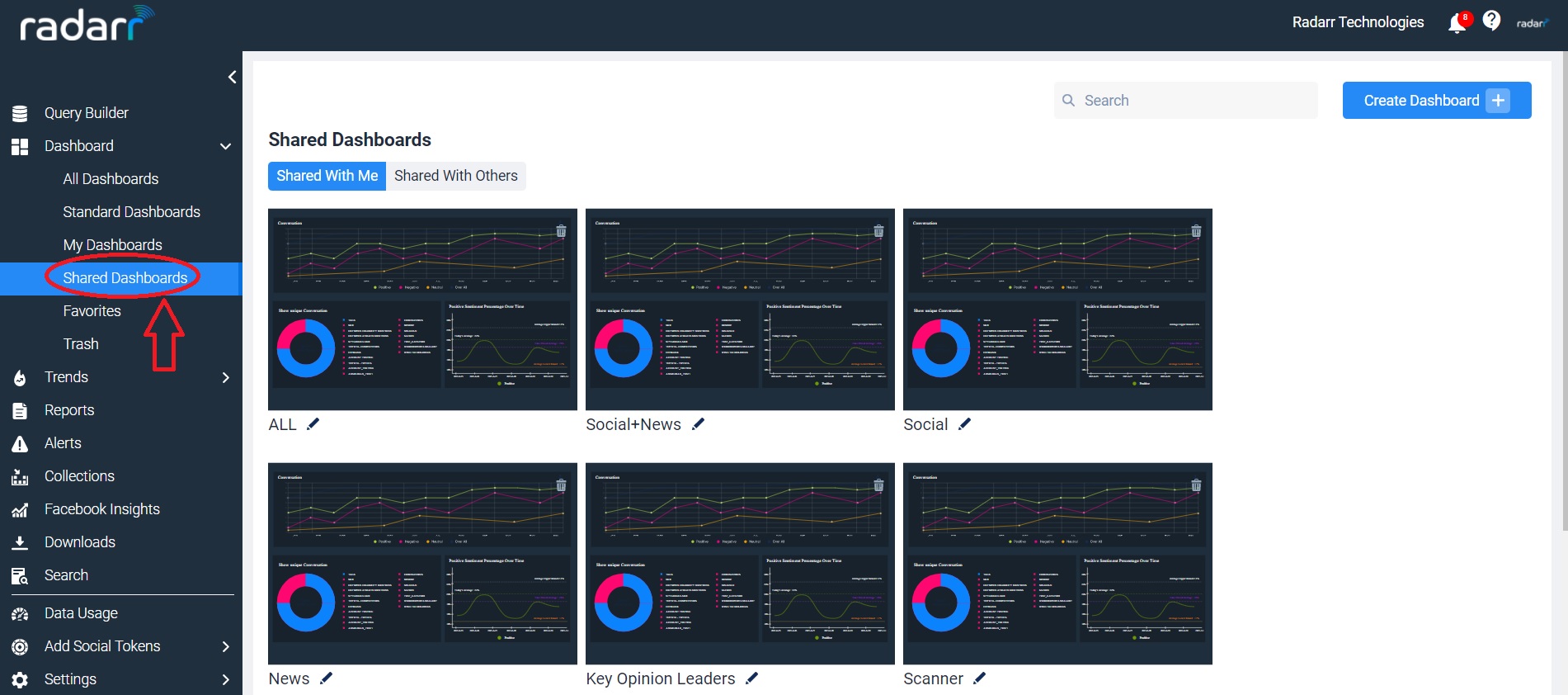
FAVORITES :
You can bookmark the dashboard which you will have the need to revisit over and over. Such dashboards will be saved in “favorites”
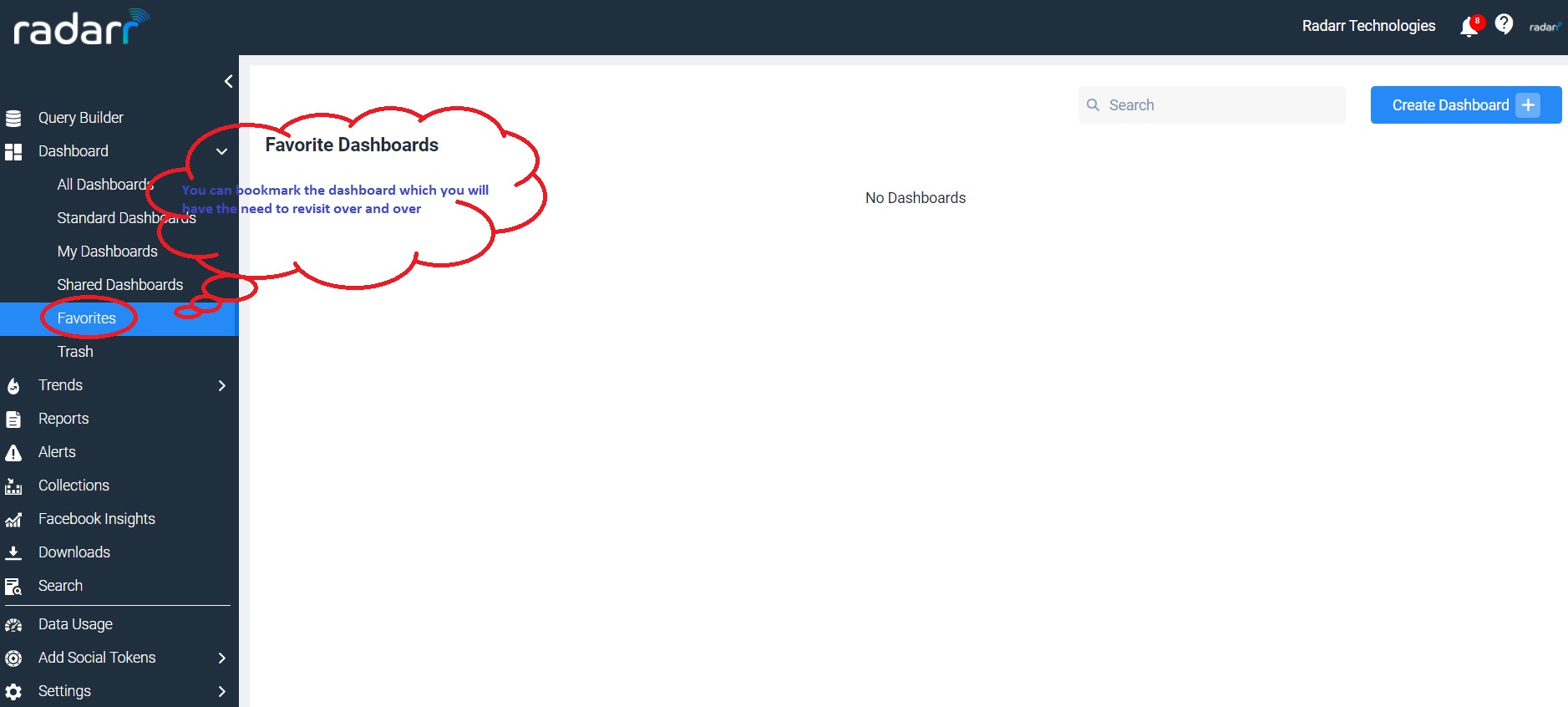
TRASH :
Deleted dashboards will be found here for the past 7 days.
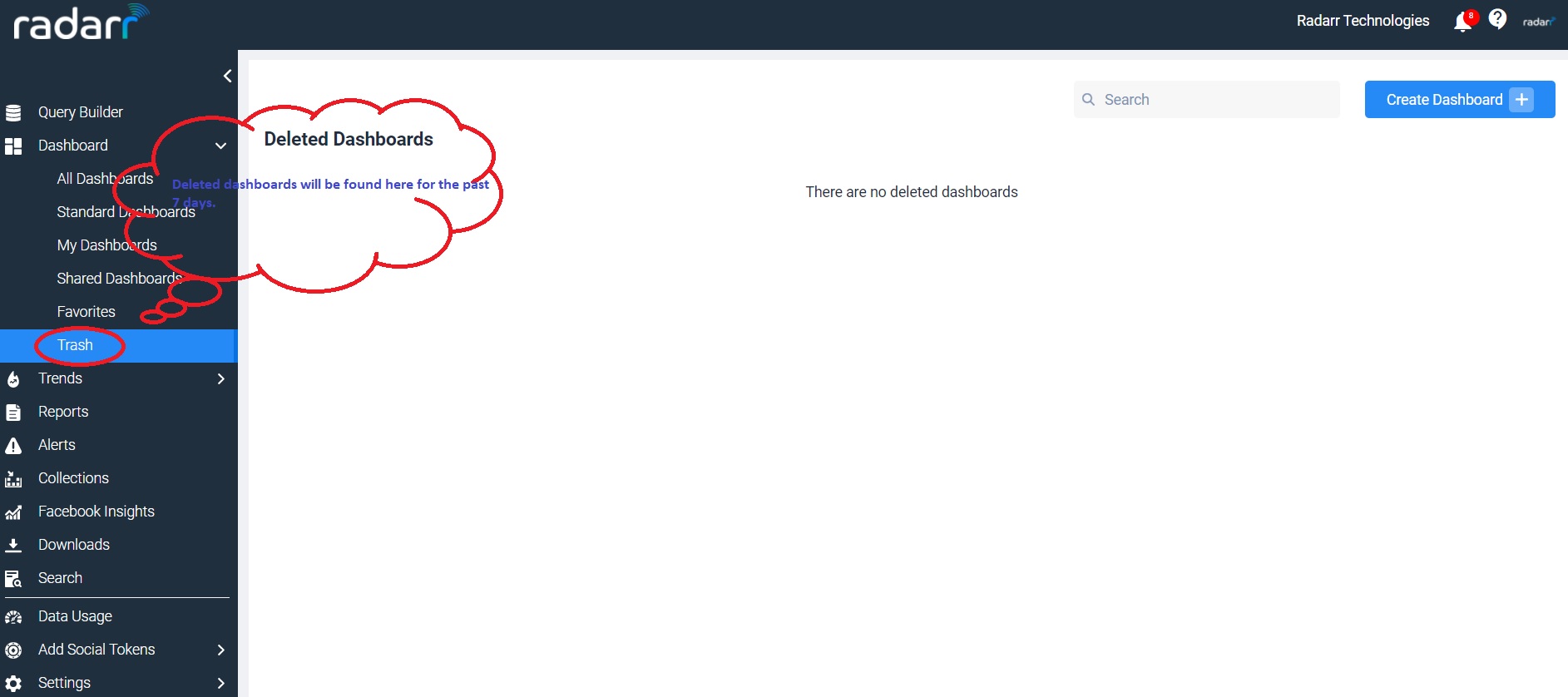
Thank you for reading this article, do reach out to support@radarr.com for any concerns.