Radarr Help and Support
What are chart level filters? How to use it?
Table of Contents
Chart level filter option comes with every chart that is displayed on Radarr platform and is shown in figure below.
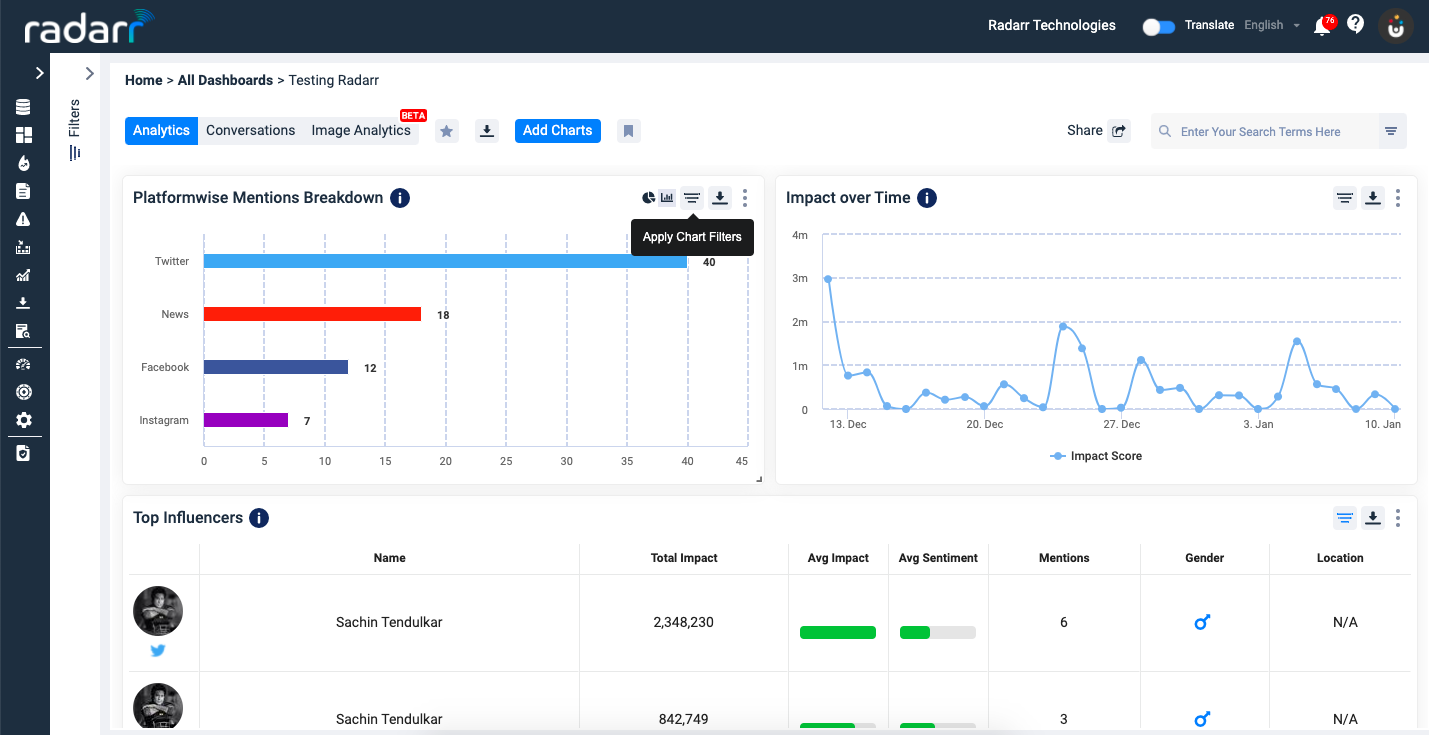
Once we click on the Chart Filters as shown in the above figure by red arrow, the below drop down will appear.
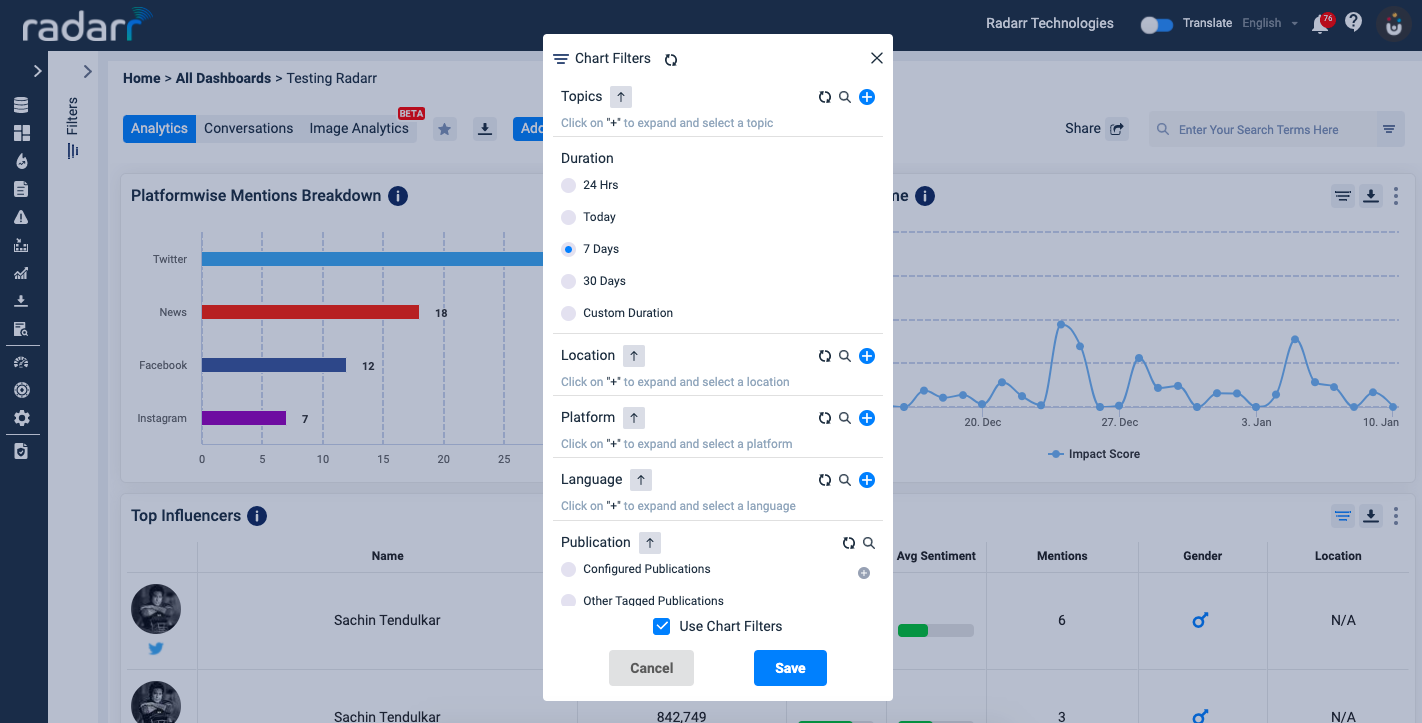
In the Chart Filter drop down we can select Topic, Duration, Location, Platform, Language and Publications as shown in the below figure.
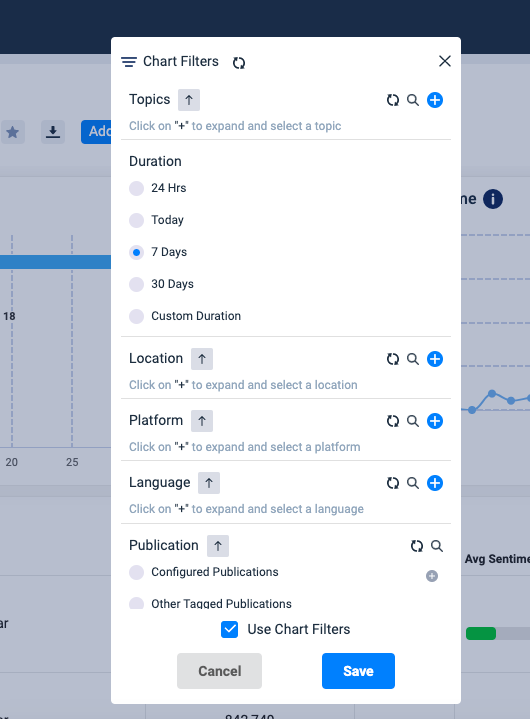
Click on the “+” sign to expand and add the topic, click on the refresh button to clear the search option in the drop down.
Once the filters are selected, click on Save and chart filters will be applied.