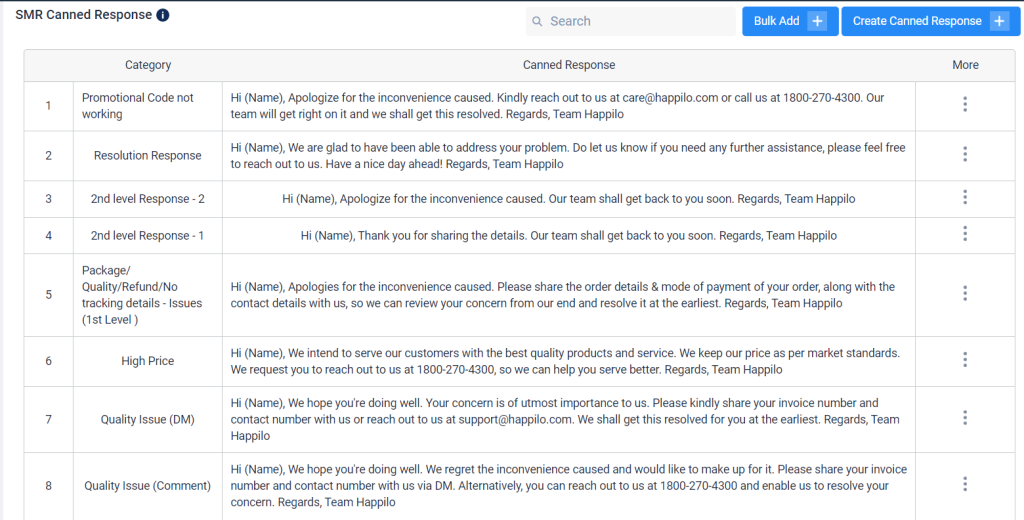Radarr Help and Support
How to use Canned Response in SMR
Table of Contents
This article will help you with making your own custom canned responses for quick and swift responses.
Please select Page Analytics from left hand side panel of Radarr Platform
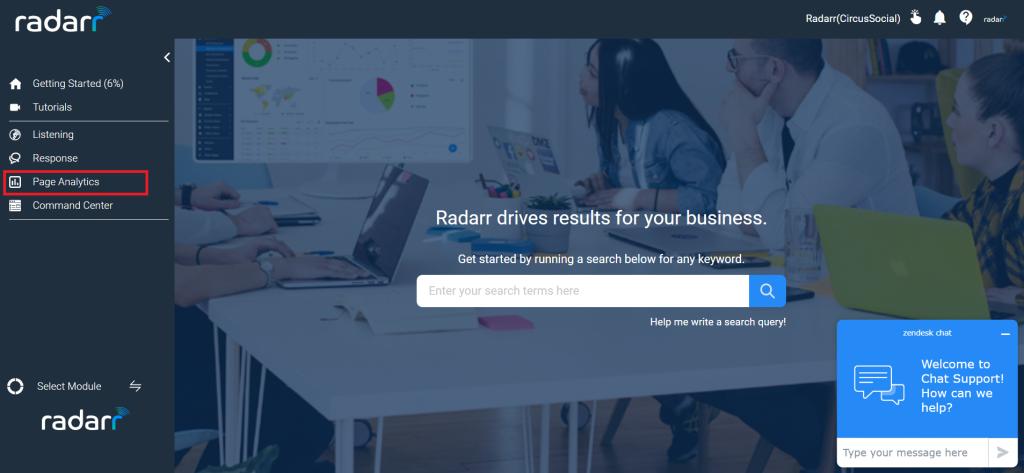
Once you land on Page Analytics section, click on SMR Canned Response
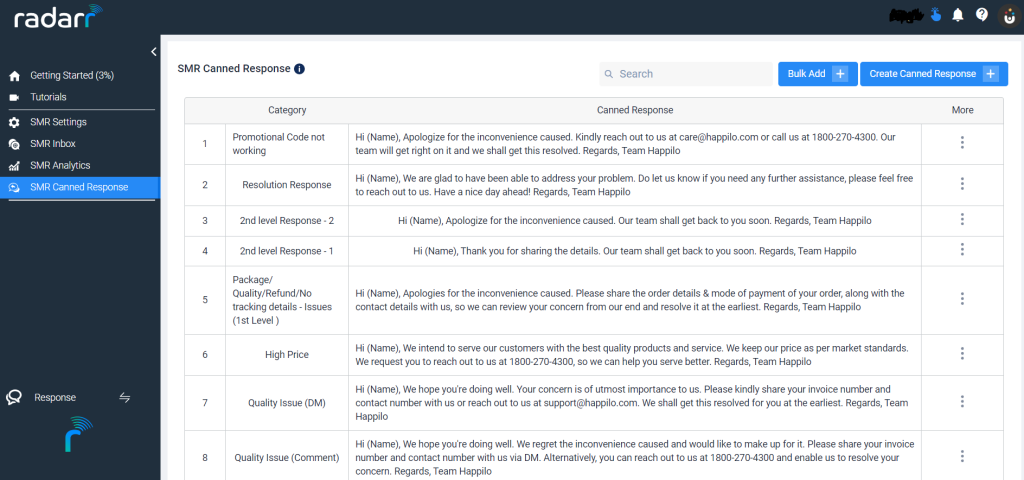
To create your own customer canned responses, please click on Create Canned Response as shown in the below figure
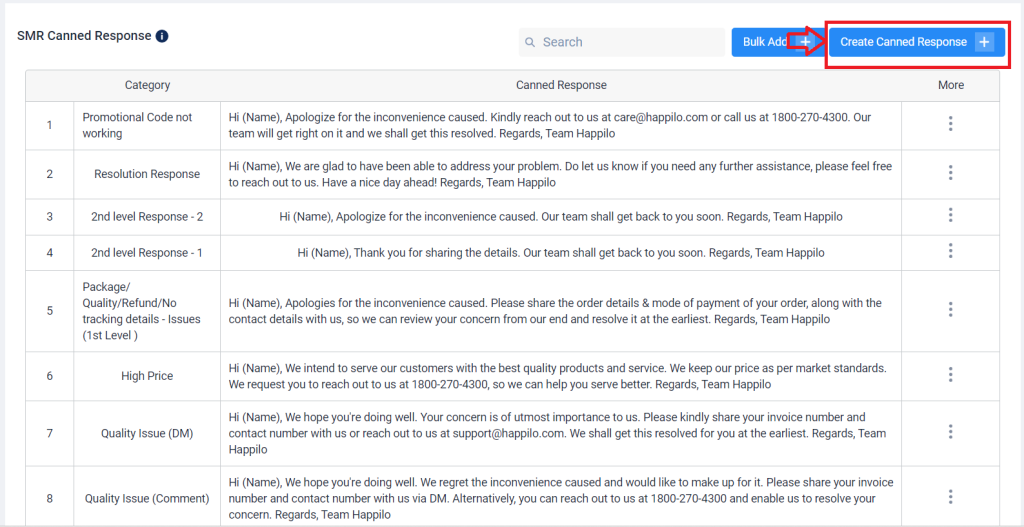
Once you click on canned response, you will the below window where you will be able to set categories and create your canned response.
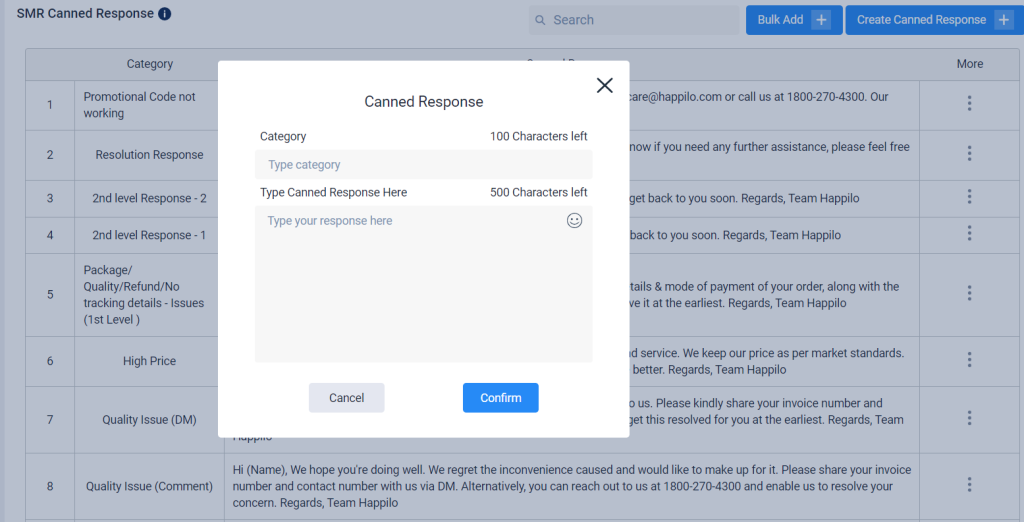
Once you have set the category and canned response create confirm to pre-set your canned response. The window will look like below once the canned responses are created