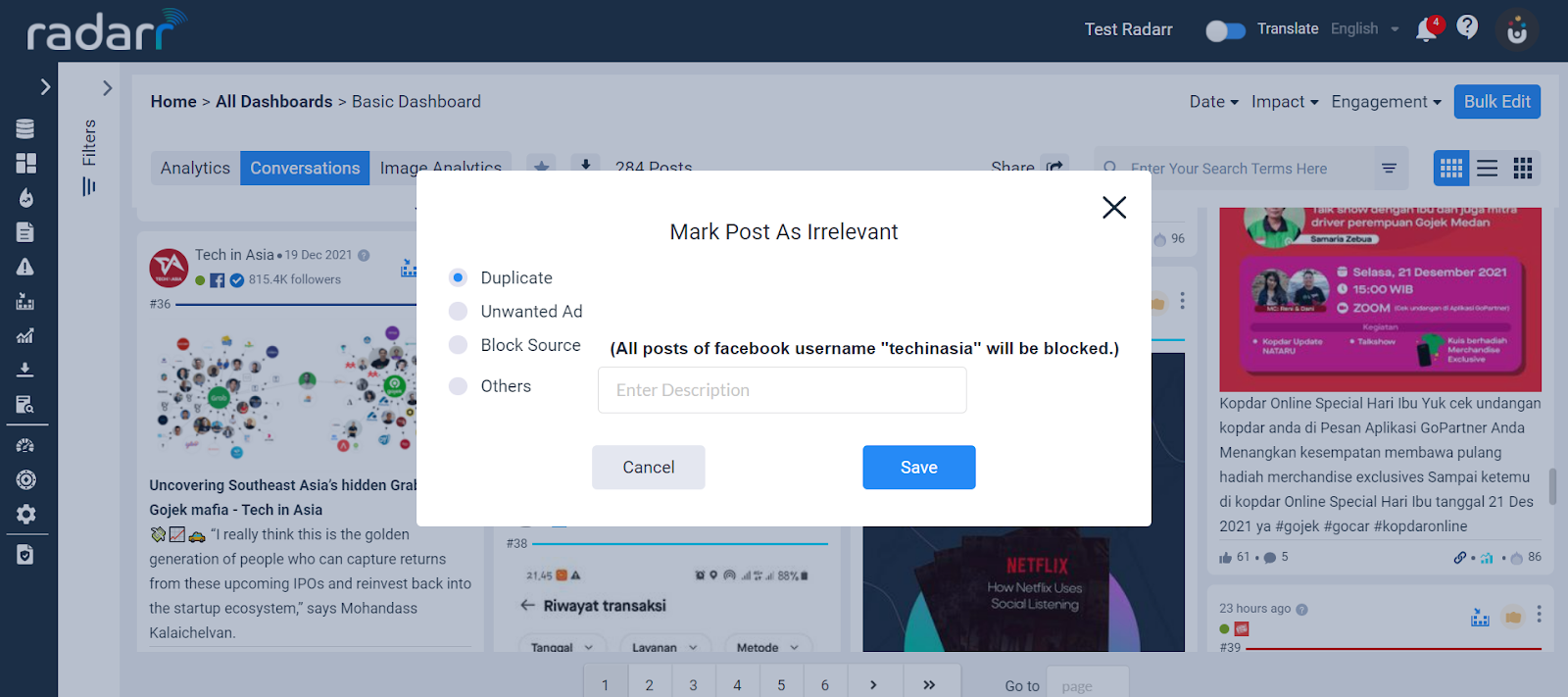How do I Delete or Mark Content as Irrelevant?
Here’s a list of 2 simple ways you can action the required
Via the Action Buttons, “Mark Irrelevant” option
– When you hover over any post on the Radarr platform, you will be able to see buttons, these are the “Action Buttons” that enable users to execute specific actions on the posts. One of which, allows you to mark posts as irrelevant, called as “Mark Irrelevant” This button allows you to remove posts that are of no interest to your tracking objectives. Once this option is selected, you should see another popup appear that will allow you to mark the post as either of the following –
Duplicate – Exact same posts which appear multiple times can be marked as “Duplicate”
Unwanted Ad – Posts which are not relevant to your tracking objectives can be marked as such
Block Source – Used to “Block” sources entirely instead of only one post. Useful if you feel a source is not relevant to be tracked. EG. All posts from a certain user on Twitter.
Others – Can be used to add a remark for posts that are removed for special reasons.
Select the option that best applies to your requirement.Removing or deleting posts by this method is recommended if you have a few posts that you’ like to remove and that don’t or wont apply to other data points.
A more short-term solution based method.
Via adding exclusions in the Query Builder
– You can add exclusions to the query or topic directly by using the “NOT” operator. This will ensure your topic has been optimized to exclude irrelevant mentions.
This method is recommended if you’d like to apply your exclusions or irrelevant related changes to your whole topic or query effectively.
A more long-term solution based method.