How to disconnect or deactivate the Social Tokens
Radarr helps you to disconnect the Social Tokens if you wish to revoke the permissions. This will be helpful when you have authenticated some other Social Tokens instead of the actual tokens.
Please follow the steps listed below to revoke the authenticated token permissions.
- Click on the Module Switcher which is shown on the bottom left corner of the home page and then select the “Listening Module”.
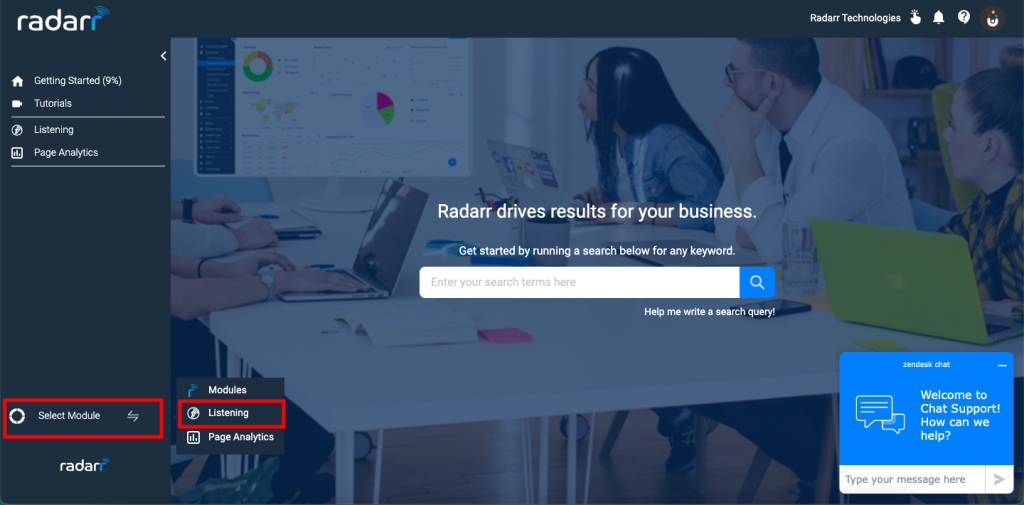
2. Click on the “Social Tokens” which is available on the left sidebar.
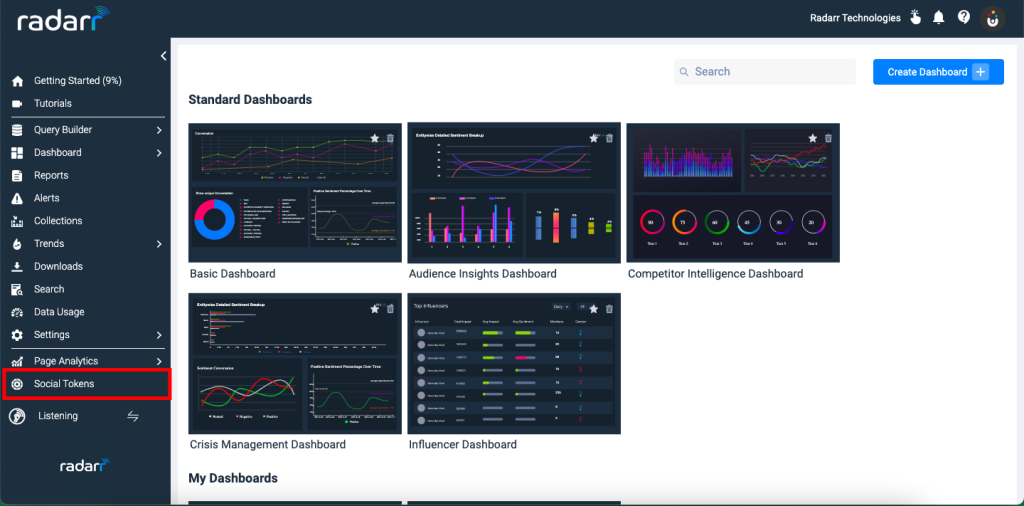
3. Scroll down and find the token which you would like to deactivate and click on the toggle button which is given on the right end.
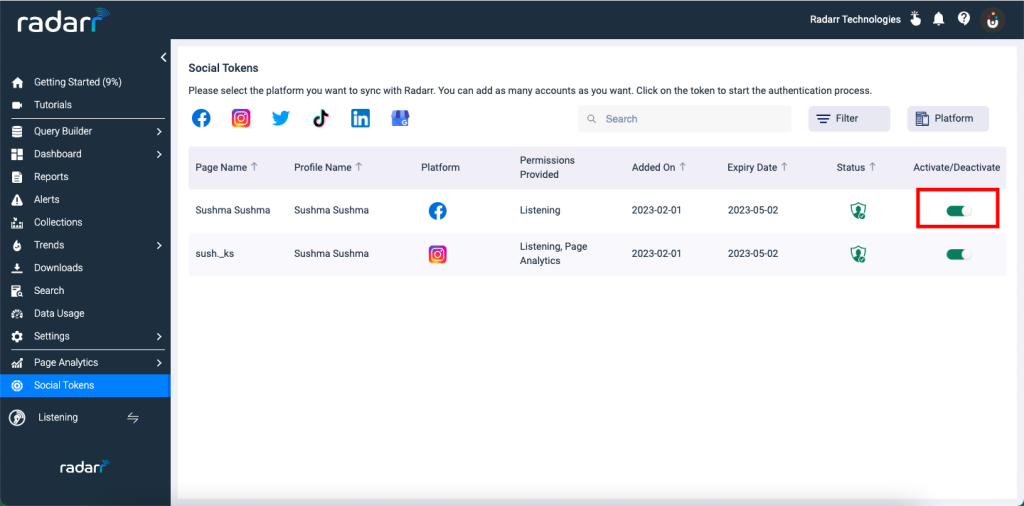
4. A new window will pop up asking for confirmation, click on “Continue” to proceed.
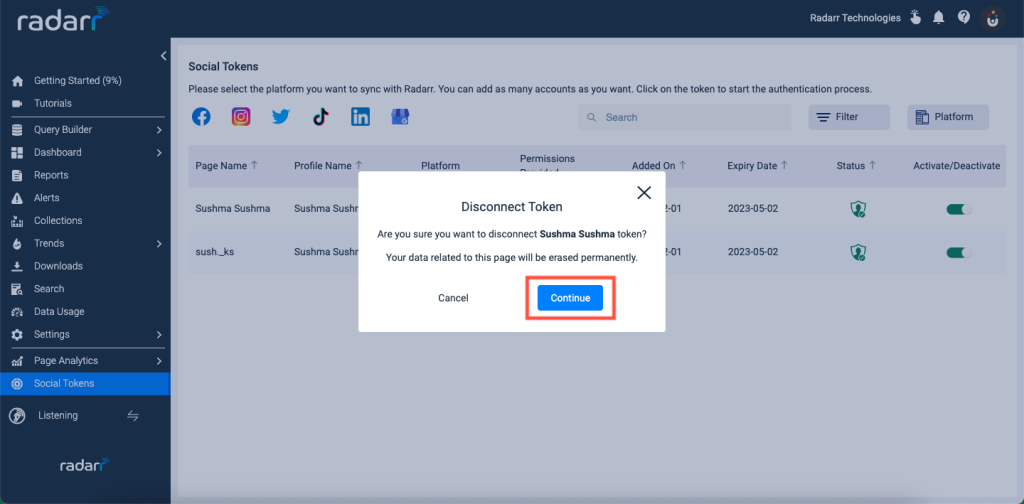
5. Once done, your token will be deactivated from the system and a message will pop up saying “Page deactivation successful”
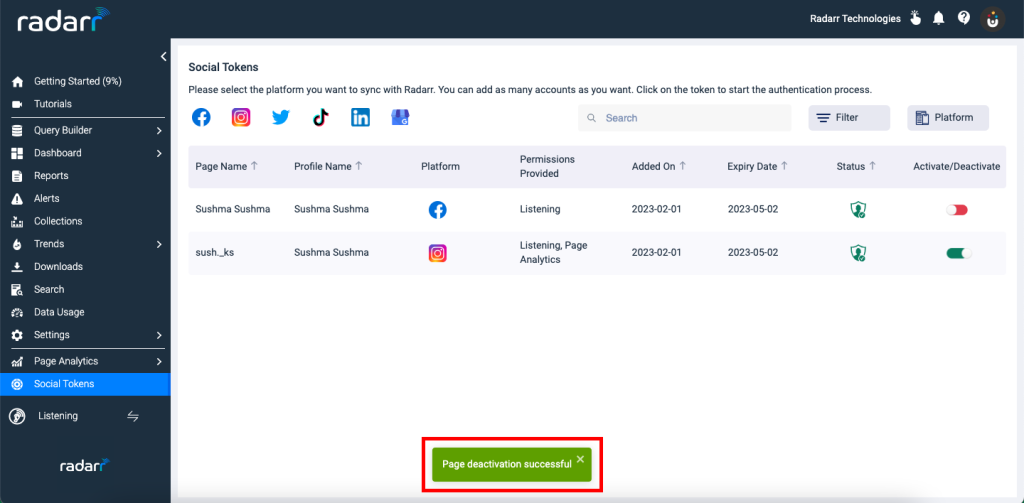
You can also refer to this video on how to disconnect the social tokens