Select or Change Modules in Radarr Platform
Radarr introduces options to select different modules as per your needs or preferences.
Here are the different Modules in the Radarr Platform
Module 1: Listening Module
Module 2: Response Module
Module 3: Page Analytics
Module 4: Publishing Module
Steps to select Modules in Radarr
Steps to Select Listening Module:
Step 1: Click on ‘Listening’ on the Left Hand Side panel
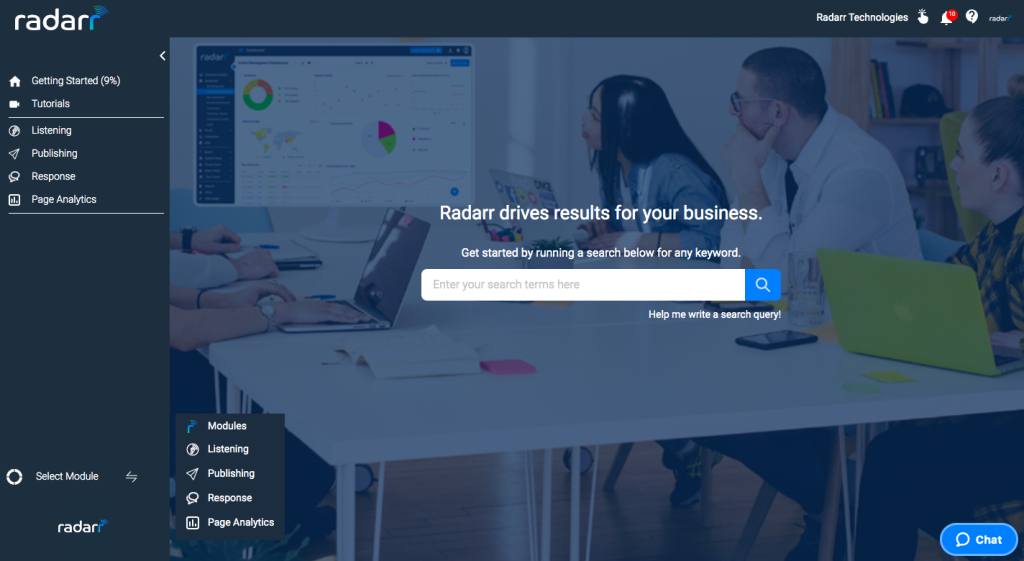
The listening Module will look like the below
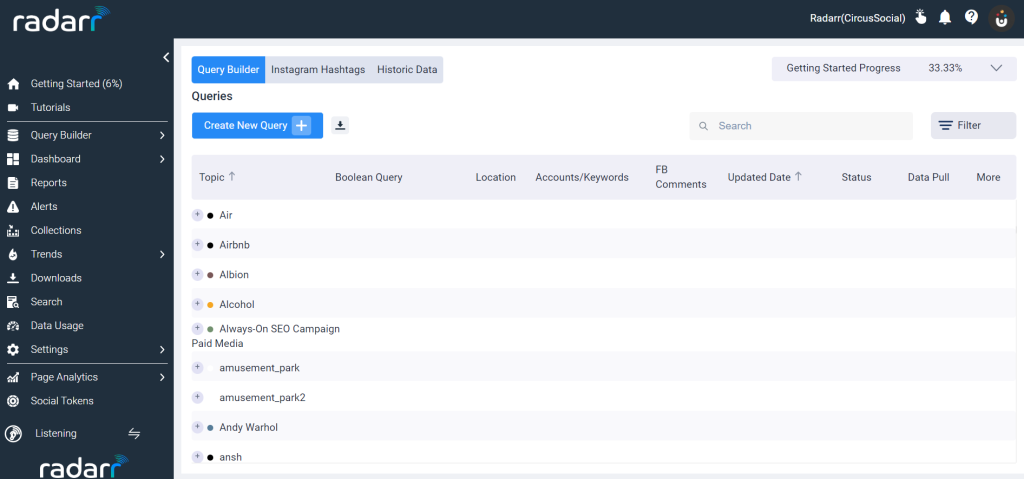
Steps to change or select different modules in the Radarr Platform.
Step 1: Click on the module change button like the below image.
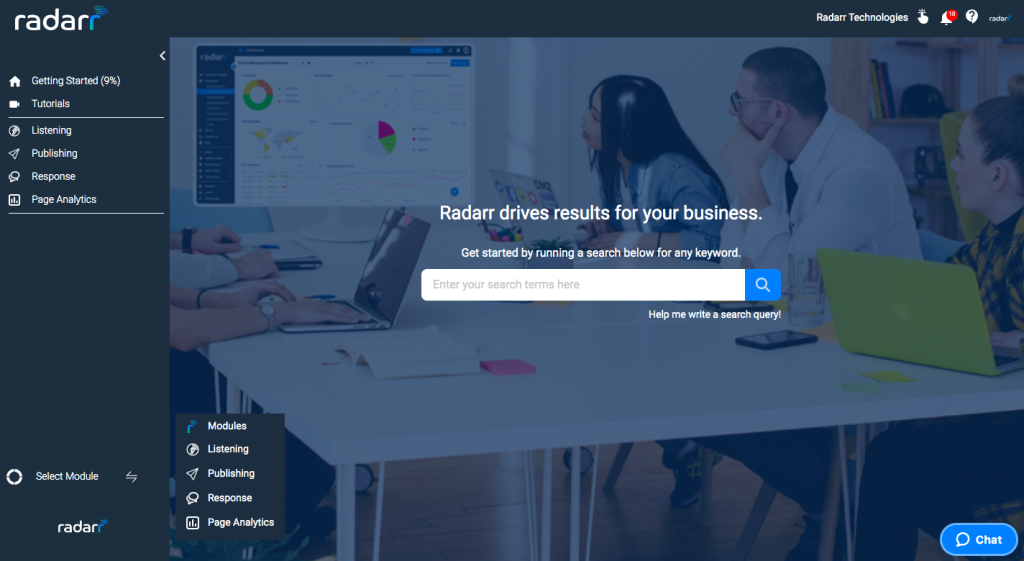
Step 2: Select the Module you want to access
Step 3: You can either click on the “Module Switch” button to change the module or you can select the module from the left-hand side panel under the Home page in Radarr Platform like below.
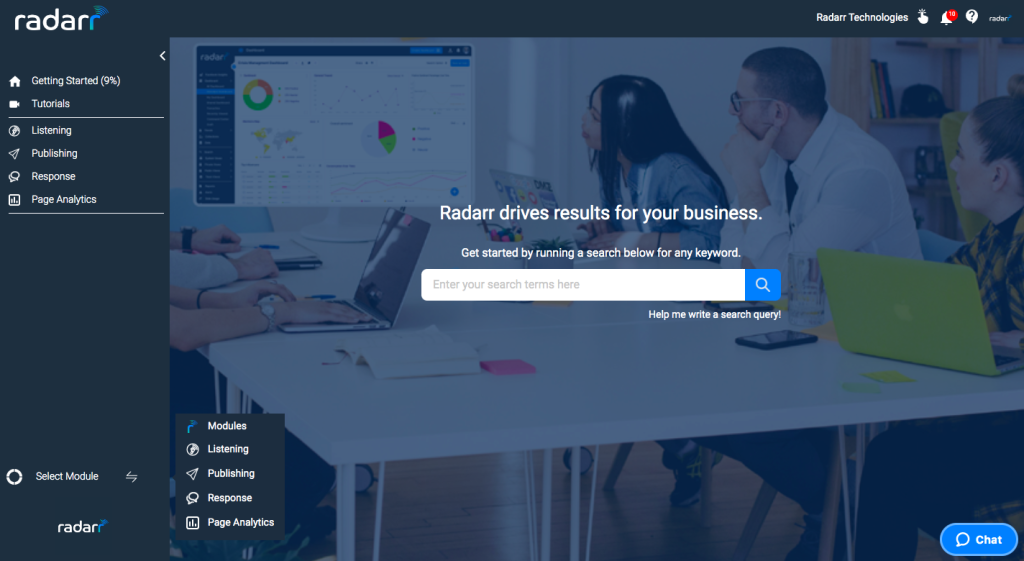
Select the module you want to access from the left-hand side panel under the Home Page of the Radarr Platform.
Do reach out to support@radarr.com for any queries.